Supported Language Types
This table describes the supported languages in the application, the user roles
available for the language, the associated date format, and the monetary value for the
language. You can set the language preference (localization) for your user account when you
log into the application on the login page.
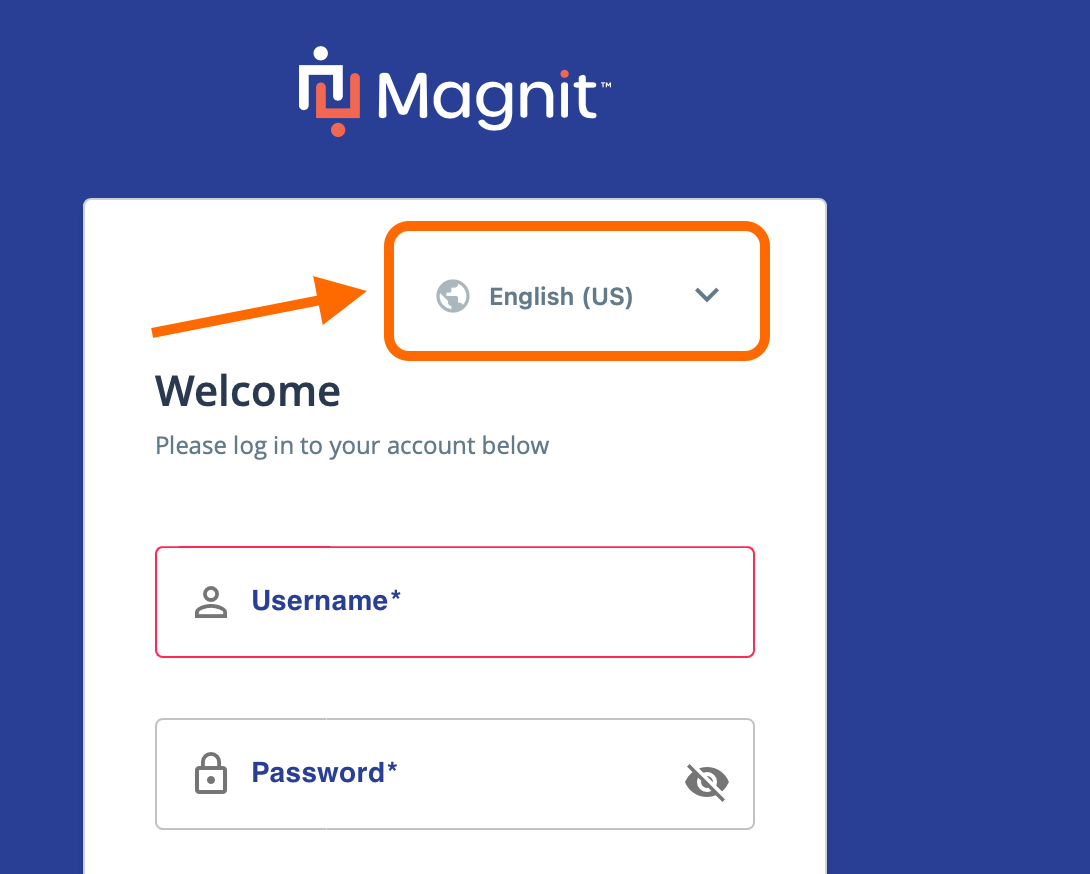
You can select the translation language from a preset list. This setting only applies to all
views in the application.
Note:
For users that access the application using single sign
on (SSO), the language is set automatically. To localize the VMS when using SSO to
log in, navigate to and select a supported language. See the following table for
supported languages.
The application can only translate a set items in the
user interface.
- Links
- Buttons
- Labels
- Some statuses and status reasons - For example, 'Worker Withdrawn' status is translated, but the status reason is not.
- Standard and customizable reports - Exported files with report output for these types are translated. Only report name, description, and so on, are translated. Report output data is not translated.
- Common values - For example, 'Yes' and 'No'.
- User guide (depending on language)