Billing Detail View
The Billing Detail view displays general information about the engagement, and
specific information about the billing line item.
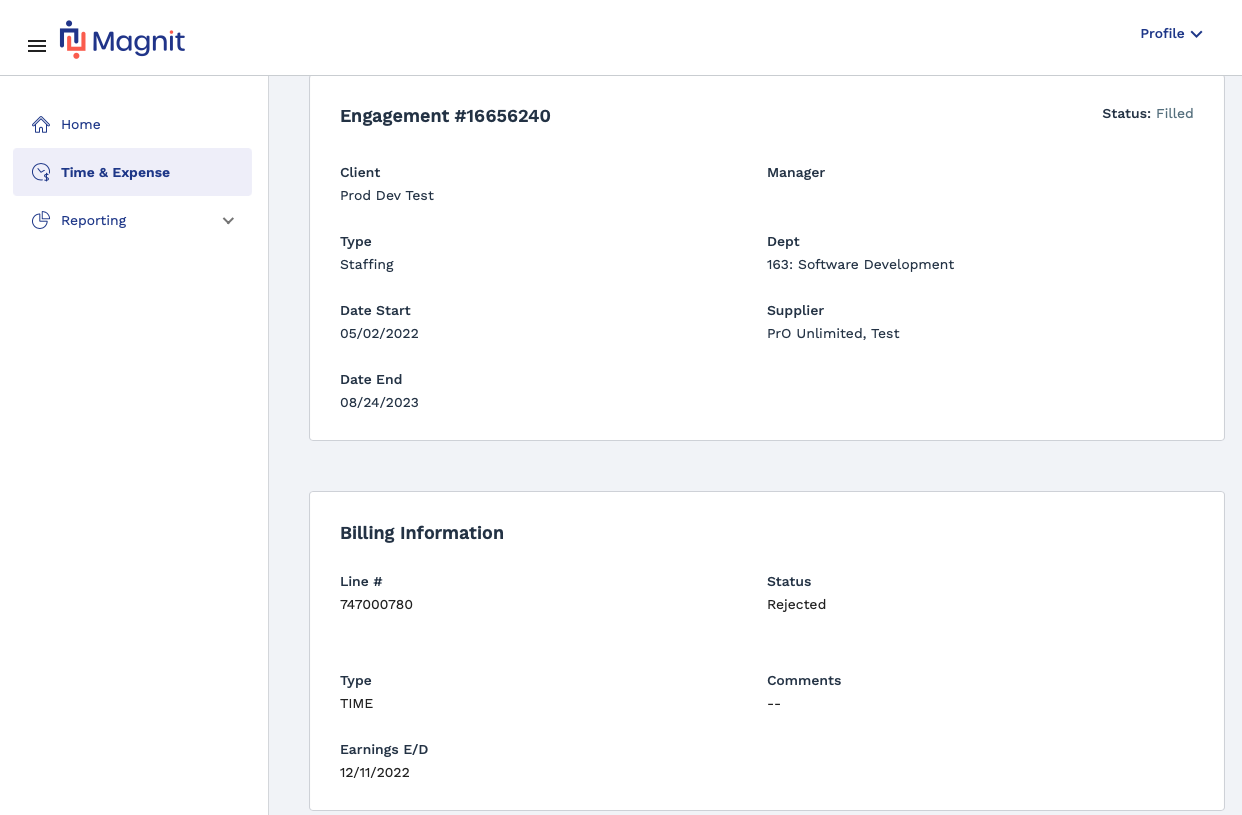
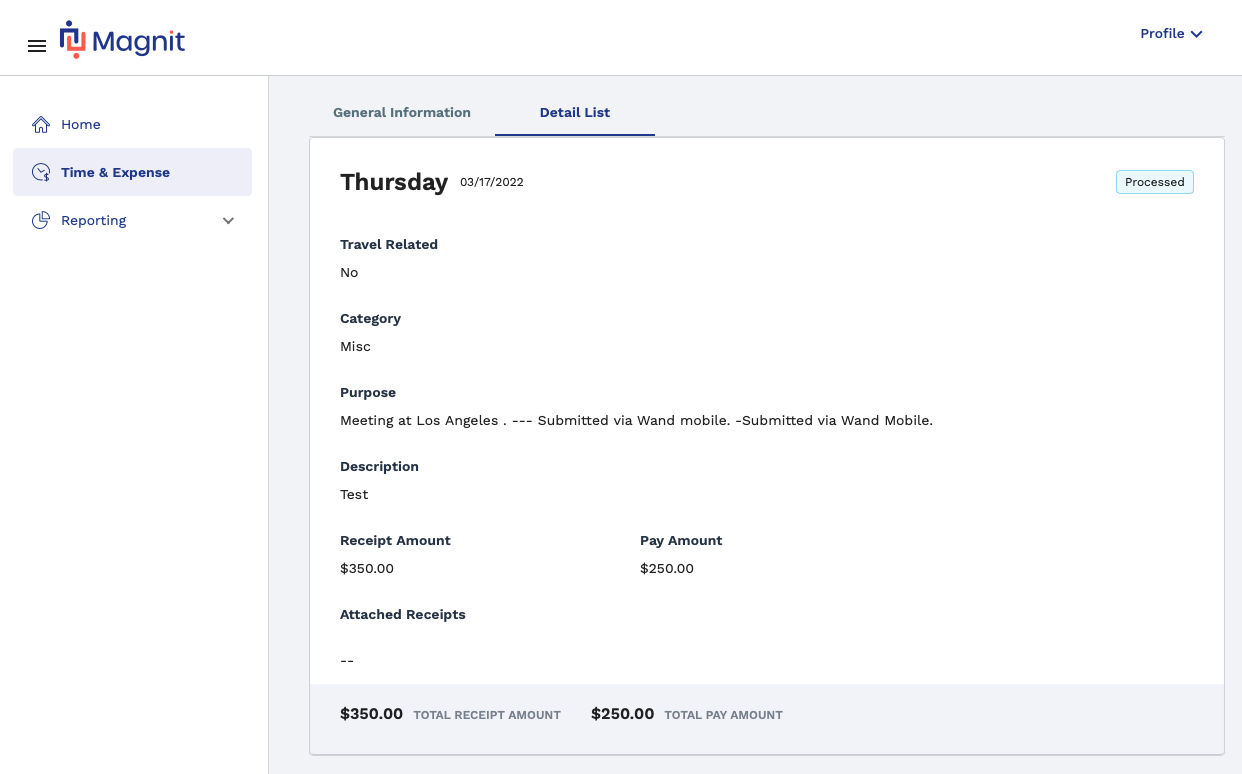
If any documentation is attached to the submitted billing (for example, receipts), you can view it by clicking the link in the Attachments section in the detail list.
| Section | Description |
|---|---|
| Engagement | Displays general information about the engagement. |
| Billing Information | Displays general information about the submitted billing line. |
| Financials | Displays a general view and totals of financial information, such as the amount billed for the period, and expense and adjustment totals. |
| Section | Description |
|---|---|
| Billing Notes | Displays any notes added to the billing. |
| <details> | Displays specific details for the submitted billing. Total number of
units submitted displays at the bottom of the list. This information
displays as follows:
|