Engagement Detail View
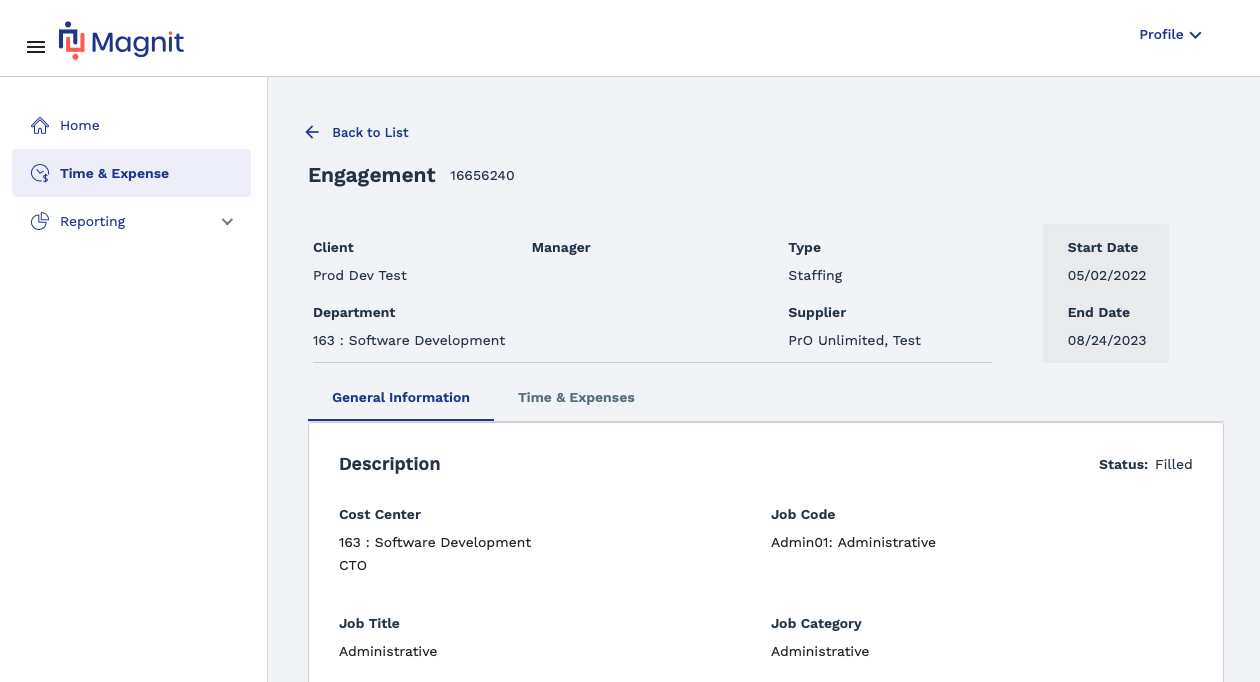
| Section | Description |
|---|---|
| Description | Displays general information about a job, such as job description and requirements. This information can include required skills and education levels specified by a client organization. |
| Location | Displays job location information including where the work is
performed, and the tax location. The Work Performed Onsite check mark indicates that the client organization requires that the work performed for the engagement must be performed at the listed work location. |
| Schedule | Displays the job schedule dates of importance. The work schedule information is displayed. This information includes the work week length, the number of hours in a day, and so on. The Confirmed Est. End Date check mark indicates that the client organization (client manager) has confirmed the date that the engagement will end and not be extended. |
| Contact Information | Displays the managed service provider information for the engagement. |
| Description |
|---|
| Displays a list of billings submitted for the engagement. You can
reorder the table for a specific value by clicking the column headers.
You can also control the pagination display by using the controls at the
bottom of the billings display table.
|