Recover Your Password
Options for password recovery are configured during your initial
login. The minimum required information is an email address.
Note:
All non-SSO
application users are required to register their password recovery options,
including existing users.
- On the application log in page, click Forgot Password.
-
In the Forgot Password prompt, enter your user
name.
Note:Your username can be your email address.
-
In the selection prompt, select the method to receive the recovery code.
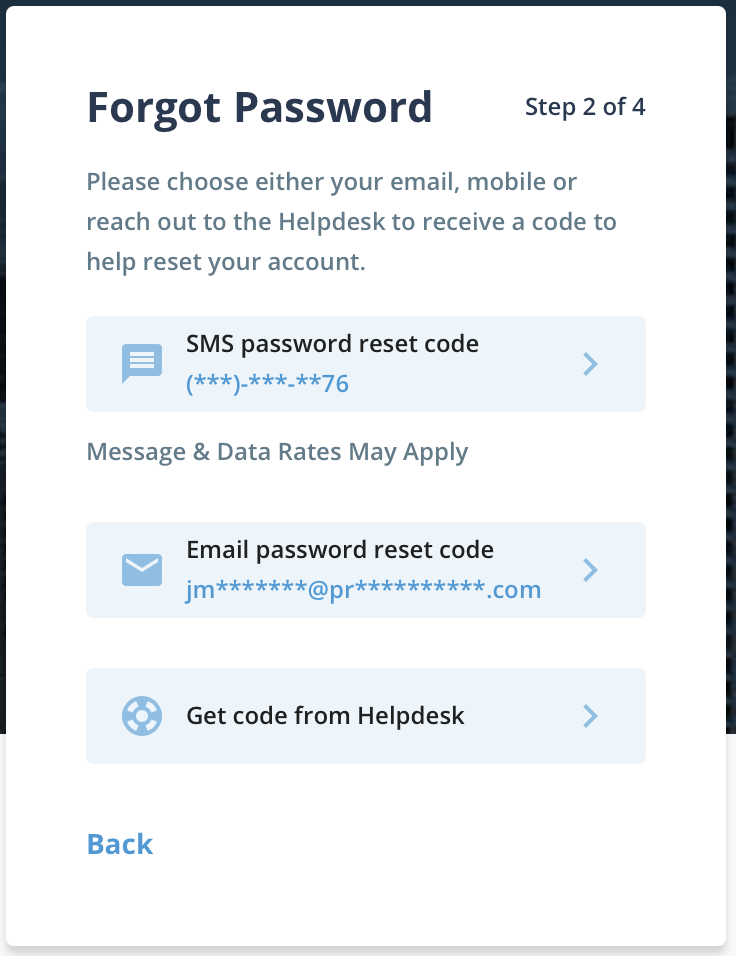
-
Click
 .
.
- Enter the 6-digit recovery code in the prompt.
-
On the reset password screen, enter and reenter your password.
Passwords must conform to application security requirements. For more information about security requirements, see Updating Your Password.
-
Click
 .
.