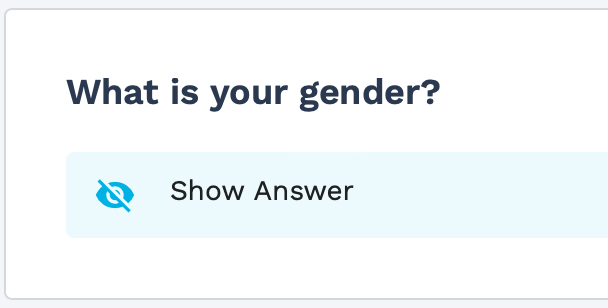Diversity Information
Your diversity questionnaire information is saved to this tab. You can toggle
between client locations to view your questions and answers.
Note:
This information only
displays if a client organization has enabled the diversity survey. The survey
appears at log in, and you can opt out of providing answers to the
questions.
| Section | Description |
|---|---|
| Client/Country | This setting only appears if a worker is assigned to engagements for
more than one client location where a diversity questionnaire is
configured.
To access the location's questions and answers, use the drop down to select the client/country. |
| <questions_answers> | Displays the questions. To access the answers, click the eye
icon.
To modify any answer, click
|