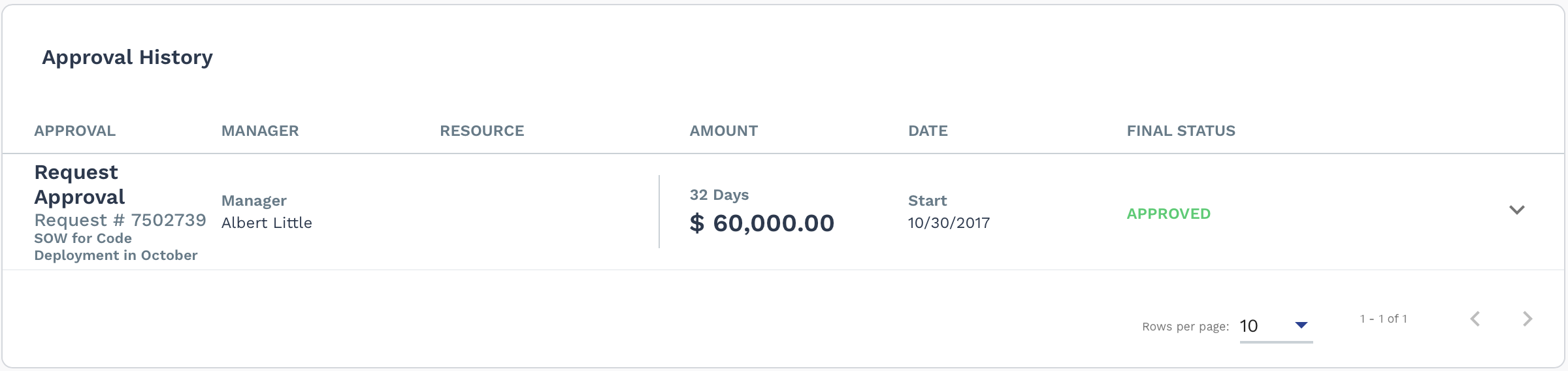Approvals Page
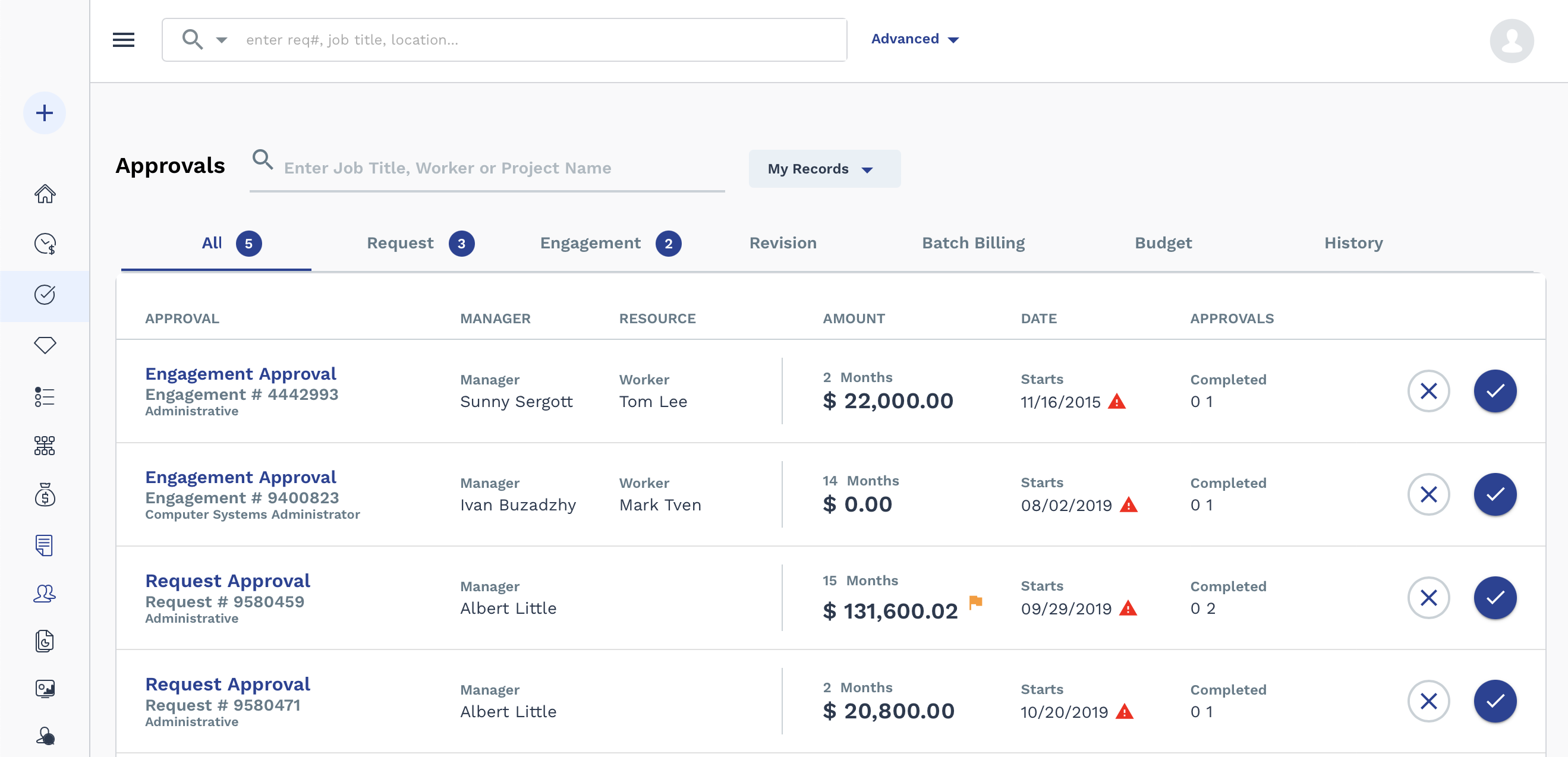
The page displays your approval items other than billing items, categorized by type of item. Each item category appears on a tab. Items in the table appear with a quick overview of the details that need approval (amount, date, and so on). To view full details, click the blue text of the item in the Approval column. The application opens the request/engagement's Approvals tab. In this view, you can approve/reject an item, leave a comment, contact an approver with a reminder email.
You can search for items by job title, worker name, or project name. You can also filter
the table by items assigned to you, or by items delegated to you by another manager. Use
the ![]() and
and ![]() buttons to reject or approve each item.
buttons to reject or approve each item.
You can view the approval history on the History tab. Clicking on items in this table opens the request/engagement Approvals tab, where you can expand an approval item to view individual approver actions.