Hourly Timecards - Number of Hours
The Hourly timecard with number of hours is a daily time entry interface.
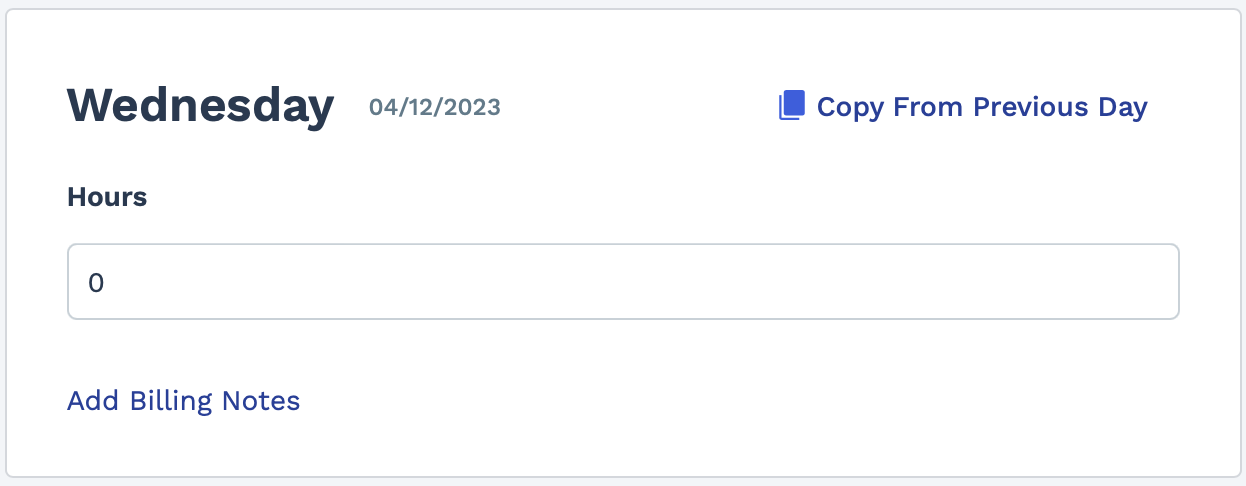
- Hourly time entry per day. Number of hours only.
- You can mark days or periods as 'Did Not Work' if you did not work any hours on some timecards. See Did Not Work.
- You can add notes to this timecard.
- You can block duplicate time card entries on Hourly 5, Hourly 6, and Hourly 8 timecards. In the Timecard Detail settings, select the check box for Block Duplicate Dates. This setting blocks timecards submitted by workers with overlapping entry dates that have not been rejected or credited.
- This timecard includes notes added by a manager, or notes added because the time was rejected.
Allocations
- Hourly 5 Timecard
Hours allocated by regular/overtime/double time. Hourly allocation is calculated based on the time entered for the day, and the OT/DT rules applied for the client organization's location.
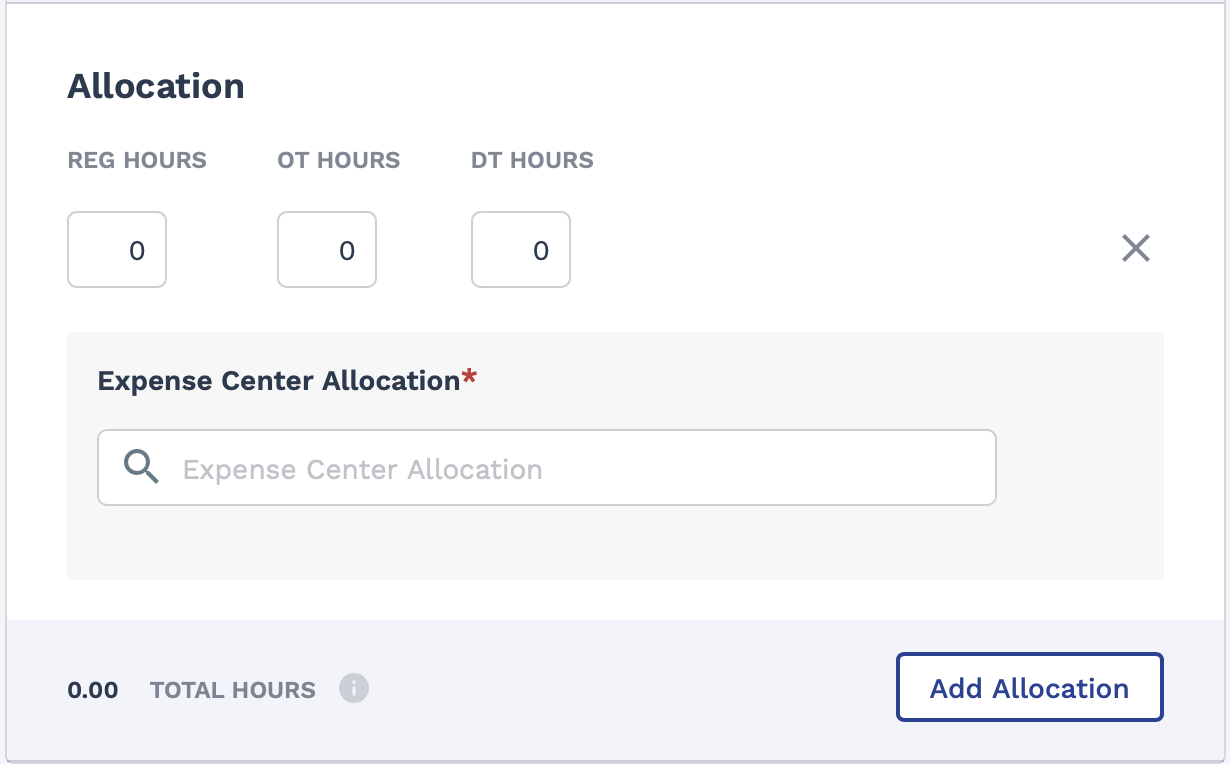
- Hourly 6 Timecard
Hours allocated by sequence (project allocation). Cost center allocations are defined as custom fields.
You can click Use Default to use the predefined time range set for the engagement. For example, 8 am to 5 pm. This option is located next to
 at the bottom of the time entry
card.
at the bottom of the time entry
card.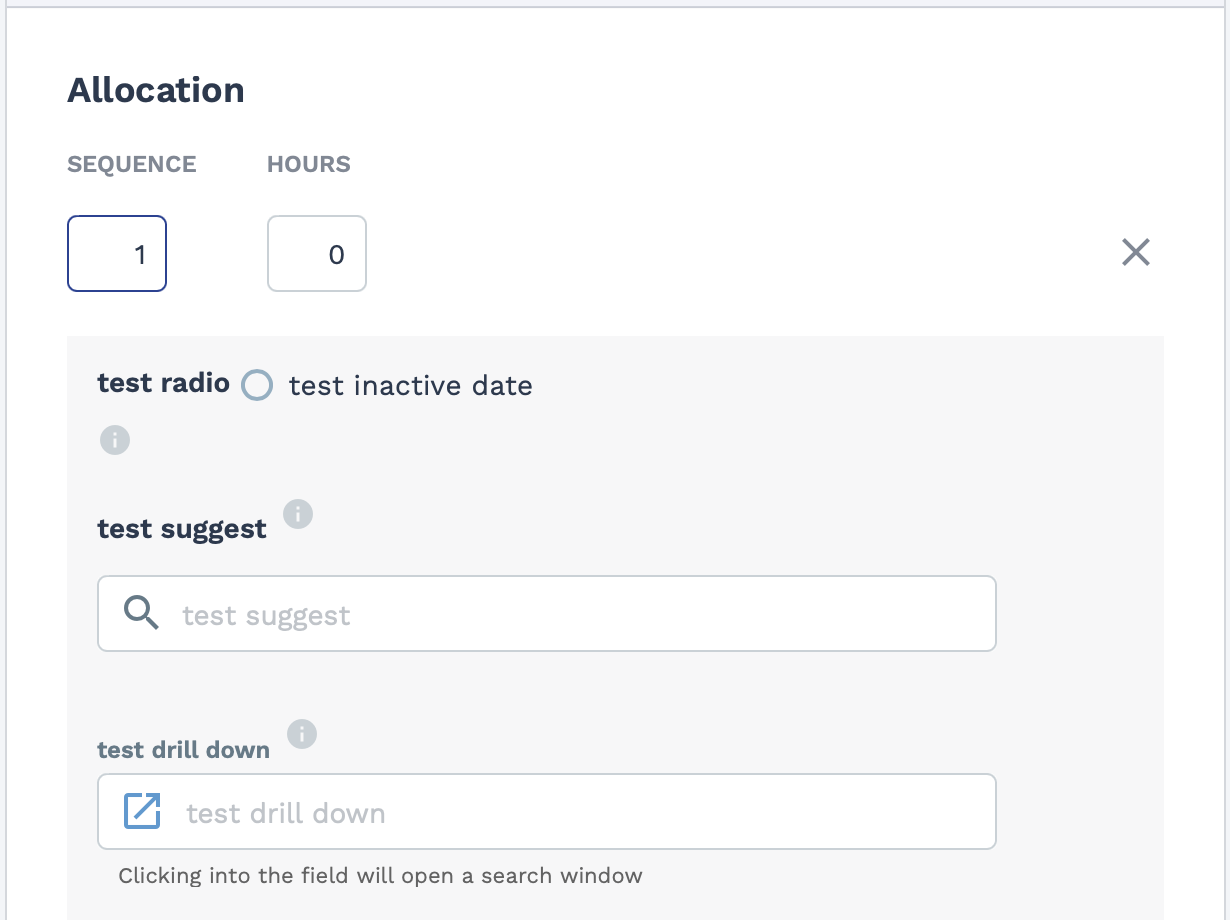
- Hourly 7 Timecard
Allocation by custom field only (no percentage or sequence). Worker enters values into configured fields.