Cost Allocation for Billing
You can set up cost allocation for billing items entered by a worker in the application. Allocation is used to 'mark' billing line items (time and expenses) with a particular cost center code, or other important allocation information that your business requires. Allocation information is added by using Billing custom fields and configuring those fields to reference a set of values. For more information about adding custom fields for your client organization, contact your Program Representative.
Values are added to billing items when the item is configured for a user type:
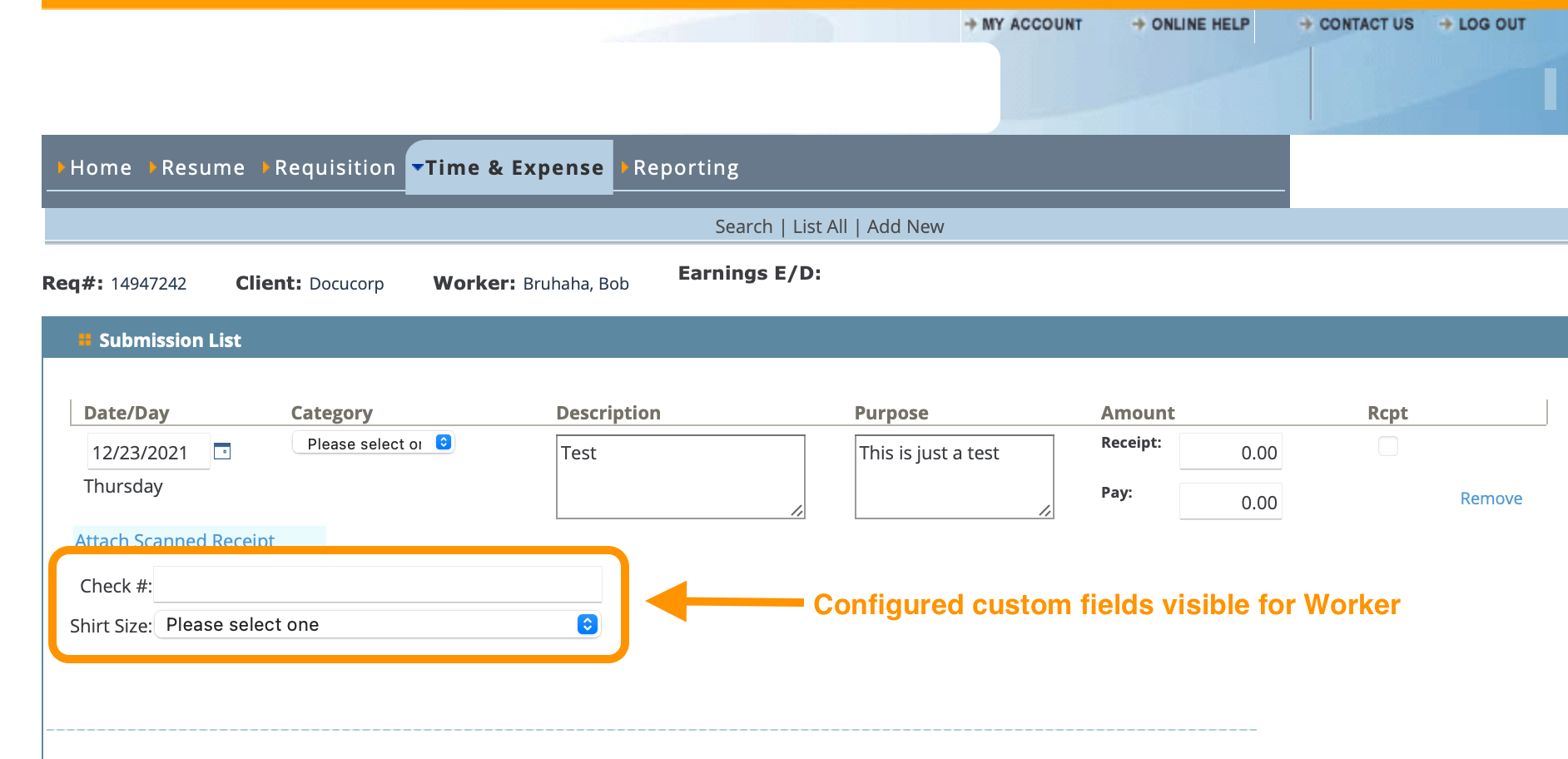
In this example, the two custom fields appear when a worker is entering expense information. Field input type (pick list, free form text, and so on), as well as validation (null values allowed/restricted, field input type) are configured at the field level.
Allocation information is used in reporting only, and does not affect the application logic in any way.