Manually Close an Engagement
You can close an engagement, removing it from the Engagements
page. You can only perform this action of you have permission to close/terminate an
engagement.
Note:
Some selection values for this workflow are hard coded
(default), and cannot be modified.
-
Click
 .
.
-
Click the job title or the engagement number.
You can use the search functionality to locate the engagement.
-
On the engagement Details tab, at the bottom of the
page, click
 .
A Change Status pop up opens.
.
A Change Status pop up opens.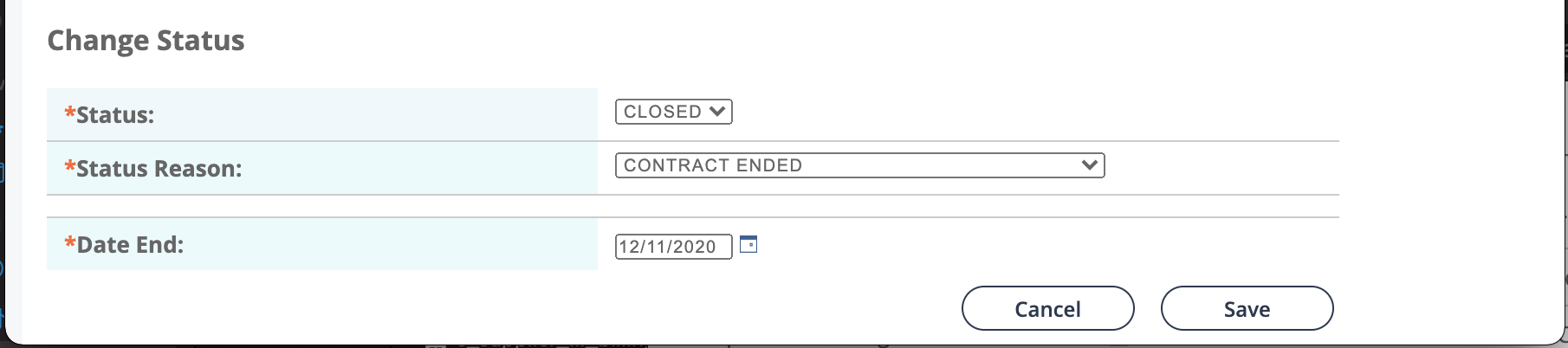
- From the Status drop down, select Closed.
- From the Status Reason drop down, select the reason for closing the engagement.
- In the Date End field, enter the actual date the engagement was closed.
-
Click
 .
.