Add Funds to Budget
- Navigate to the Budgets page in the Manager view
- On the Budgets page, click the budget title blue text.
-
In the budget details section, click
 .
.
-
In the Add Additional Funds field, enter the amount to
add to the existing budget.
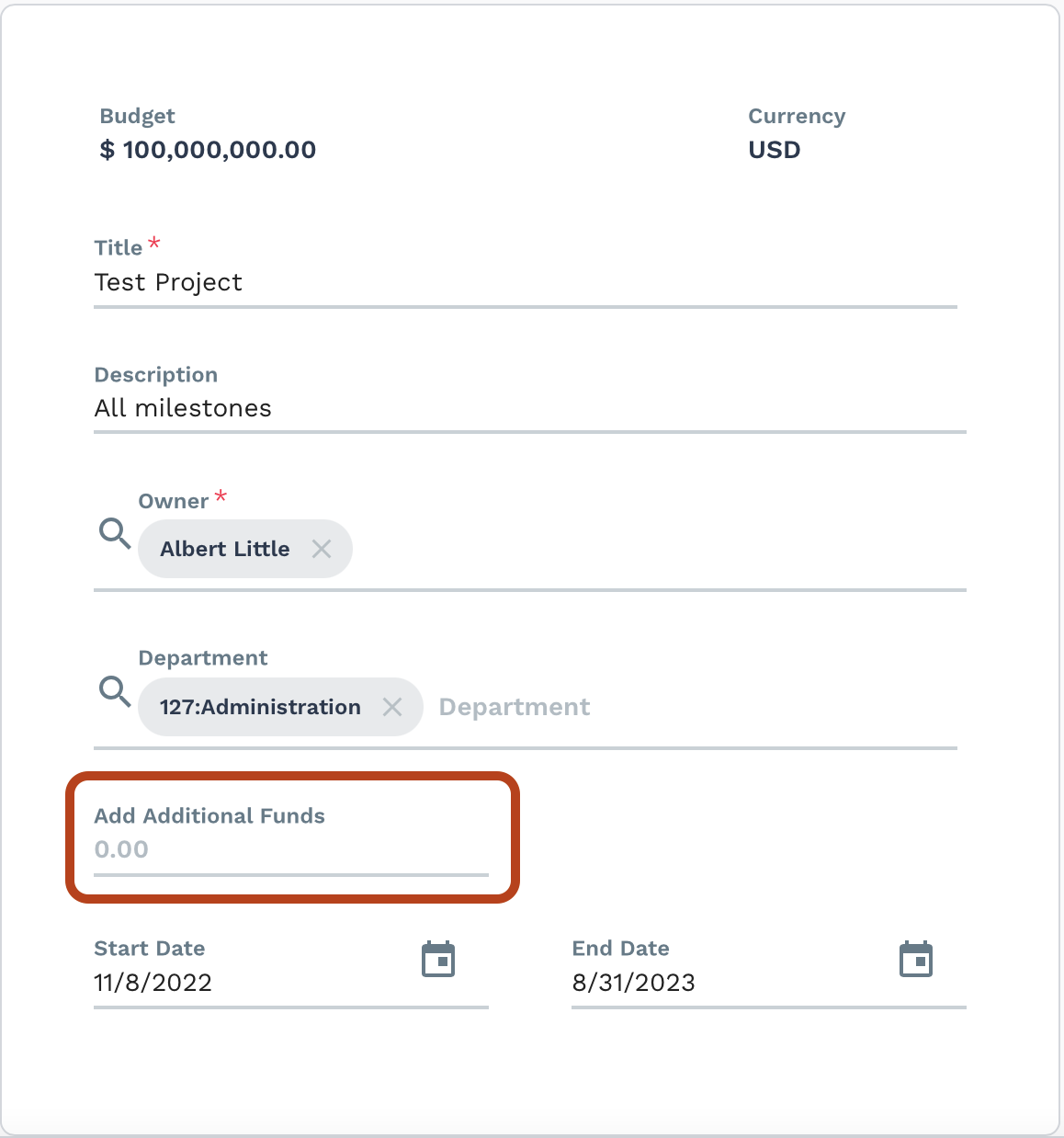
You can modify other fields for your budget modification when you add additional funds to your budget.
-
Click
 .
.