Market Rate Insights
The Market Rates option, if enabled, allows the
client manager to search for pay and bill rates for job titles and locations in your
client organization using the Pay Intel integration. This option is enabled on a trial
basis. See Enable Market Rate Insights.
Note:
The Bill Rate tab calculates rates based on the default
staffing mark up configured at the client organizational level (). See Client Settings.
Note:
You can configure a default mark up rate at the country level (). This mark up value is applied to results for any client location
configured for the country.
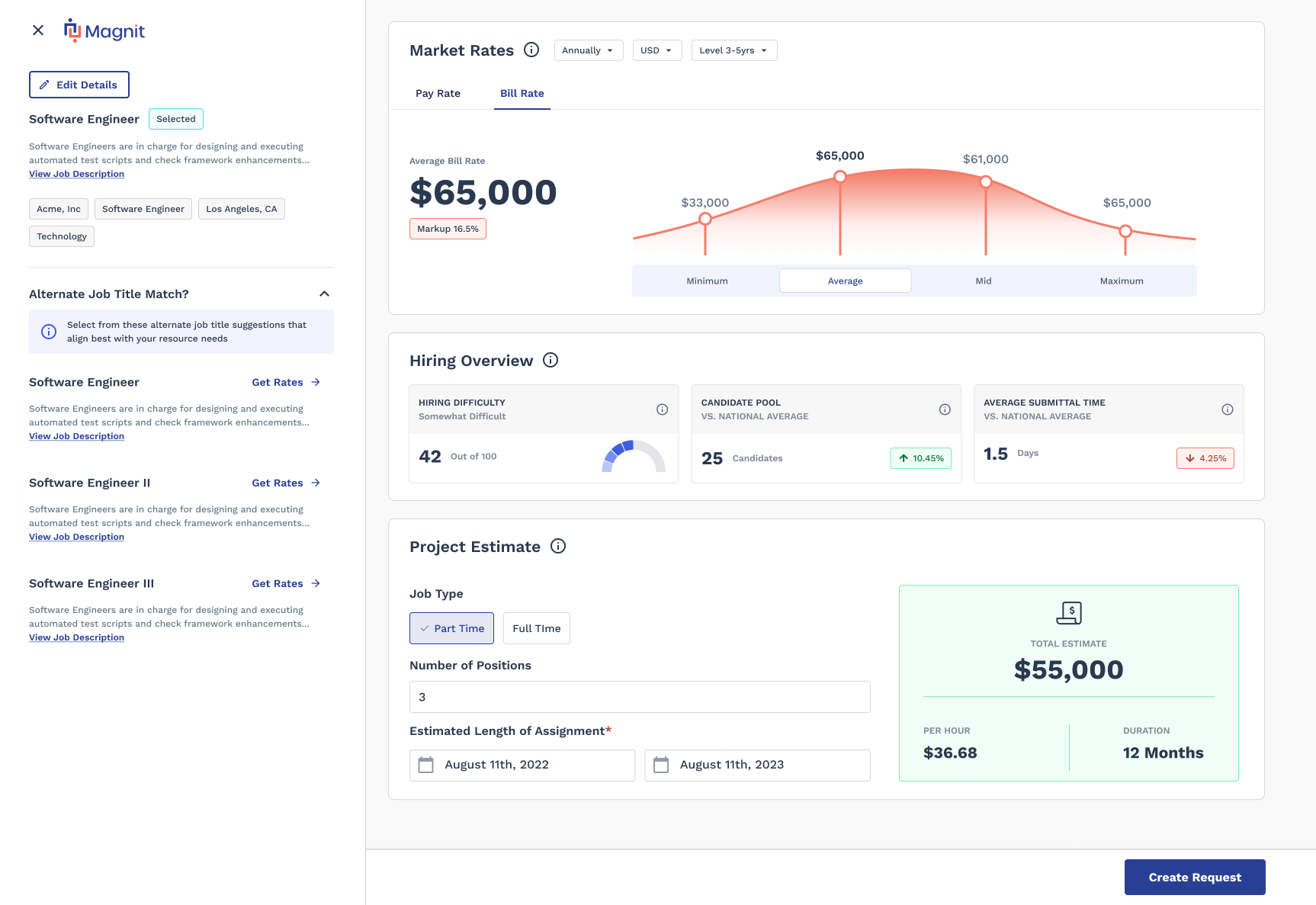
If any of the drop downs at the top of the page are changed, the results recalculate to consider the new setting.
The client manager can convert the rate search results to a draft staffing request if enabled. The staffing request uses the search criteria (operational unit, rate type, and so on) to pre-populate the request. The client manager can modify any values after the draft request is created. The client organization needs to be configured for staffing requests, and the hiring manager needs permission to open a staffing request. Both options are configured at the client organization level. See Client Settings.