Add Engagement to Budget
Note:
Permission is
required to edit engagement details.
- Navigate to the Budgets page in the Manager view.
- On the Budgets page, click the budget title blue text.
-
On the Engagements tab, click
 .
.
-
In the Add Engagement pop up, enter the job title,
engagement number, or worker name. The application automatically suggests
engagements.
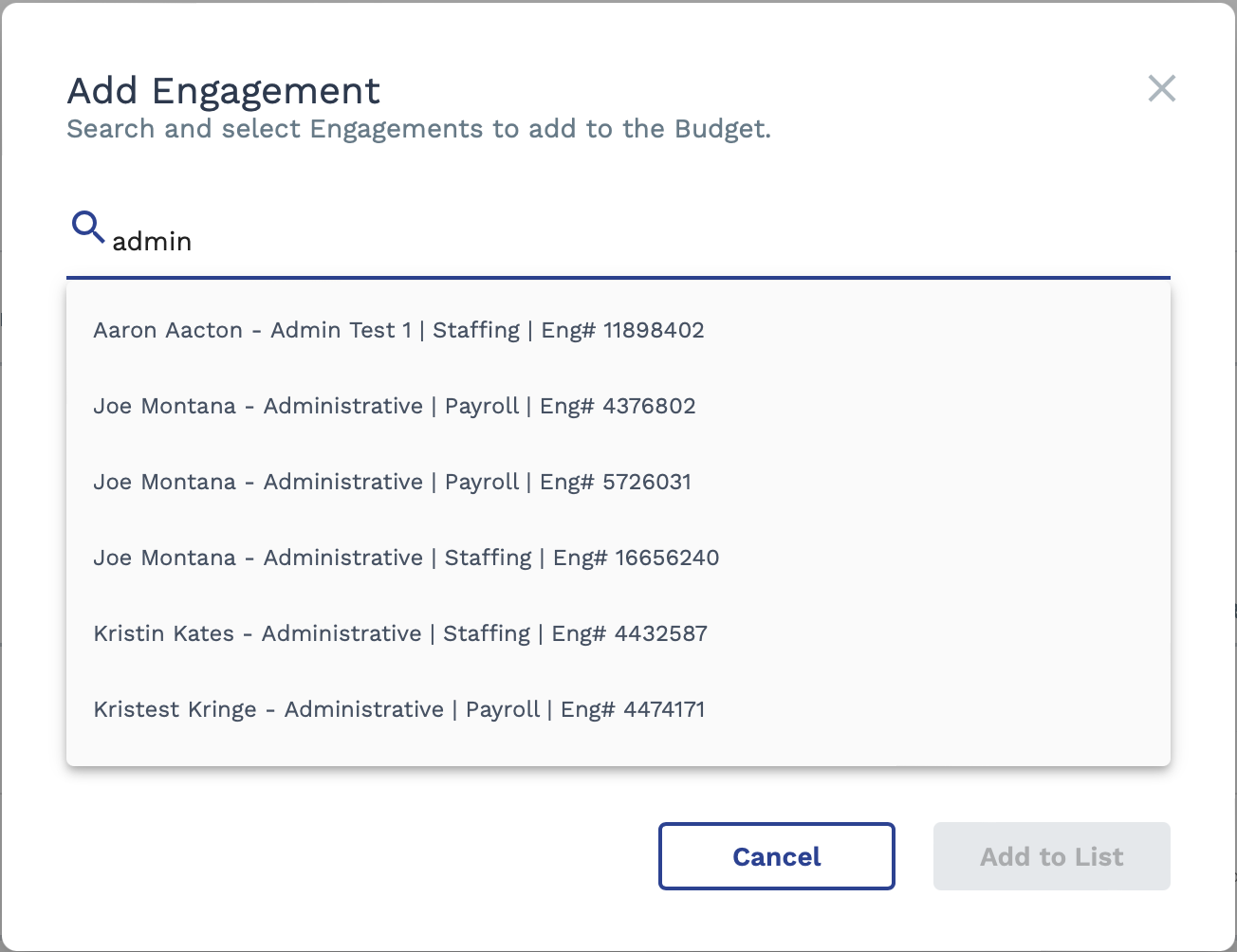
-
Select the engagement to add from the results.
Note:Clicking + Enter a new one clears the search results.
-
Click
 .
.