User Profile
Your user profile is used to add information to your user account, including personalization and customization, and manage your application settings. Interface personalization includes uploading an image as your account icon (See Personal Account Information).
You can access your user profile information by navigating to .
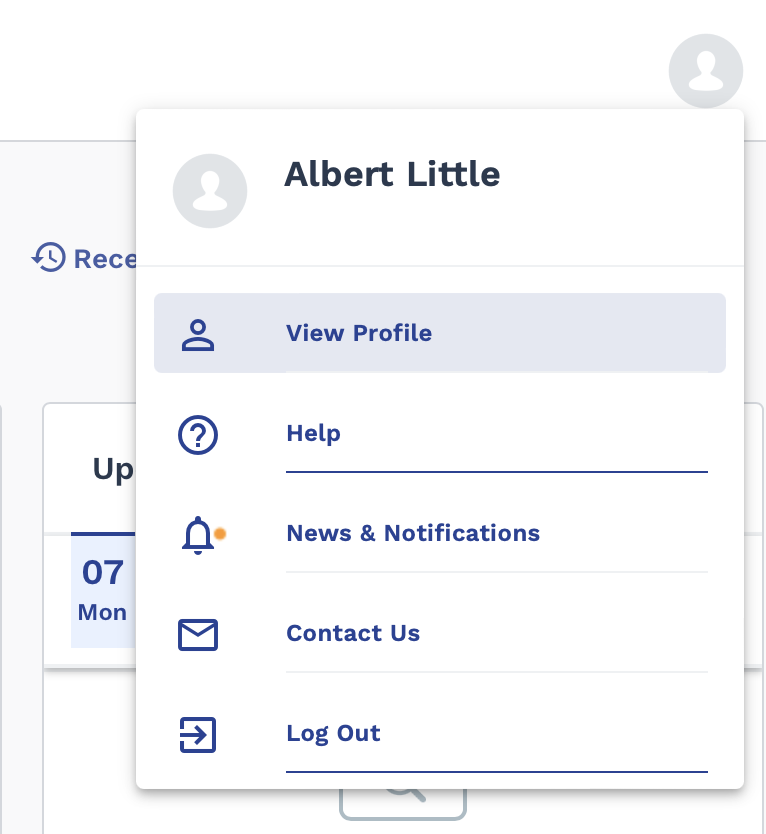
The User Profile page opens with all related personal user information and settings.
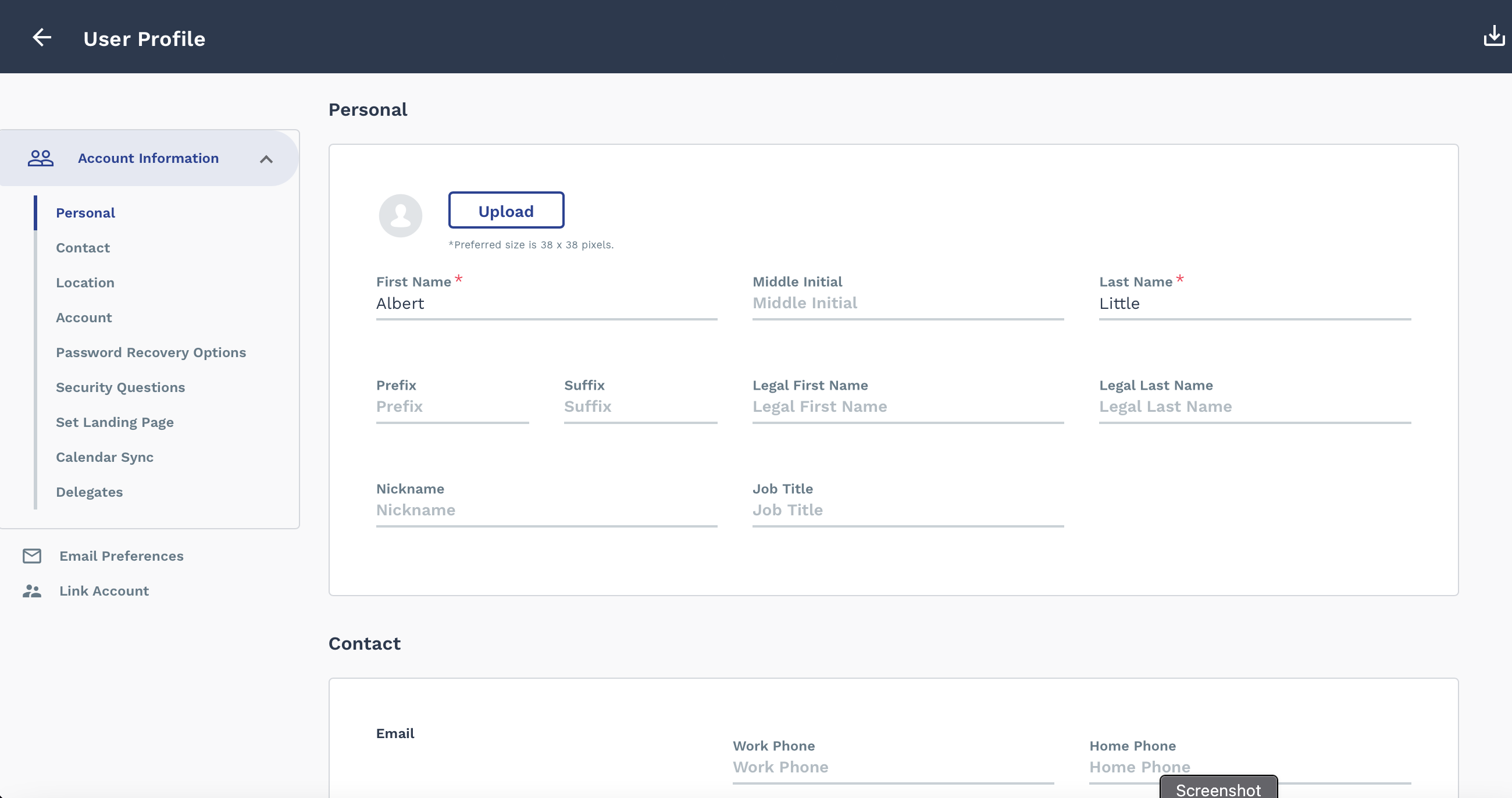
Along with your user information, you can set your email notification preferences. Emails are triggered by various actions in the application, for example, approval notifications. Email notifications are enabled by default for a user account, unless otherwise managed by an MSP in your client organization. You can disable notifications at the user account level as necessary.
If enabled, you can delegate workflow duties assigned to you. These workflows include billing approval and request management. Along with duty delegation, you can redirect email notifications for those duties to the delegate. For more information about delegation, see Delegation.