Review Talent
The Review Talent page displays submitted candidates and quotes for requests. From this consolidated view, you can view details, or reject submissions.
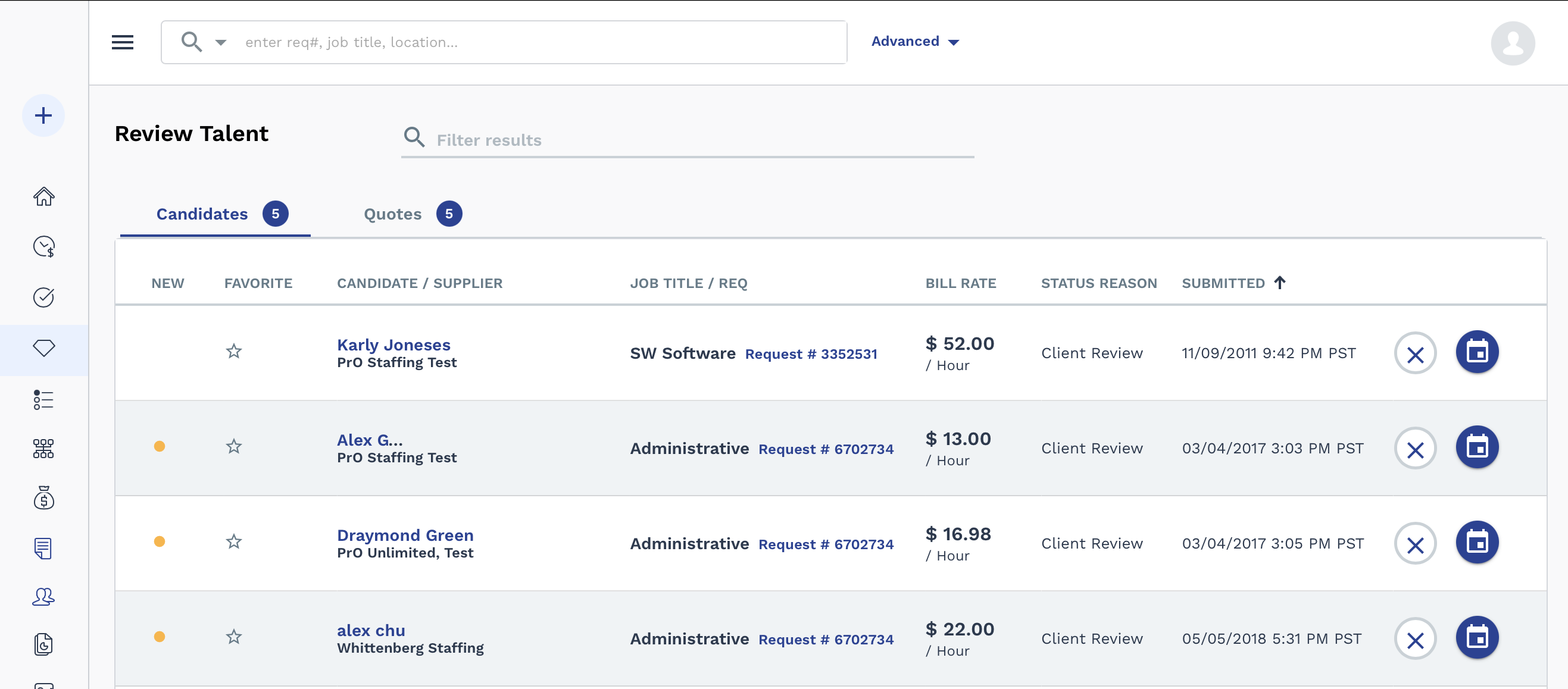
Candidate details can be accessed by clicking on the request number (blue text). To access the submitted candidate's profile in the system (the information that was submitted to the request), click the candidate's name (blue text). To access all candidates submitted to the request, click the request number (blue text) to open the Reviewing sub tab.
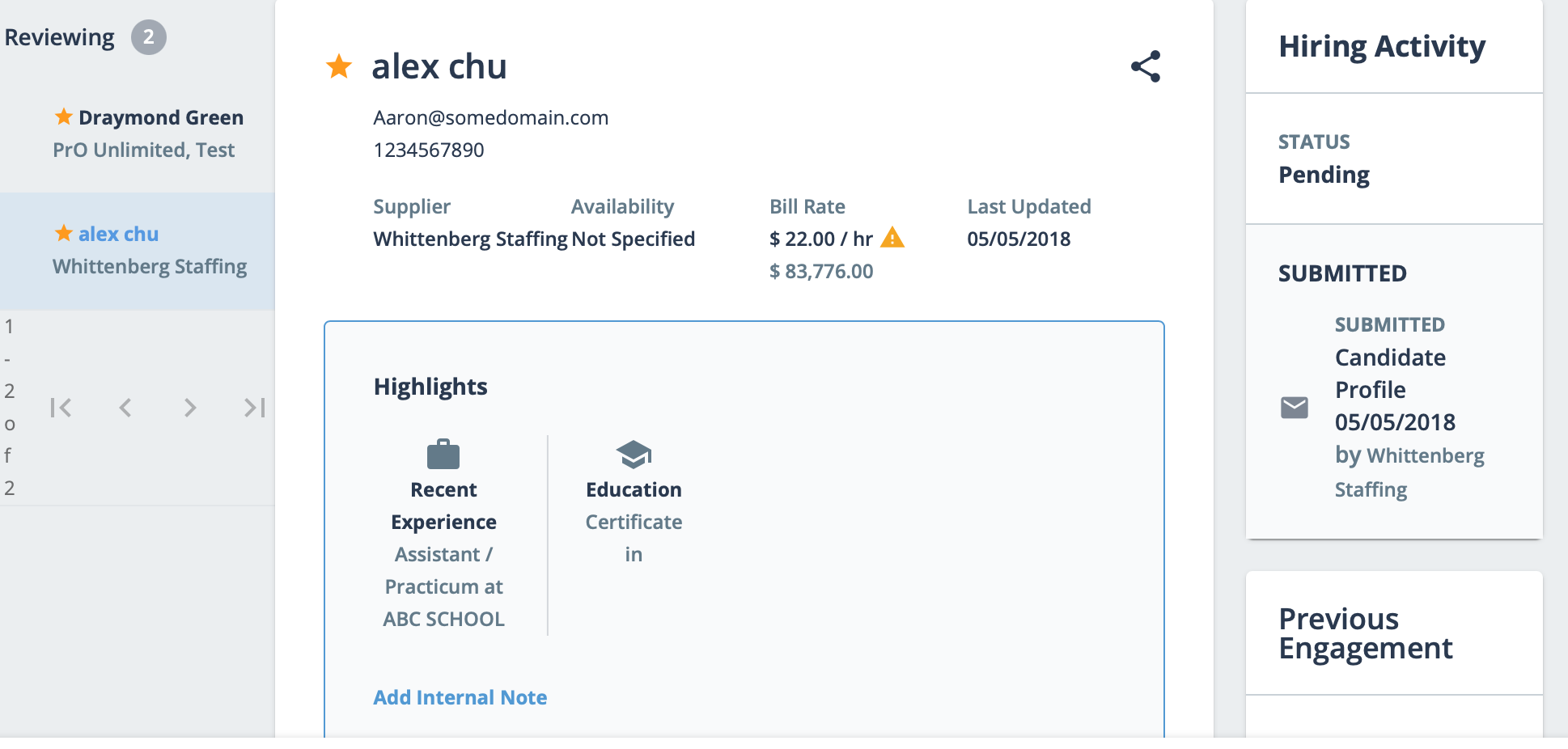
You can click the file buttons in the Submitted Resume section to download files submitted with the candidate. You can also add notes to the resume record.
If you need to schedule an interview with a submitted candidate, you can access the
interview functionality from the Review Talent page. In the
table, in the row for the candidate, click the Request Interview
button. For more information about the candidate interviews, see Candidate Interviews. You can also reject a candidate by clicking
the ![]() icon.
icon.
The interview types that a client manager can set up are configured for the client organization. For more information about interview style configuration, see Resumes and Interviews Settings.