Advanced Search Filters
These filters appear as options on the Requests, Engagements, Time + Billing and pages.
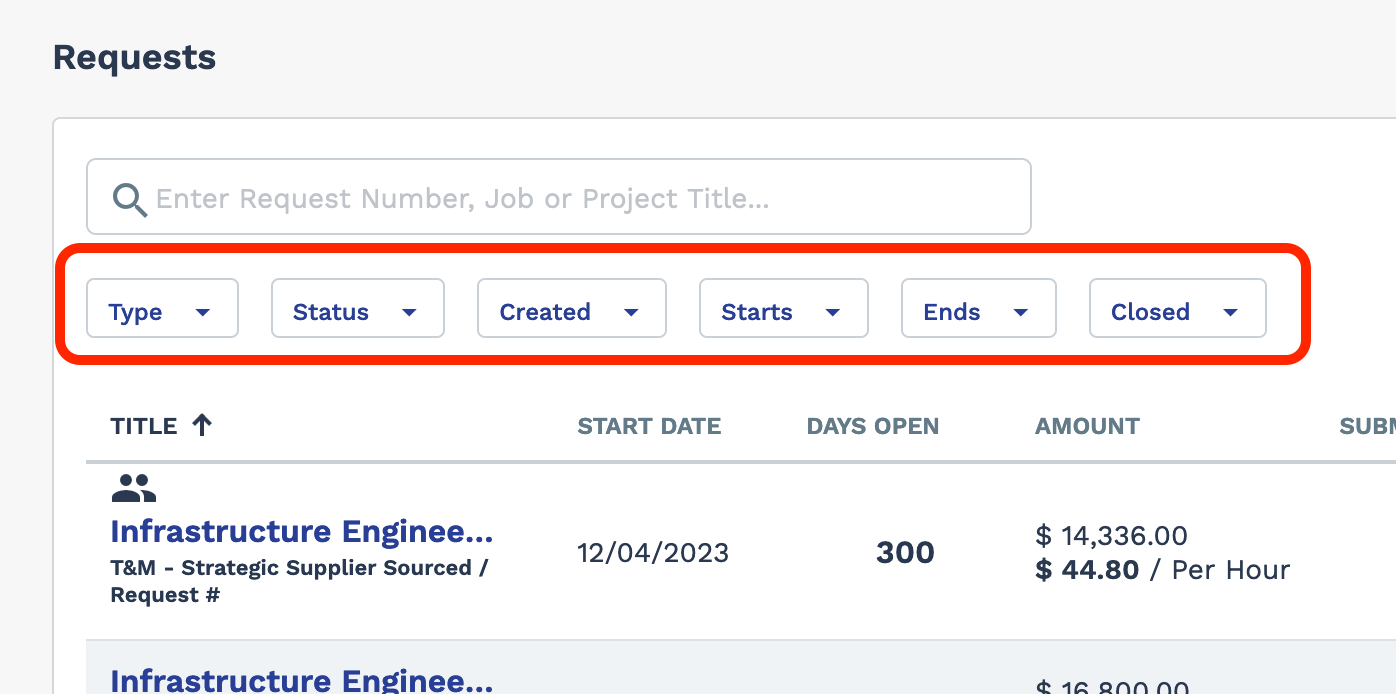
Each filter is a drop down with pre-selected values. Using the values allows you to filter out items that you do not want to view, or to locate a specific item based on your criteria.
You can apply as many filters as necessary, or remove filters. When a filter is added to a view, the drop down displays the number of filter items actively applied.
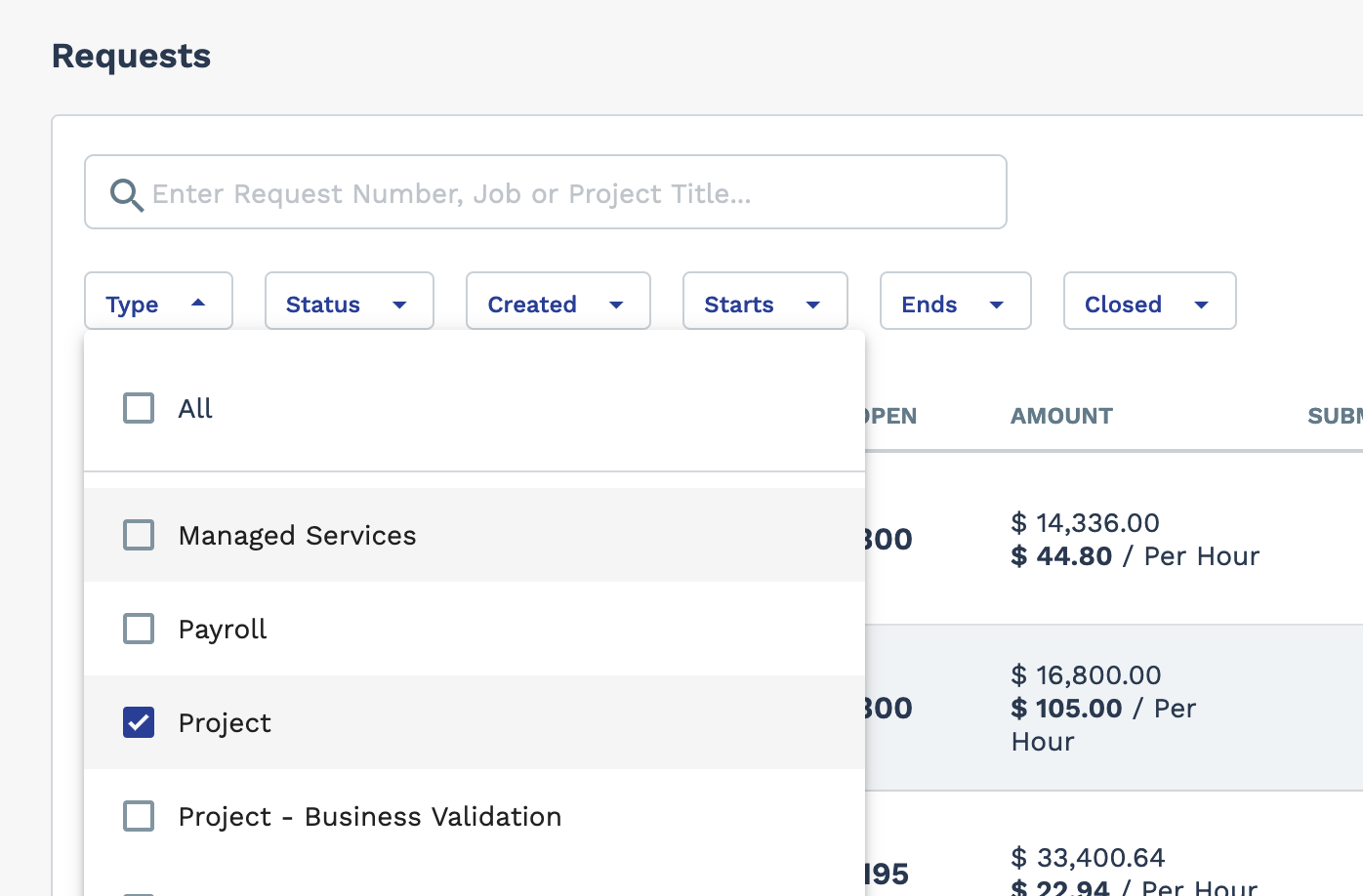
To apply filters, click in the drop down, select the
check box for the item, and then click ![]() .
.