Candidate Interviews
- Group - Multiple candidates for one interviewer.
- Blitz - Multiple candidates meet with one or more interviewers at the same time, or at individually selected times.
- Sequential - Individual candidate meets with several interviewers back-to-back.
- One on One - Individual candidate meets with an interviewer at a specific time.
- Panel - Individual candidate meets with multiple interviewers at the same time.
Each type of interview must be enabled in the client organization's settings ().
Interviews are extended to candidates on the request record. Both the client manager for the request and the MSP can request interviews in the Candidates tab. After interviews are requested, the supplier confirms the interview details. The MSP can also confirm the interview. An email is sent to the candidate with the interview details. For more information about setting up interviews, see Request an Interview with a Candidate.
The party setting up the interview selects interview parameters in the Select Interview Details pop-up.
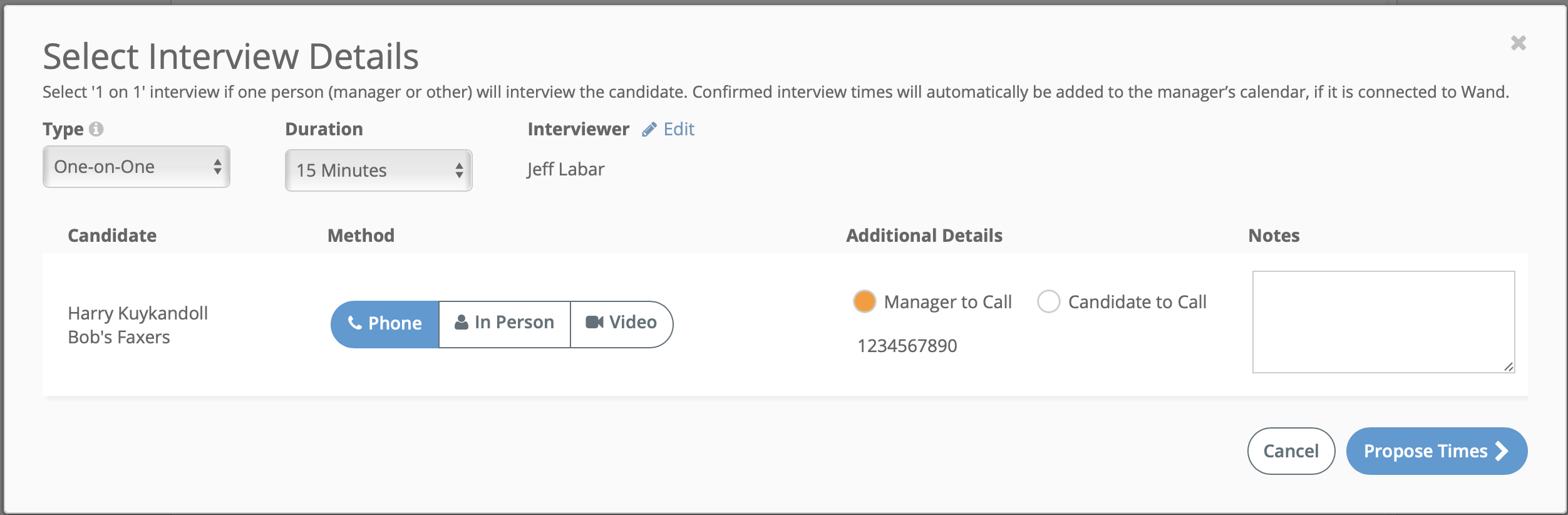
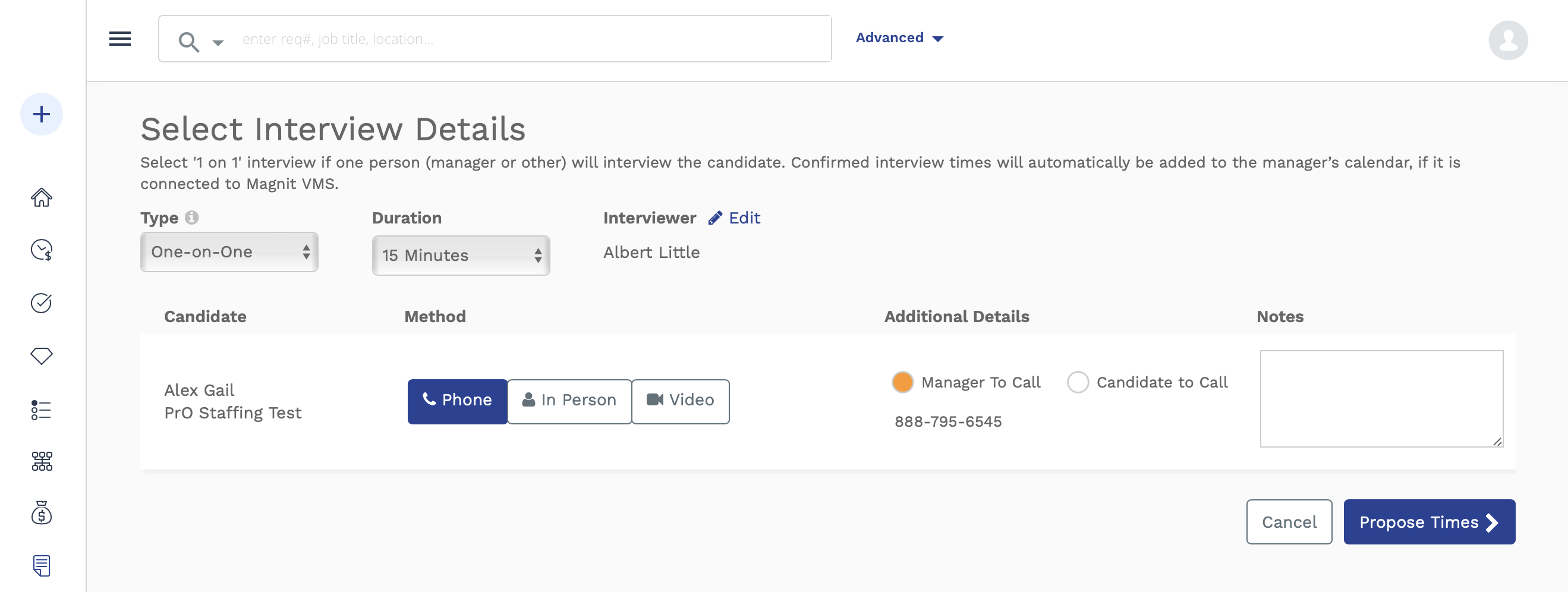
- Phone - Have the candidate call you at the number listed, or call the candidate at the number listed.
- In Person - Select the client location for the interview.
- Video - Add the host link and dial in details for the video interview.Note:The limit for this field is 1000 characters.
For more information about leaving feedback, see Leave Interview Feedback.