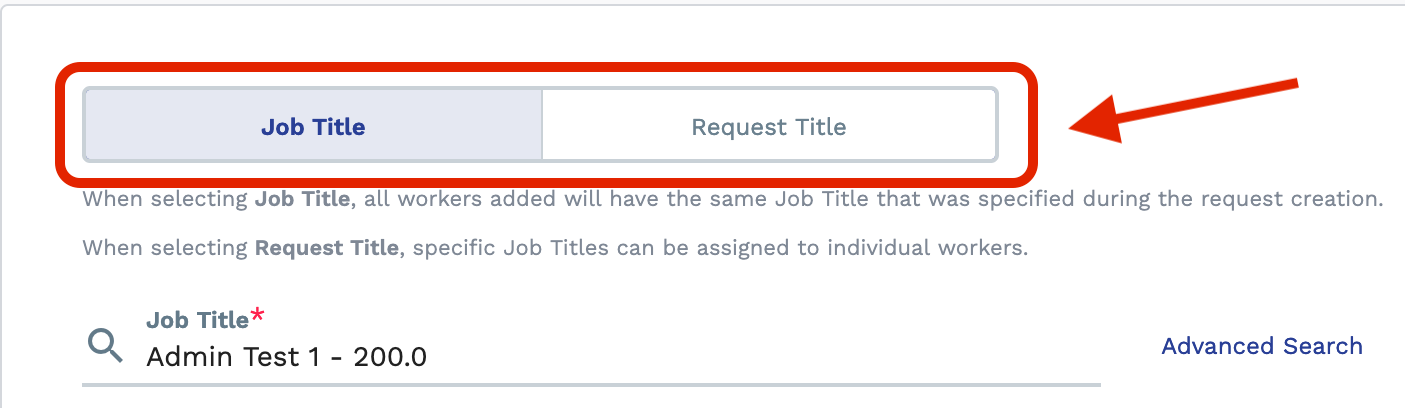Job Details
These fields appear in the Job Details section.
After you enter the required information, click ![]() to advance to the next page of the wizard.
to advance to the next page of the wizard.
| Field | Description |
|---|---|
| Job Title/Request Title |
Select job title for the request, or if configured, enter the request title (parent level), and then configure a job title for each position (worker level) configured for the request. See Position Details.
If the Request Title option is selected, enter the request title and select the job details at the worker level. |
| Job Title | Form the drop down, select the job title. This field is required and/or editable based on the MSP/client manager setting (Job Title Edit Access for MSP and Manager on Managed Services Request) in the client organization's configuration. If the 'Request Option' is used, select this value at the worker level. |
| Work Completed Offsite | If the work is completed offsite, select the check box, and configure
the additional fields:
Only configured locations for your client organization in the Managed Services supplier/vendor contract are available for selection. |
| Attach (file) | Click Attachments are require based on the setting (Require User to add attachments during req create) in the client organization's configuration. |