Create a Managed Services Request
Note:
The application creates a request record that is saved as a draft by
clicking  and completed at a later date. The request record can
be accessed by clicking on the Draft button link on the
Requests tab.
and completed at a later date. The request record can
be accessed by clicking on the Draft button link on the
Requests tab.
- Navigate to the Home page in the Manager view.
-
Click
 .
.
- In the Create a New Request for field, enter the manager that will managed the request. The application automatically pre-populates the field with your name. You can remove yourself and enter another manager.
- Using the buttons, select the operational unit (if applicable) for the request.
-
Click the
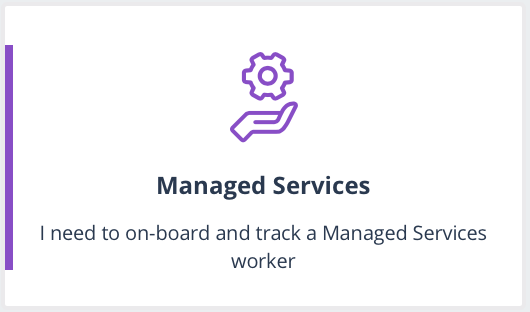 tile.
Note:This tile can be customized by your client organization and can appear with different text.
tile.
Note:This tile can be customized by your client organization and can appear with different text. - Using the request creation wizard, configure the following:
-
Confirm the details for the request.
Once you have confirmed the request and approvals and onboarding are completed (if configured), the request is converted to an engagement.
-
Click
 .
.