Supplier Scorecard
The Supplier Scorecard is active by default for all client organizations, and can only be accessed by an MSP.
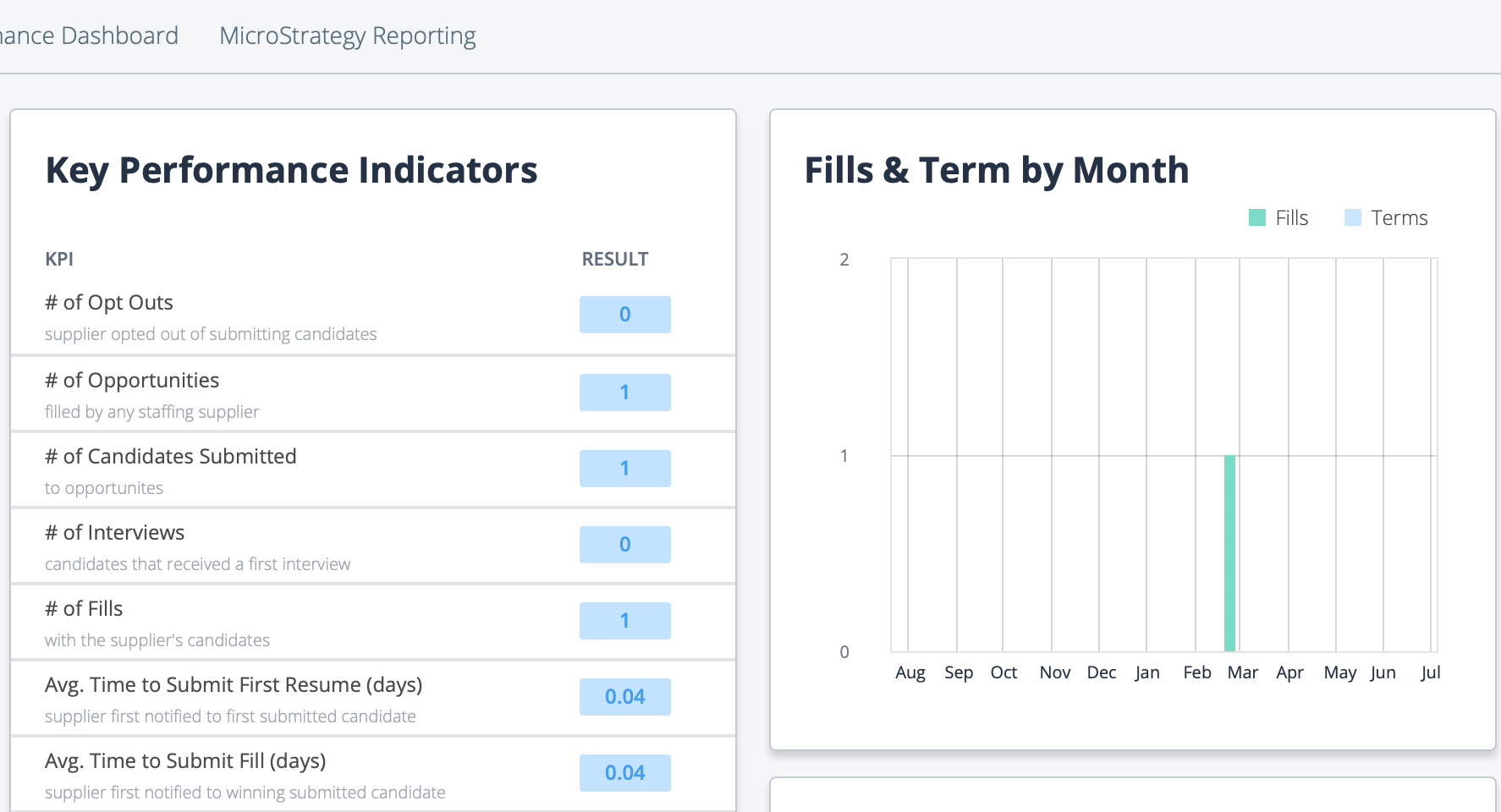
You can select which engagements to include in the scorecard by selecting a check box on the request.
For more information about this check box, see Supplier Scorecard.
- Supplier - Enter the supplier name for the report.
- Job Categories - Enter the job category for the report.
- Locations - Enter the locations for the report.
- Date Range - Select the date range for the report. You can configure a range from a specific month and year for up to 12 months.
To run the report, navigate to , enter your filter information and click ![]() .
.
The report can be configured to use more than one job category and location.
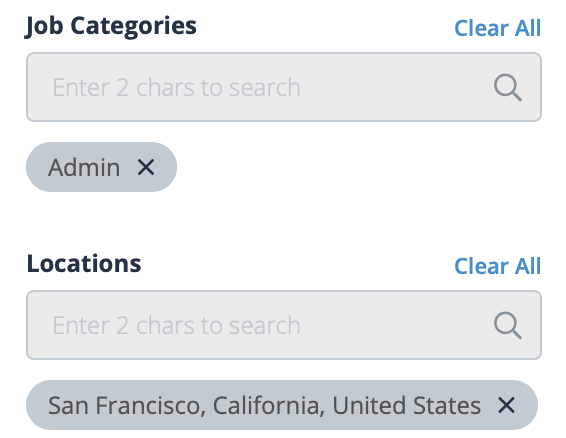
The report data can be exported as a .pdf or
.cvs format. The .cvs format allows you to
view the data used to generate the KPIs. To export the report, after generation, click
![]() , and then select the format/formats that you require. The report export is emailed to
the contact address in your user account.
, and then select the format/formats that you require. The report export is emailed to
the contact address in your user account.