Billing Page
Worker's billing items can be reviewed on the Billing page. You
can view all items, use the search to locate a particular billing item to review, or add
a billing item for a worker.
Note:
If you are adding billing for a worker,
use the process described here: Add a New Billing Item.
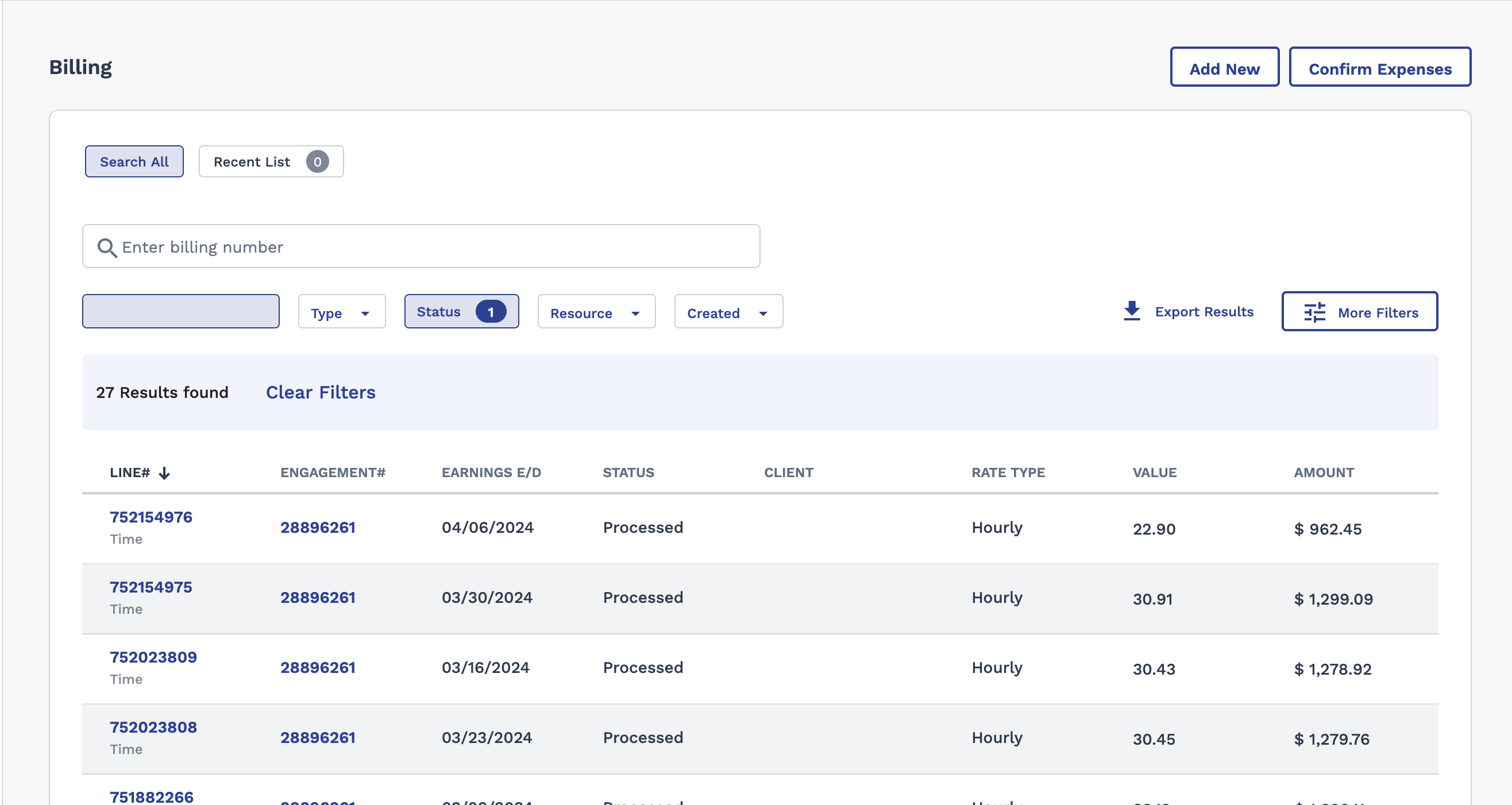
Use the tabs at the top of the page to select the action to take. You can take the
following actions:
- Search - Use the Enter billing number text box to enter
the billing number, if you have it present.Note:You can toggle the view by using the Search All and Recent List filter buttons.
- Client selector - Click the selector tile and define which clients to filter by.
- Type - Filter by type of billing, or all.
- Status - Filter by status, or all.
- Created - Filter by a created date range.
- Export Results - Click Export Results to download the
list view as a
.csvfile. - More Filters - Click to expand the side panel with additional filters that can
be applied to the list.
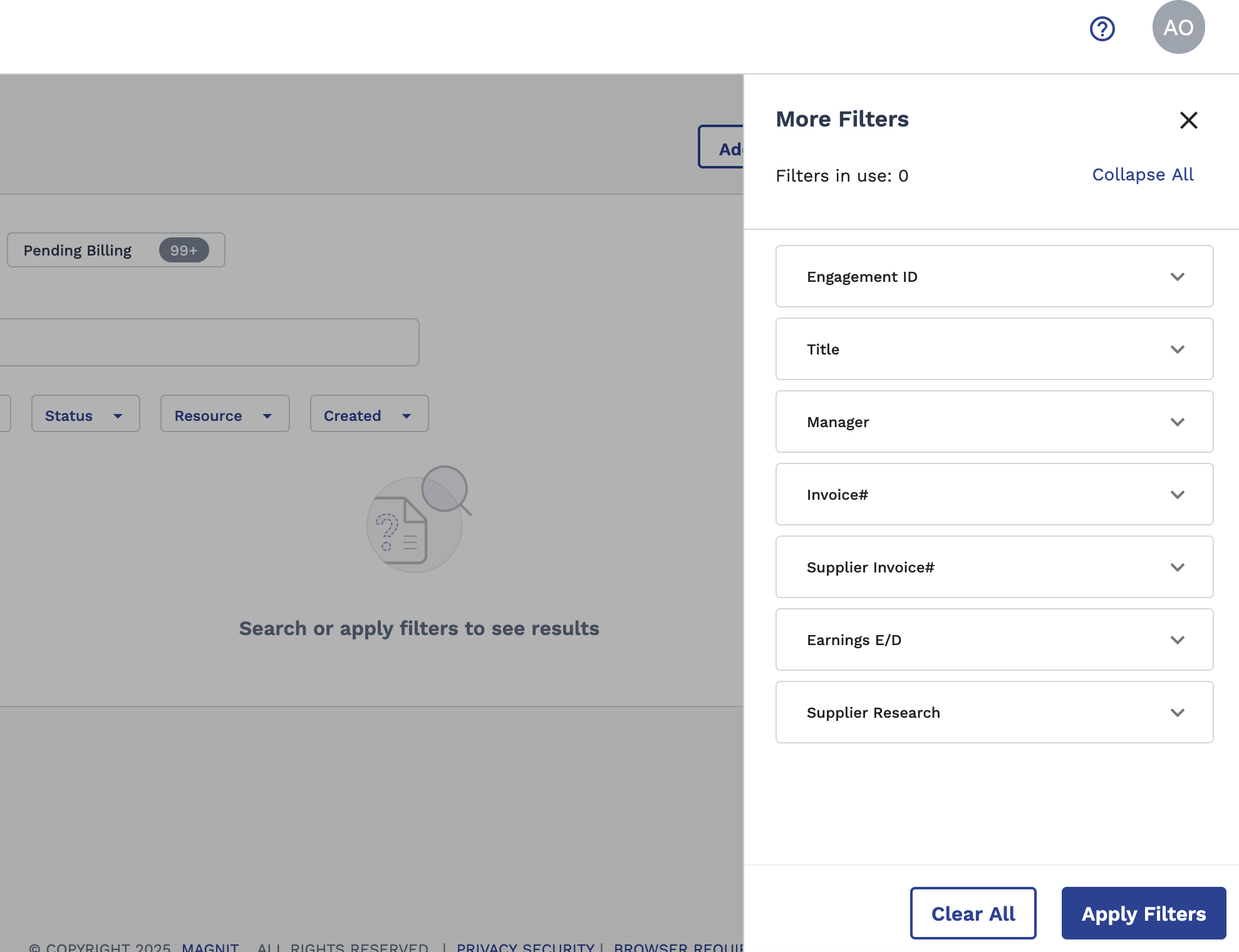
- Add New - Create a billing item for a worker or project. For more information about this task, see Add a New Billing Item.
- Confirm Expenses - Confirm expenses for engagements. For more information about this task, see Confirm Expenses.