Set Account Landing Page
- Click your account name.
-
Click
 .
.
-
In the left menu, click Set Landing Page.
You can also scroll to this section.
-
In the Set Landing Page section, use the radio buttons
to select the default landing page.
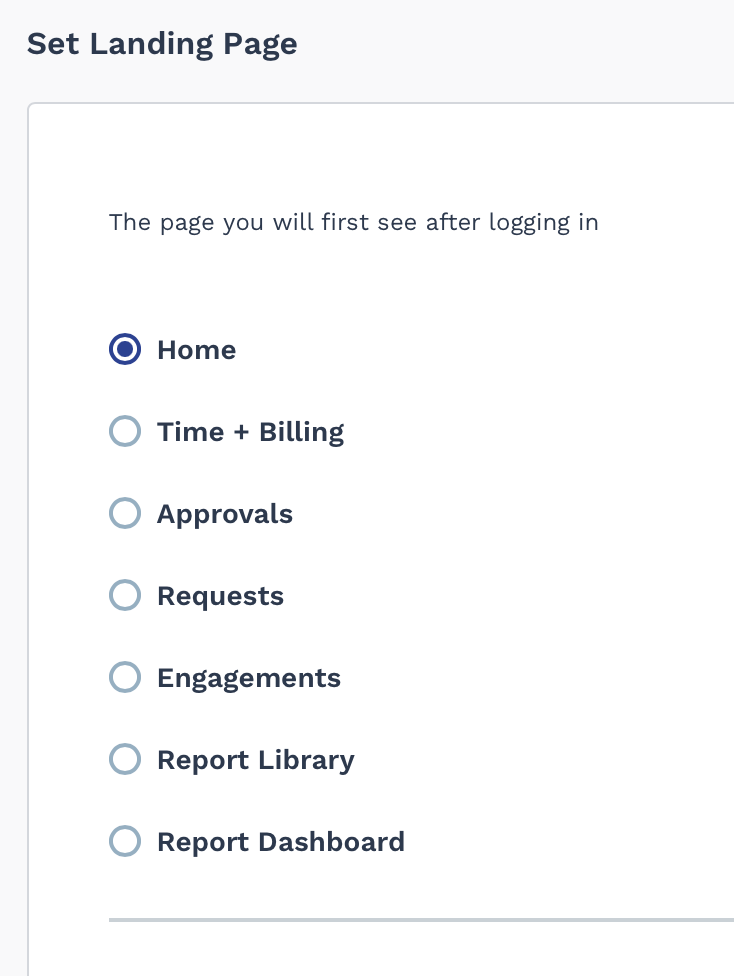
-
Click
 .
.