Link User Accounts
Linking accounts functionality is enabled for a client organization in the configuration (). For more information about this setting, see Manager Settings.
- Click your account icon.
-
Click
 .
.
- In the left menu, click Link Account.
-
Click
 .
.
-
Enter the required credential information in the Link
Accounts pop up.
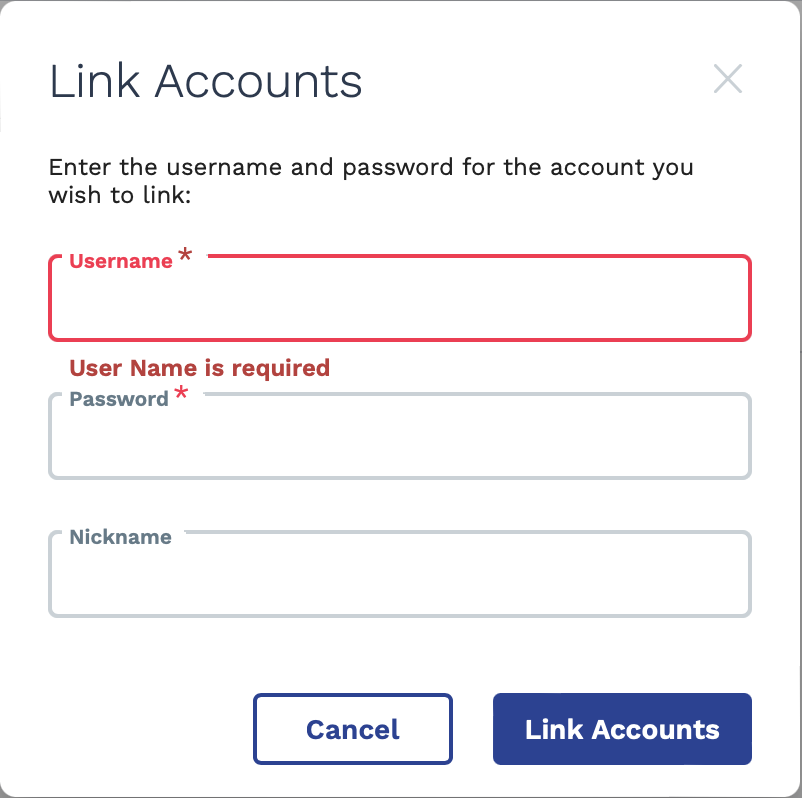
-
Click
 .
.