Redline a Document in the VMS
The redlining feature for project requests allows you to collaborate on the SOW document within the VMS. You can collaborate with the program representative assigned to the project request, and the supplier of the accepted quote.
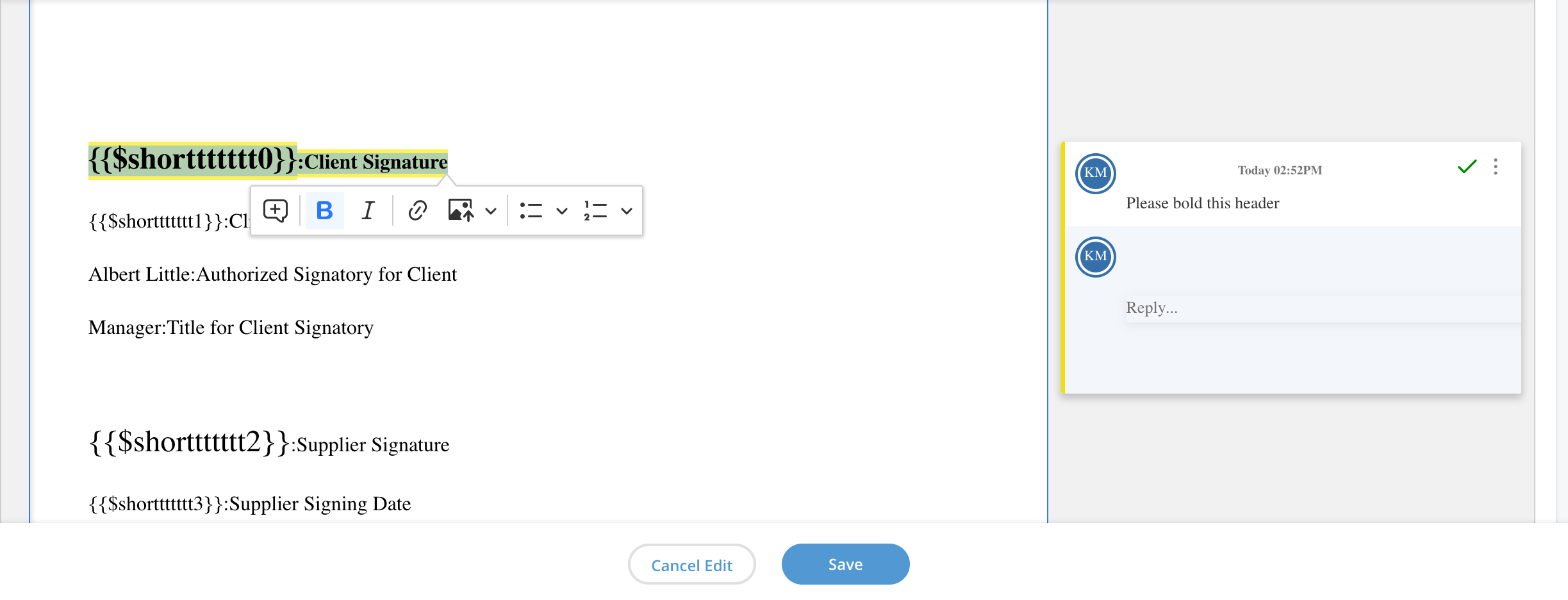
While collaborating on the document, you can use the control bar in the editor section on the SOW Document tab. The editor allows you to make changes to the document, save the changes, and leave comments.
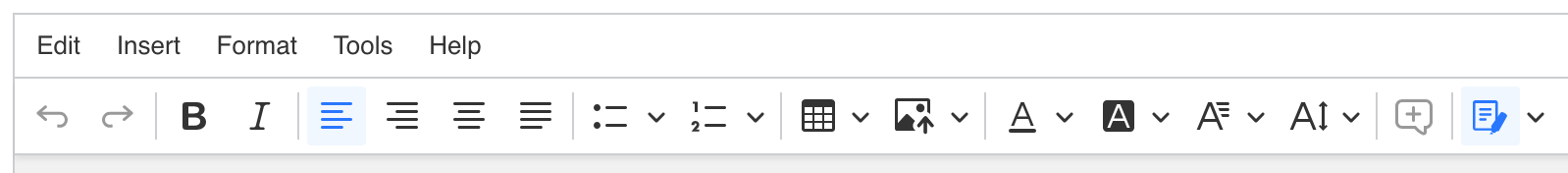
It is important to note that your program might require you to electronically sign the SOW document when the negotiation process is completed.
Redlining History
The redlining feature preserves activity from the redlining process. You can access the history by navigating to the engagement's SOW Document tab, scrolling to the content, and then aliening History.
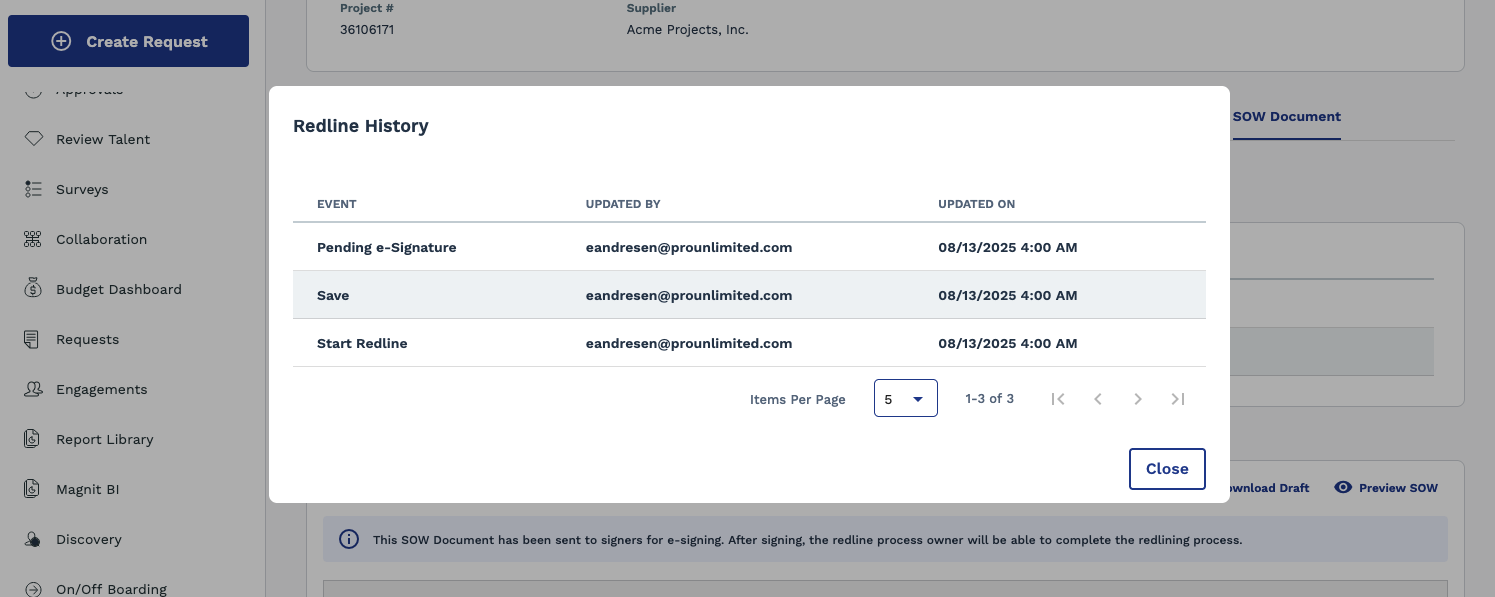
SOW Contract Document
When the SOW redlining process is complete, the document file is attached to the engagement details.