Review Project Quotes
-
Click Requests.
You can also scroll to the Requests section of the Home.
-
Click the row for the project request. The row highlights blue when you hover
over it.
Tip:You can use the search functionality to locate the project request. Enter text that describes the project to automatically filter the table.
- On the Quotes tab, select the quote to review. The row highlights blue when you hover over it.
-
Review the quote details.
If you have enabled the Workflow Agent to generate quote evaluations, you can review the score in the Quote Evaluation section.
-
Do one of the following:
- Accept Quote - Clicking this button accepts the
quote. The request is converted to an engagement.Note:If you are using the Approval Routing module, the approval workflow must be completed before the request is converted to an engagement, depending on the workflow.
- Award Quote - If the Enable Supplier
Acceptance setting in the SOW workflow is enabled, clicking this button
awards the quote to the selected supplier.
Awarding the quote to a supplier that was invited, but has not completed onboarding enables a Proceed option. Clicking this button notifies all organizational representatives via email. The supplier must acknowledge the award and take action to indicate their organization's intent to proceed with onboarding.
- Reject - Clicking this button rejects the
submitted quote. A pop up allows you to select a reason for rejecting
the quote, and whether you want to send the quote back to the supplier
for revision.
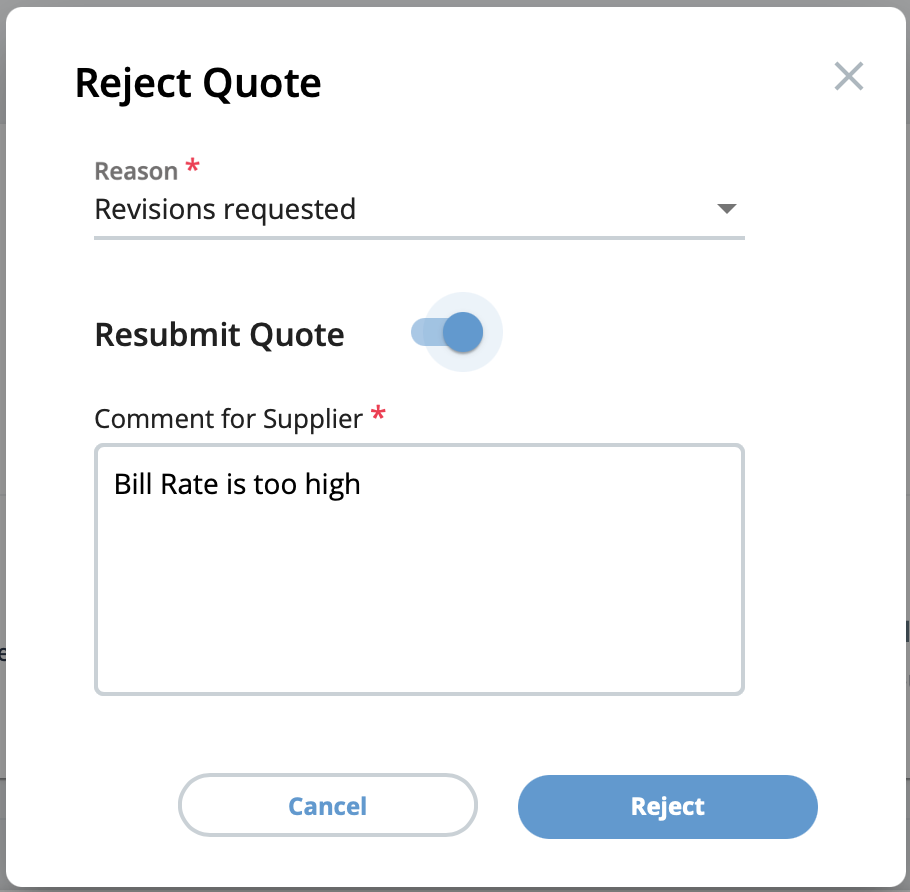
- Withdraw - Withdraws the quote.
- Accept Quote - Clicking this button accepts the
quote. The request is converted to an engagement.