Travel Related Expense
- Complete steps 1 - 8 in Submit Expense for Worker.
- Select the Travel Related check box.
-
Click
 .
.
-
In the Trip Info section, enter the following
information:
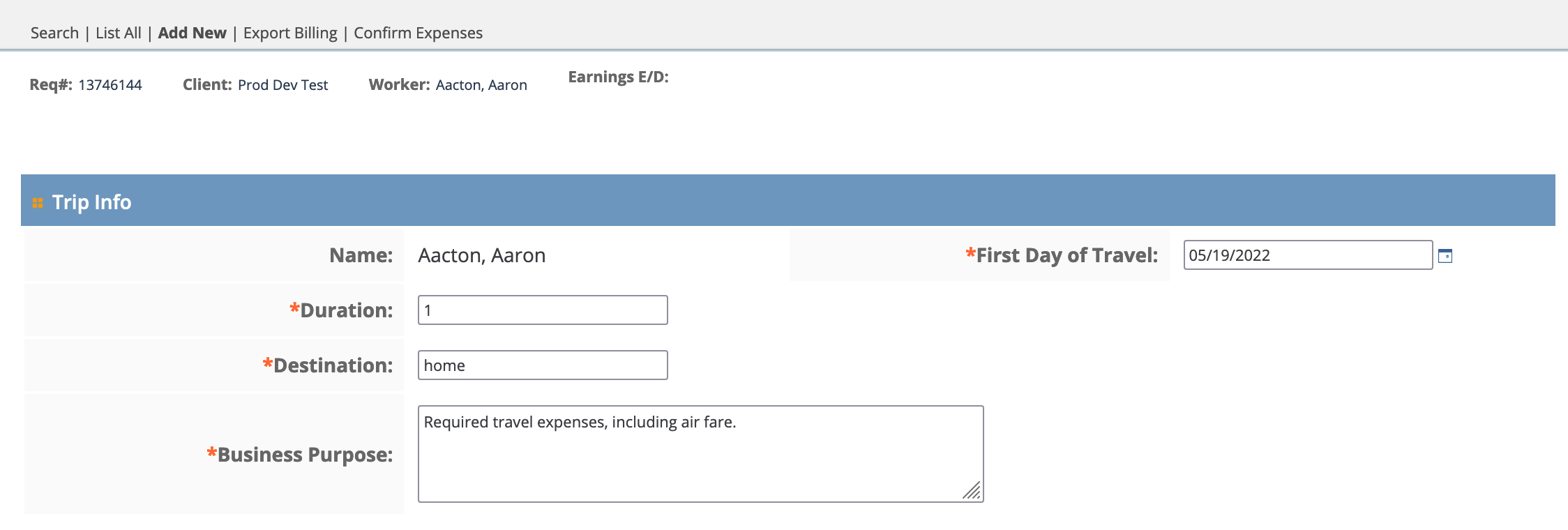
-
Click
 .
.
-
In the Submission List section, enter the
following:
-
Click
 .
.