Onboarding Workflow
The Onboarding module is a document management tool that the MSP organization uses to help your supplier organization submit and track documents that are required to participate in a contingent workforce program. Using the module workflow reduces the time that it takes to submit and validate documents, and reduces the risk of submitting incorrect documents/versions of documents using methods outside of the VMS.
Documents that flow through the summary view are set up by the MSP organization, and can be specific to client and country. Documents that are to be submitted for a program (required and optional) appear in the workflow screens.
General Onboarding Workflow
Onboarding begins when the MSP organization triggers the module functionality for your supplier organization. After setting up your user account information and password, you log into the application. A welcome page displays, informing you that onboarding has begun, and that you need to review and/or take action on documents.
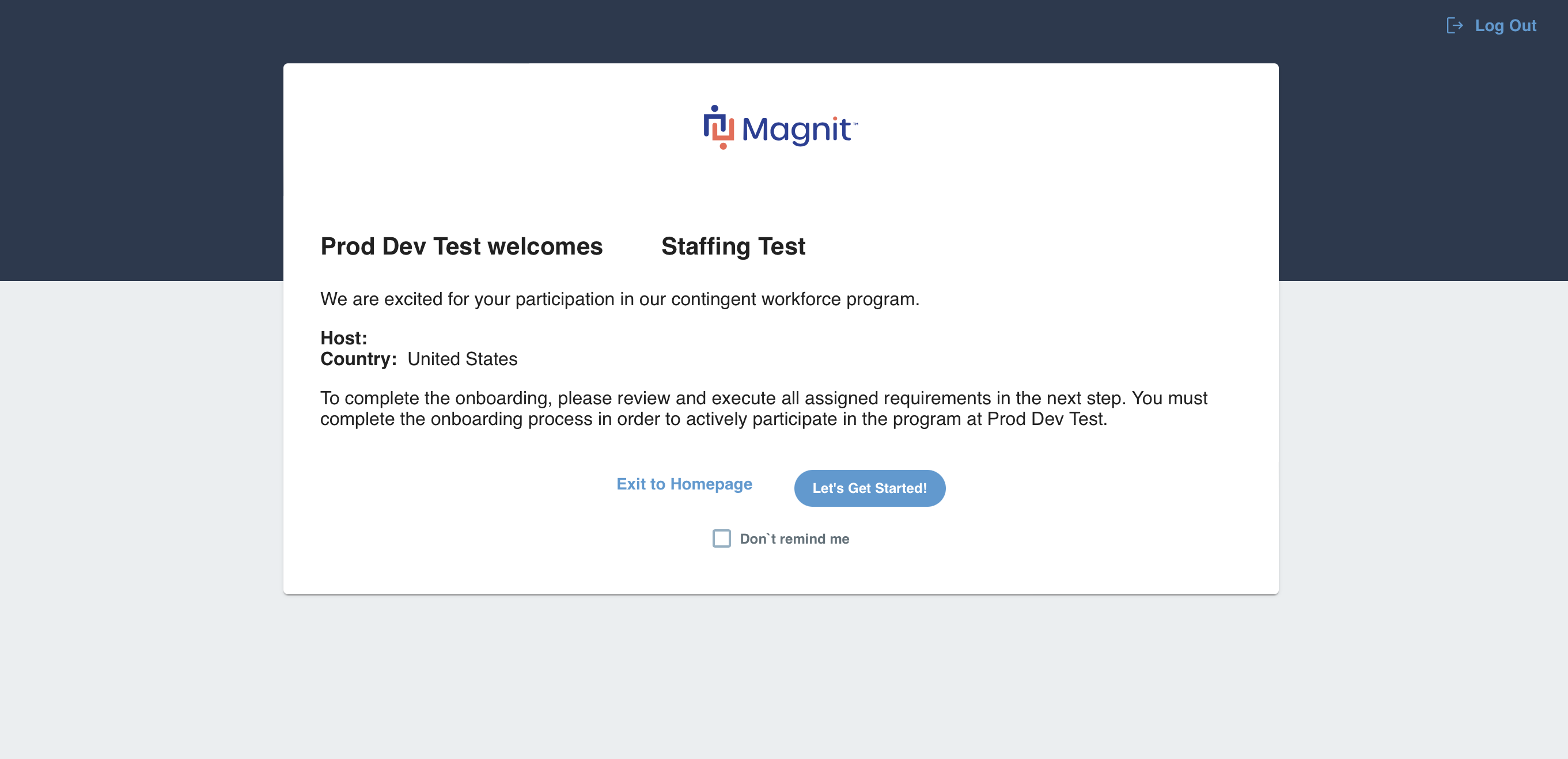
Click ![]() . The document summary page opens.
. The document summary page opens.
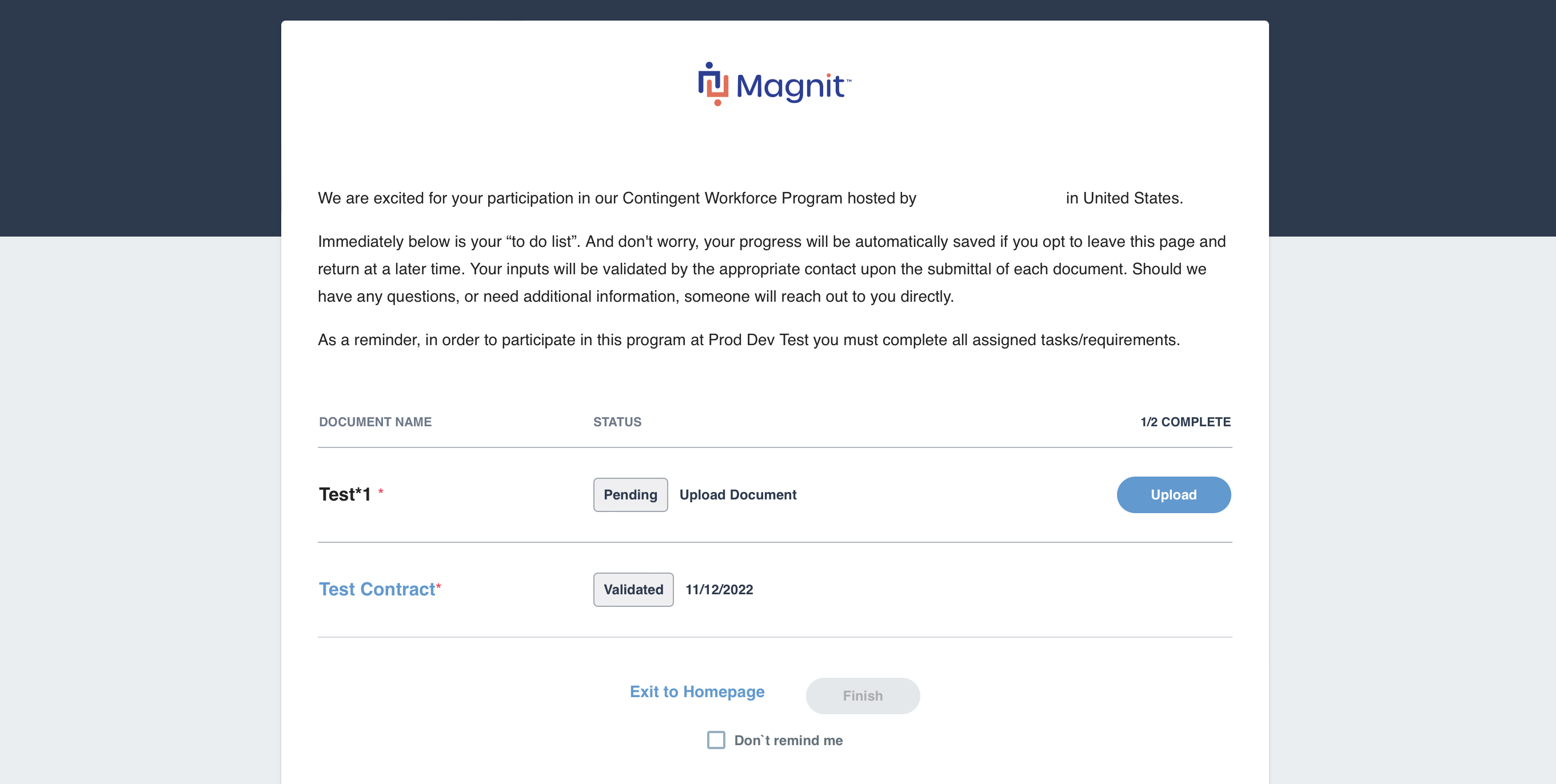
All documents that are marked 'Download' or 'Acknowledge' appear in this view. The status of each document also appears with a timestamp. If no action has been taken, no timestamp appears. Action buttons also appear for each document where action is required. If a document needs information added and remitted to the MSP/client, both the download and upload actions appear. If a document needs to be remitted, only the upload action appears. Documents that need to be reviewed have a download or acknowledge action.
Note that the 'Validated' status indicates that no further action is required for a document, however, this status can change due to the client or MSP organization revoking a document. This happens, for example, when a certification expires. In this case, you are required to upload a new/updated version of the document.
When all required actions are complete, the MSP organization validates submitted documentation and activates your supplier organization, and sets up your service lines. If your organization is onboarded for another client or country, the onboarding workflow is triggered again by the MSP organization.