Client Page
You use the Client page to access configured information for a client organization that you contract with. You can view the client's locations (address information) in the General Info section.
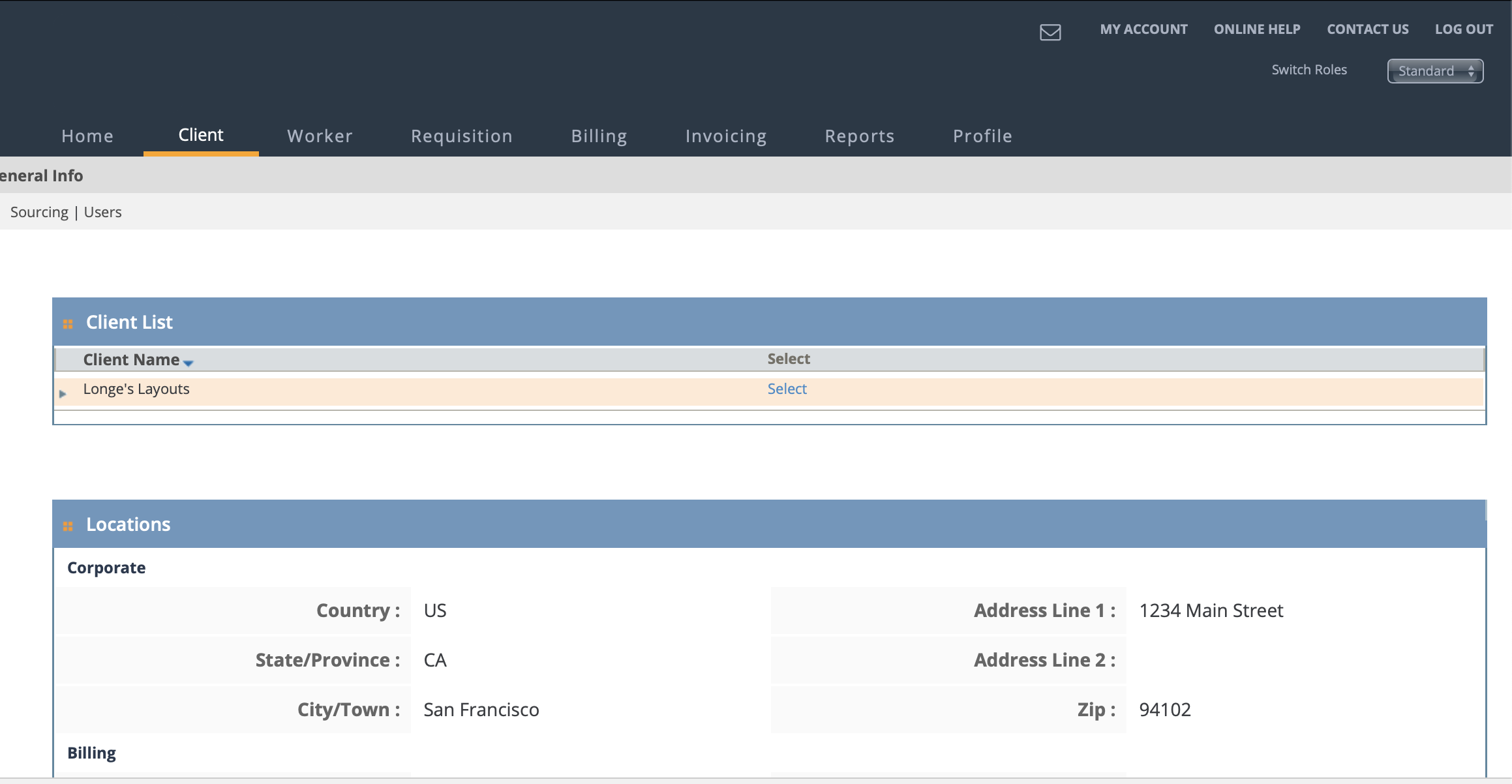
To access additional information, click Select for a name in the Client List. The client organization's business validation or Questionnaire (request for information/proposal) information is displayed.
Business validation and Questionnaire functionality depend on the
features enabled for a client organization. The BVA tab displays
questionnaire activity for your supplier organization based on the project requests sent
to you. For more information about each of these functions, see the following: