Requisition Page
The Requisition page allows you to access request and engagement information assigned to you. The page displays information in two views, a search view that allows you to configure each parameters to locate a specific request/engagement, and a consolidated view of all requests/engagements in the system made over the last 6 months. For more information about using the search functionality, see Searching Through Requisitions.
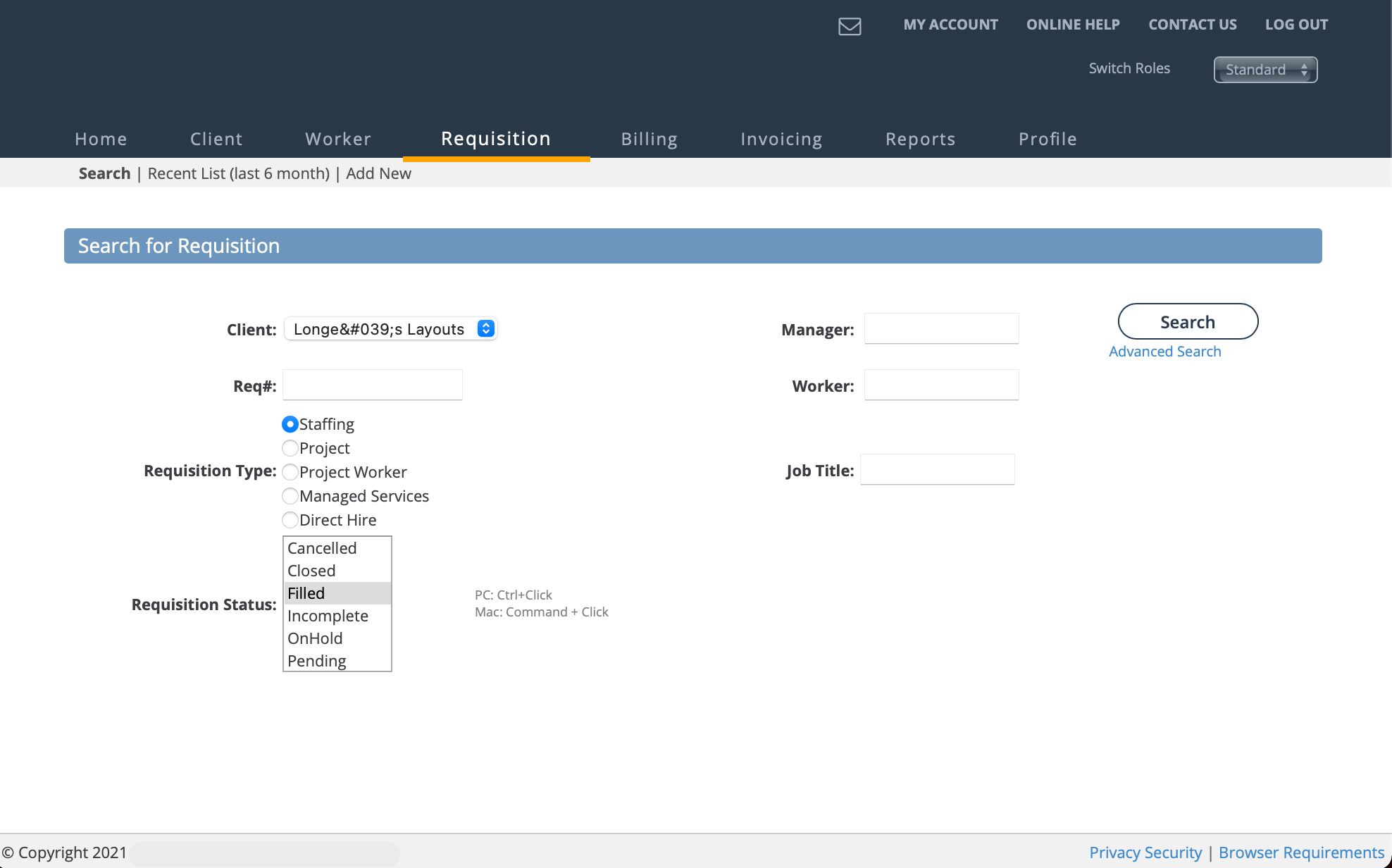
You can access both of these views by clicking the navigation tabs under the main navigation at the top of the page. If you have the 'MSP Vendor On Premises' permission, you can click the Add New link to access the workflow that allows you to create a request for work. For more information about this workflow, see Requests in the Supplier View.