Supplier Guide
Features and functions available in the Supplier view
- Request - The client organization uses a job description and job parameters (pay/bill rate, location, schedule, and so on) to configure a request for a worker/s. Configured vendors are notified of the request and are invited to submit candidates for the position. Workers can be known, that is, the client organization might have already identified the worker, or unknown.
- Engagement - Once the workers for a position are identified, and the client organization as agreed, the request is converted to an engagement. Financial details and schedule are confirmed.
The Supplier view of the application is a portal that allows you to manage requisition information entered into the system by client organizations. Requests include RFI's that require you to submit bids for review, or requests for contingent workers. Information submitted by client organizations that you agreement with appear in this view. All billing item review, request review, and worker management tasked to a vendor is completed in the Supplier view.
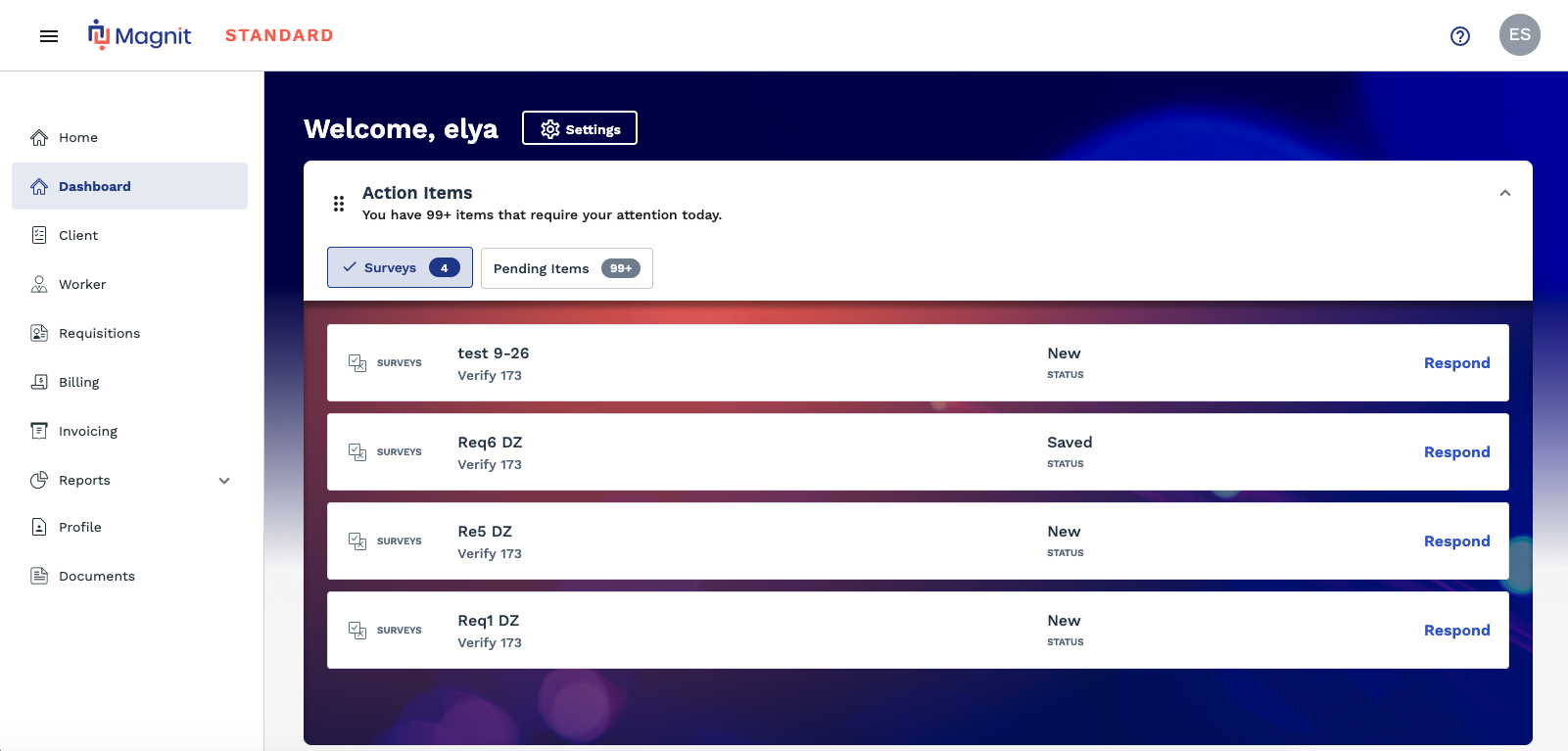
- Ability to create requests and submit candidates (Vendor On Premises role)
- Ability to submit candidates, manage approvals, and submit quotes for project requests (Standard role)
Other abilities include managing bank information and managing organizational information. Contact your system administrator if you need to modify permissions on a user account.
You view requests based on the information (data) that you have permission to view. Your supplier agreement is defined and set up in the system, and then you are able to submit candidates and bids (depending on the request type) through the application. Additionally, you can manage the bidding process through the application if the client organization has enabled the Supplier Acceptance Approval workflow. Contact your Program Representative for more information about this workflow.
Additionally, the functions that you can perform in the Supplier view are segregated by user permission. These permissions include the ability to submit candidate resumes for an open request for work, or the ability for you to create requests for a job. Each permission is assigned to your user role by a program administrator.
Your organization is notified when the client organization selects your organization with an existing active agreement. Notifications come in the form of emails, or application level notifications, such as pending requests on your Home page.
The options available to your vendor organization depend on the system settings. For more information about options in the Supplier view, contact your Program Representative.