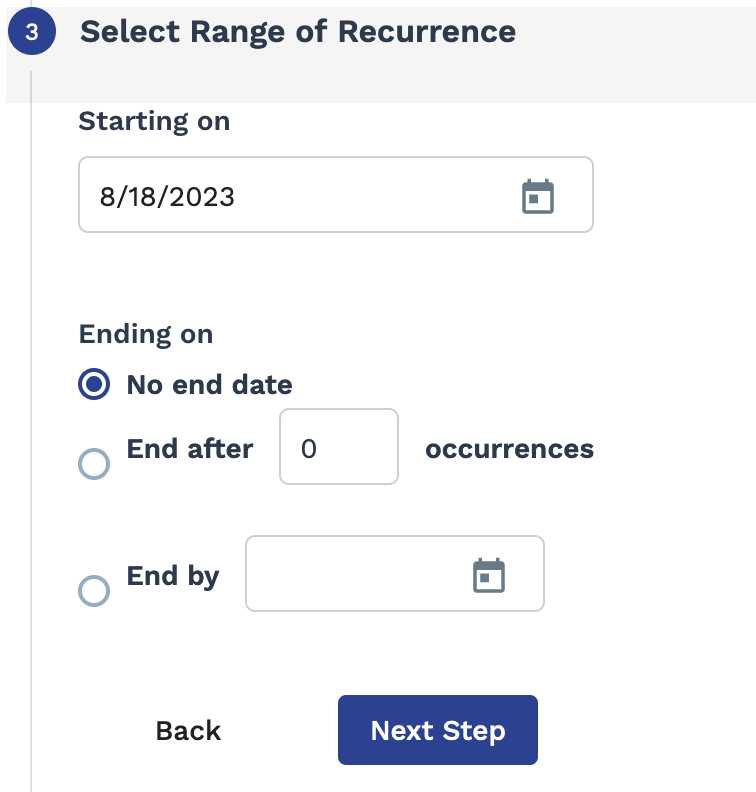Approval Batch Billing Export Report
This report describes produces information in regard to batch billing approval
activity.
If the client organization has a parent/child business organization configured, users can report across all of the organizations they are associated with.
This report produces the following columns:
- Requisition #
- Line # - Billing line item number. The following section is output per billing
line item.
- Line #
- Department #
- Department Name
- Manager
- Worker
- Supplier
- Start Date
- Requisition Type
- Earning E/D
- Currency
- GST Amount
- CGST Amount
- SGST Amount
- IGST Amount
- MSP GST Amount
- MSP CGST Amount
- MSP SGST Amount
- MSP IGST Amount
- Raw Bill
- Total Bill
- Sequence
- Date Requested
- Date Completed
- Approver Name
- Approver Email
- Requisition Type
- Status
- Result
- Final Approver
- Final Status
| Field | Description |
|---|---|
| Billing Type | Filter the report output by the billing type. This field is set to 'All' by default. |
| Worker | Enter the name of the worker(s) whose data is included in the report. This field is set to 'All' by default. |
| Requisition Type | Select the engagement type. This field is set to 'All' by default. |
| Date Approval Requested | Filter by a date range when the approval request was created. You can
filter by the following:
|
| Date Approval Completed | Filter by a date range when the approval request was completed. You
can filter by the following:
|
| Approval Status | Filter by the approval status. |
| Approval Result | Filter by the approval workflow result. |
| Display Final Approvals | Select whether or not to display final approvals in the report output. |
| Manager Delegate | If the report is being run by the client manager delegate, then the delegate can select additional client manager delegate assigned by the delegating client manager. |