Request Candidate Not Shown
-
Click
 .
You can also view request information in the Requests section of the Manager view's Home page.
.
You can also view request information in the Requests section of the Manager view's Home page. - Locate the request from the Requests table. You can also use the search functionality to locate the request.
- On the Request page, click the Candidates tab.
-
In the Candidates area, click
 . A pop up opens.
. A pop up opens.
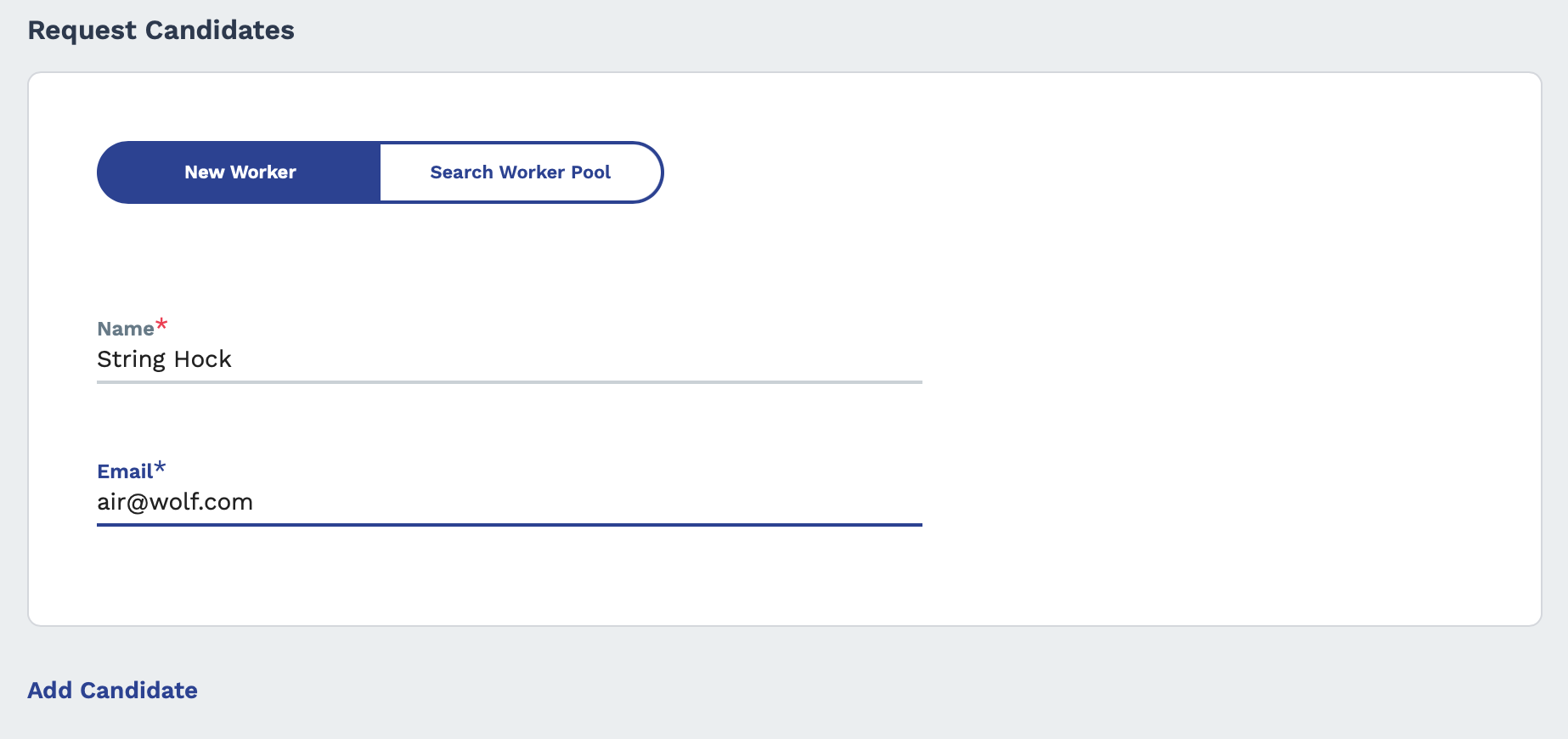
-
If you are requesting a new worker, enter the worker's
Name and Email information in
the respective fields. If you want to search through existing talent in the
system (previous worker record, Talent Network worker, and so on), toggle the
selection criteria window to Search Worker Pool.
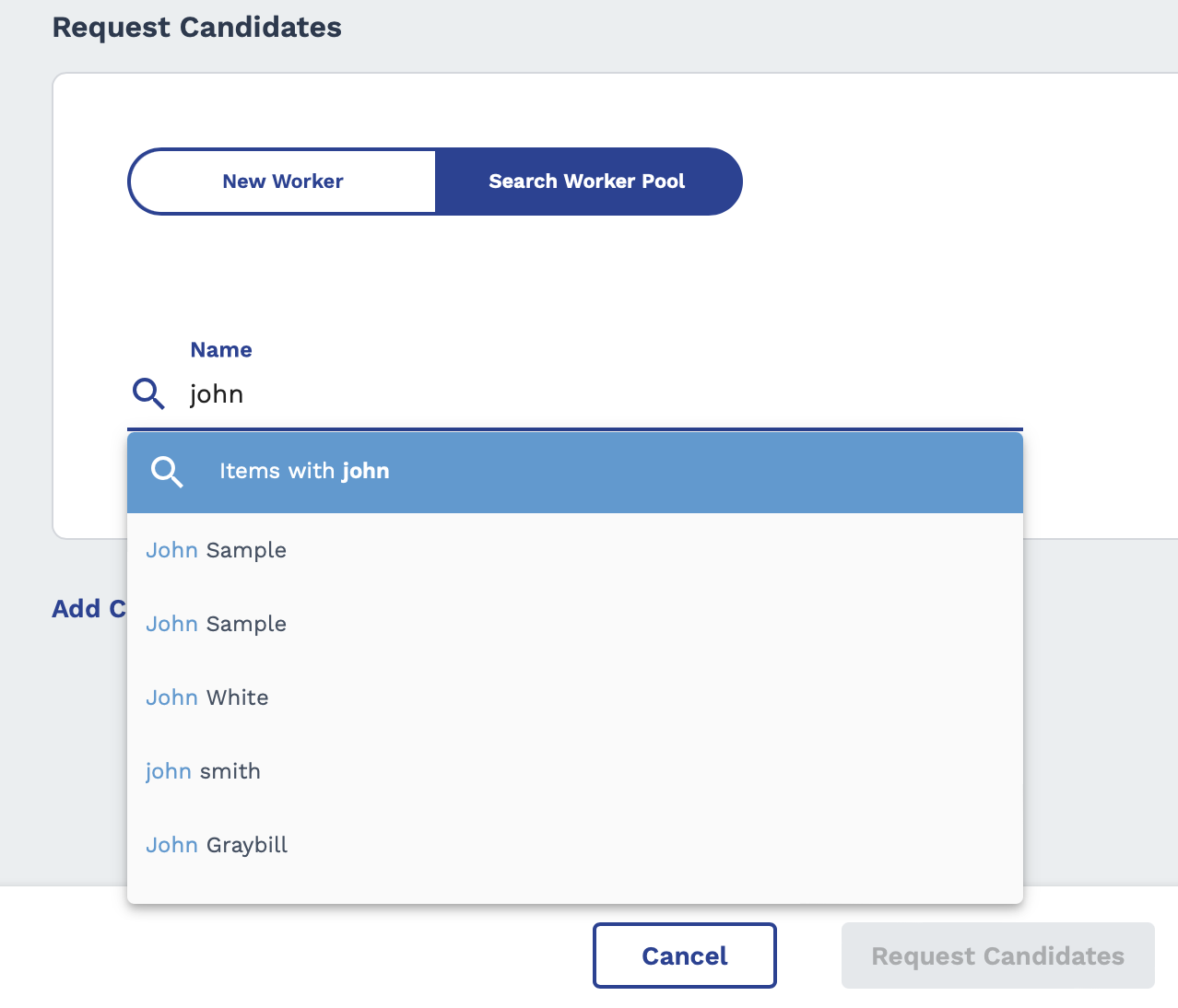
Enter the name of the worker in the Name search field. The application automatically suggests worker names.
- If you need to request additional workers, click Add Candidate, and repeat step 5 for every additional worker.
-
Click
 .
.