Delegation
You can add any number of delegates to a client manager user. The delegates are added on the record in section of the record. For more information about assigning a delegate for a manager, see Add a Delegate.
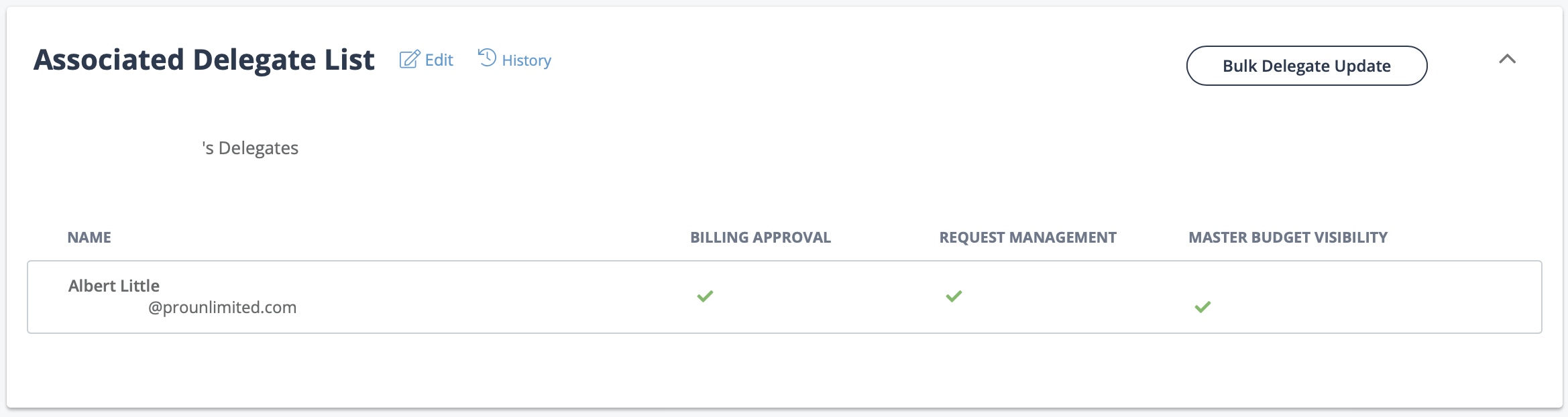
- Billing Approval - The billing setting allows the delegated manager to approve billing items for a worker.
- Request Management - The request setting allows a delegate to manage the requisition process for a client manager. This includes resume review and interviews. Required to manage on/offboarding items on the On/Off Boarding Dashboard in the Manager view. See On/Off Boarding Home.
- Master Budget Visibility - Allows a delegate to view master budget details.
Email notifications that are normally routed to the client manager can be rerouted to the delegate. Notifications for delegates are set to 'Inactive' by default after assigning the delegate, and must be enabled. For more information about enabling delegate notifications, see Enable Email Notifications for a Delegate.
You can also bulk assign a client manager as a delegate using the Bulk Delegate Update function. For more information about bulk updates, see Add Manager as a Delegate.