Bulk Update Engagements
- Navigate to the Engagements page in the MSP view.
- Click the Bulk Update button.
-
In the Bulk Update area, use the available fields, check boxes, and drop downs
to locate the value to update.
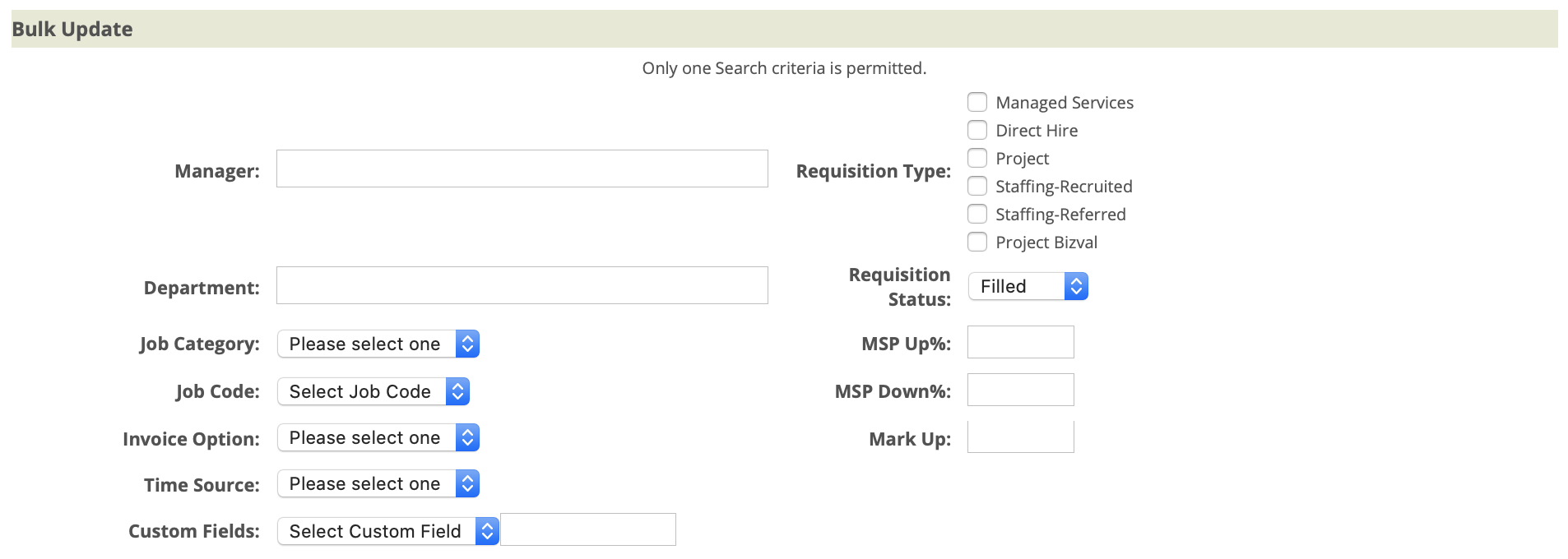 Note:The Job Code selection does not apply to Project, Statement of Work, Project Worker, or Project BizVal requisitions. You can only search by Project or non-project requisition types.
Note:The Job Code selection does not apply to Project, Statement of Work, Project Worker, or Project BizVal requisitions. You can only search by Project or non-project requisition types. -
Click
 .
.
-
On the Bulk Update Search Results page, select the check
boxes for the engagements to update.
You can select the Req# check box in header row to select all of the engagements in the results.
-
Click
 .
.
-
On the Requisitions Update: <Field> page, select or enter the new
value.
Note:A red asterisk (*) indicates a required field.
-
Click
 .
.