Engagements Page
The Engagements page displays a list of all engagements for a client organization.
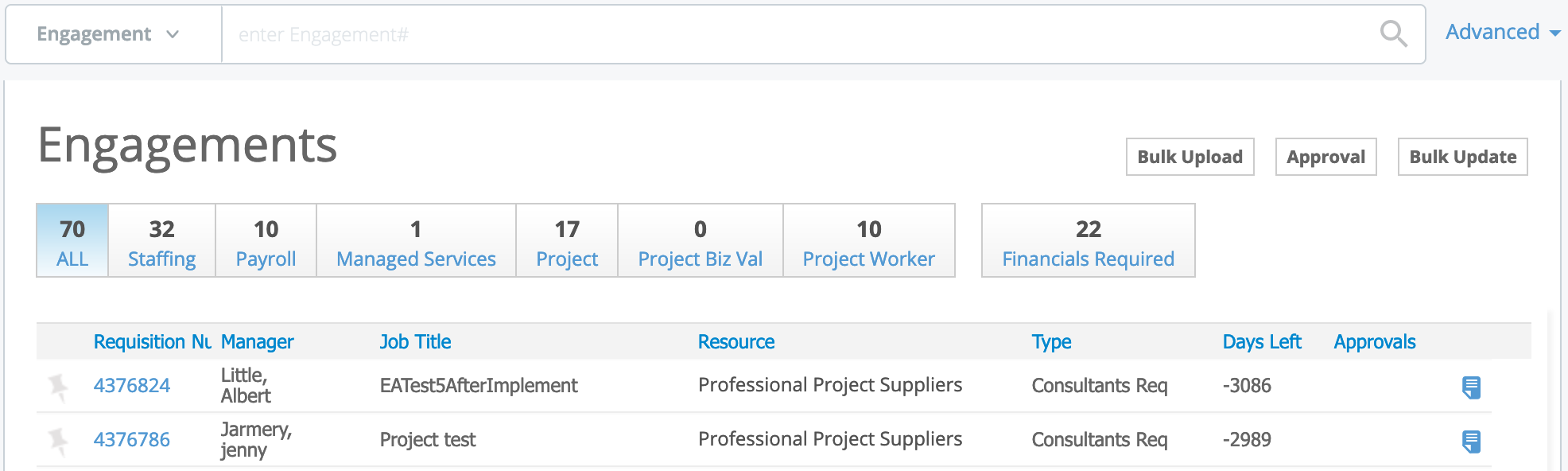
You can filter the list by using the buttons (All, or by requisition type), or by clicking the column headers to sort the list (ascending or descending). You can additionally sort the view using the status buttons. You can enter the engagement number (if known) into the Search text field at the top of the list to filter the engagements displayed.
The list can additionally be filtered by clicking ![]() . This action opens nan additional filter panel to apply to
the list.
. This action opens nan additional filter panel to apply to
the list.
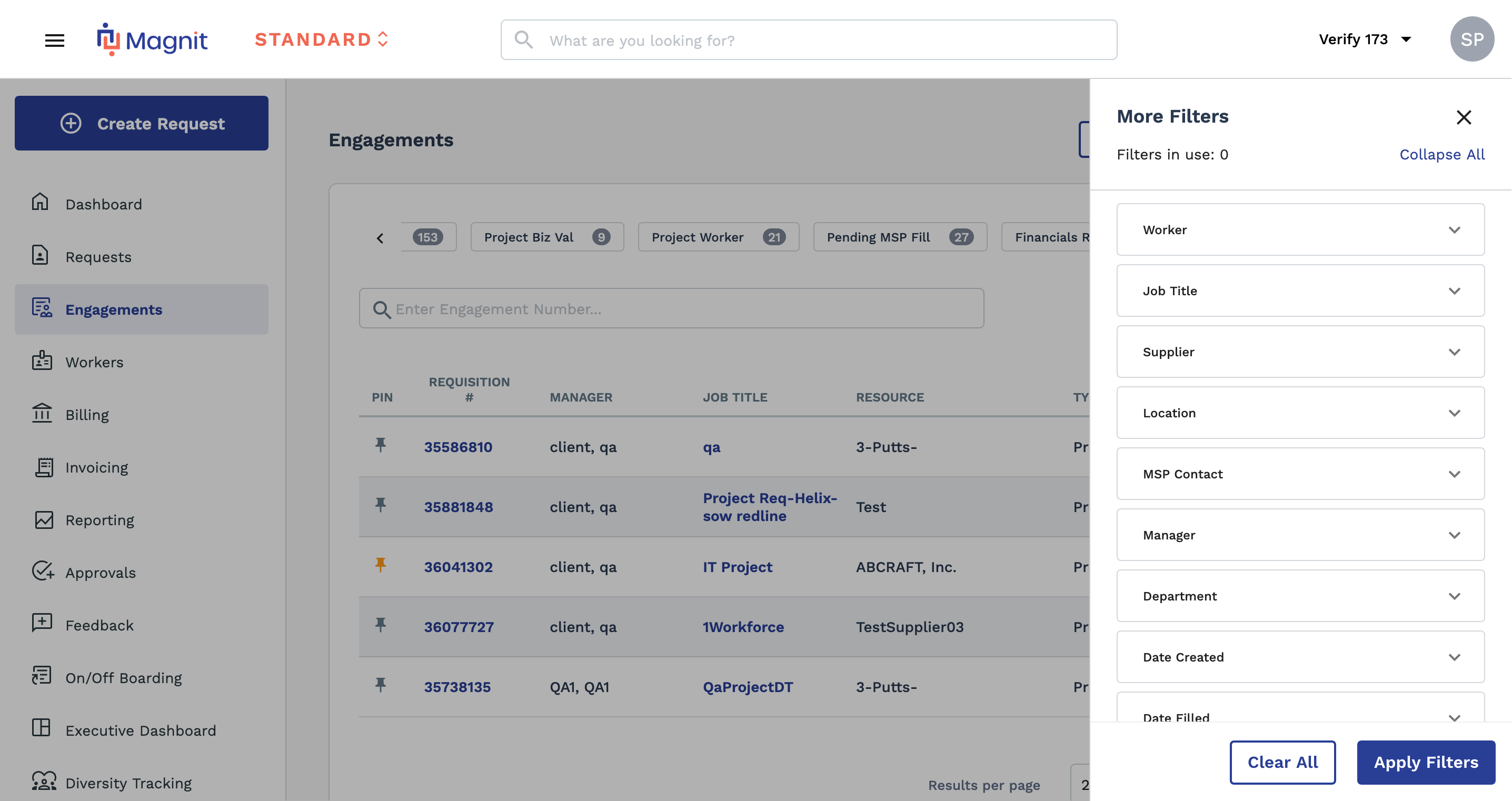
The filters panel allows you to set additional filter values for the list view.
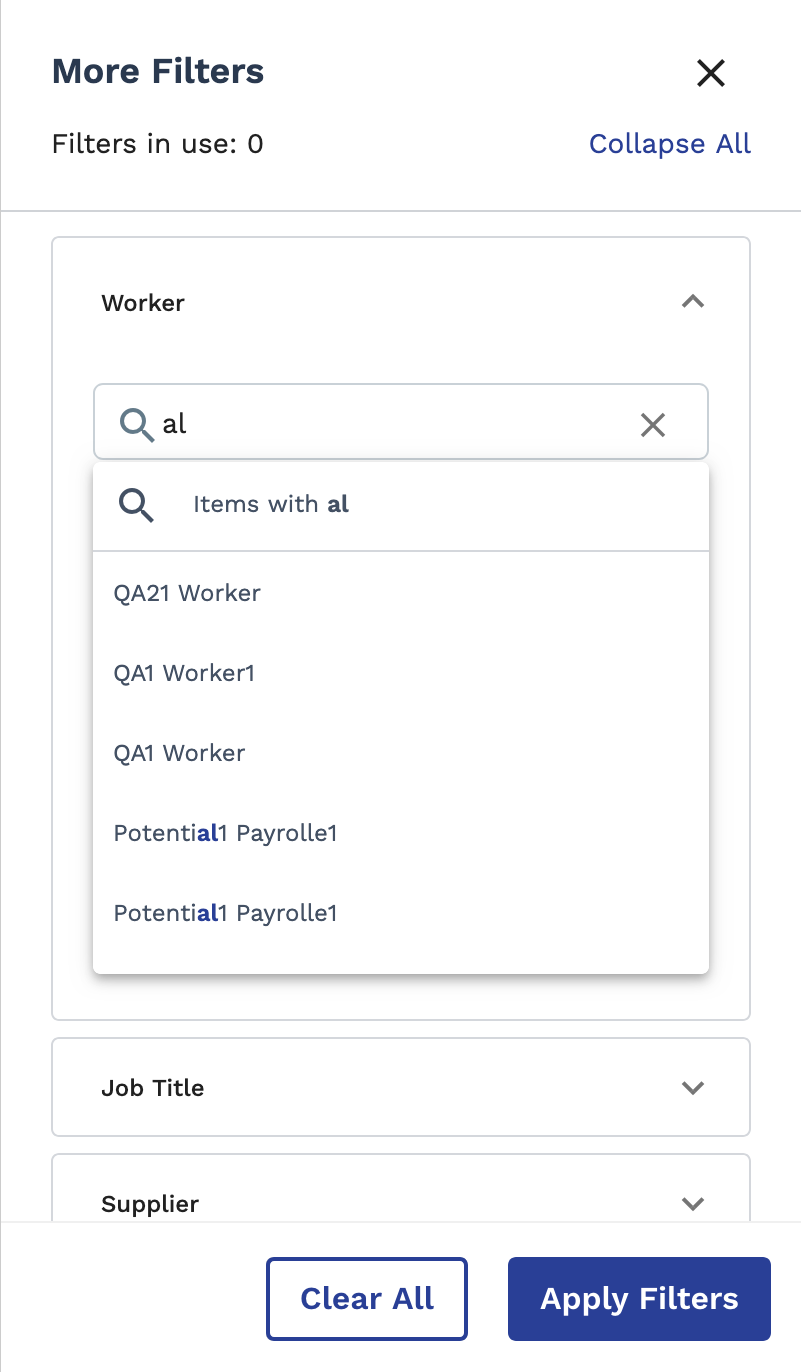
Engagements that have passed their end date (Estimated End Date field) remain in the table, and display a negative number of days (Days Left column). These engagements can be left in the display for business reasons, or they can be removed. For more information about removing these engagements, see Closing an Engagement.
If the client organization is using budgets or purchase orders (PO) to track funding, you can add this data to an engagement. Funds amounts are managed in the client organization's configuration. For more information about managing funds, see Funds Tracking Configuration.