Self Source a Position
- Complete steps 1 and 2 as described in Create Request - Staffing/Sourced.
-
After completing job details on the Job Description
page, enter the following information:
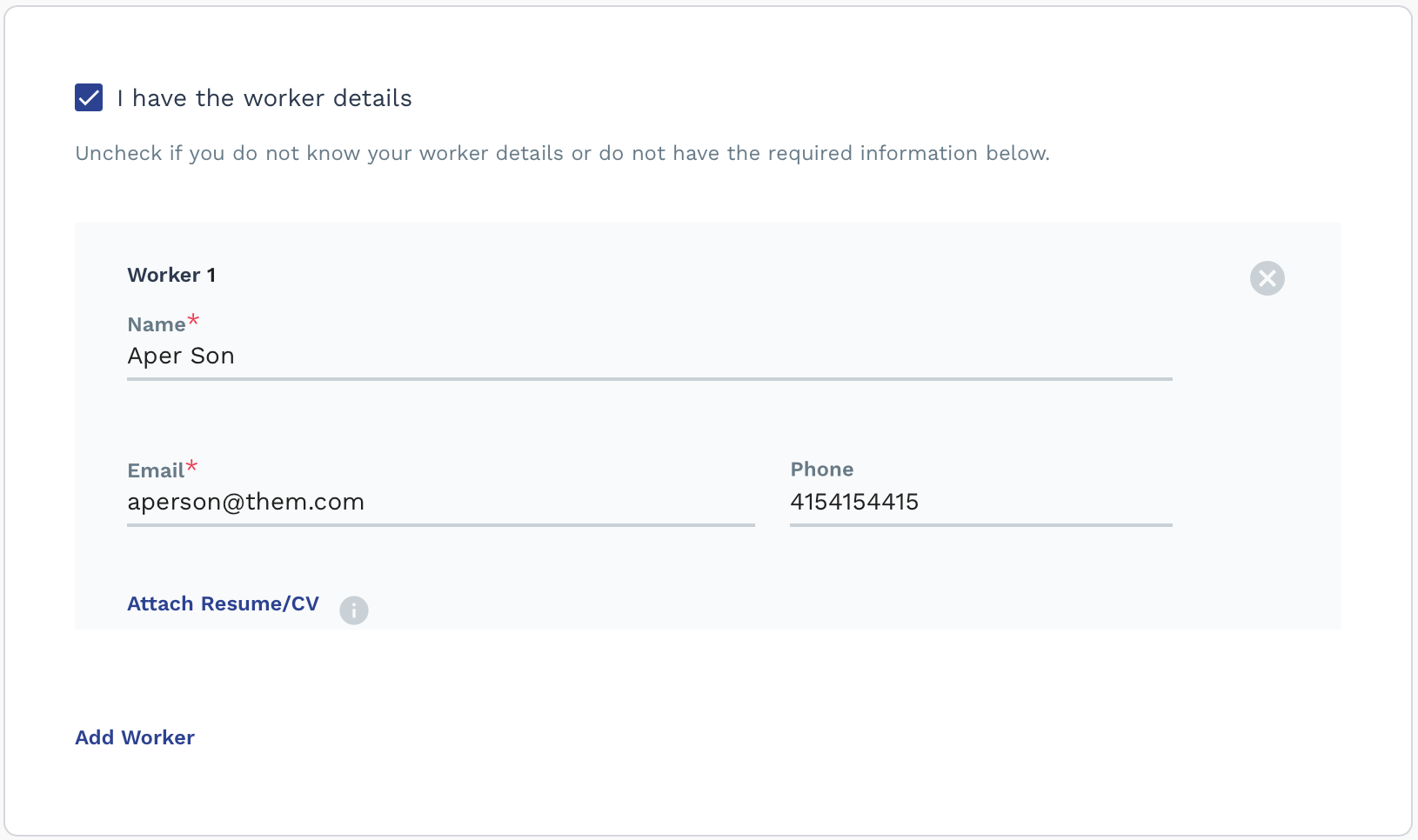
- Name - Enter the name of the worker to contact. This information is required.
- Email - Enter the email address of the worker to contact. This information is required.
- Phone - Enter the telephone number of the worker to contact.
- Pay Rate - Enter the pay rate for the worker in the position.
If you do not have this information, or are not self sourcing, deselect the I have the worker details check box. -
Optionally, you can click Add Worker to add another
person.
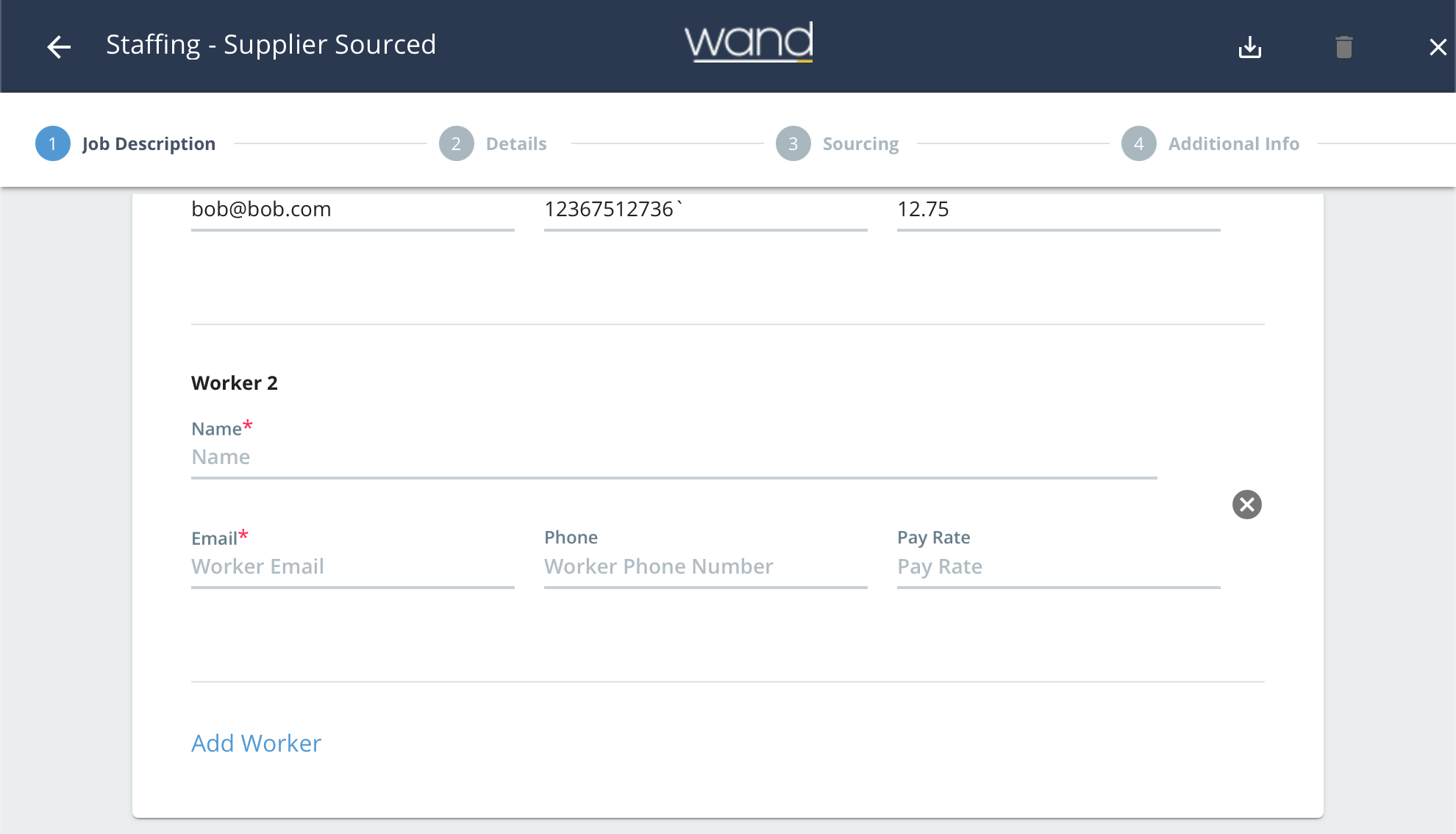
- Complete the workflow.