Cancel Interview
Note:
You can cancel an interview using a link in the dashboard's
Upcoming Events section.
- Navigate to the Requests page of the Manager view.
-
Click
 .
.
-
Locate the request with the candidate's scheduled interview in the table.
You can also use the search field at the top of the page to enter search parameters to filter the view.
- Click the blue text request description.
-
On the Candidates tab, click
 .
.
- Locate the candidate with a scheduled interview, and click the blue text to open the candidate's resume details.
-
Click
 .
.
-
In the Cancellation pop up, add text that describes why the interview is
cancelled.
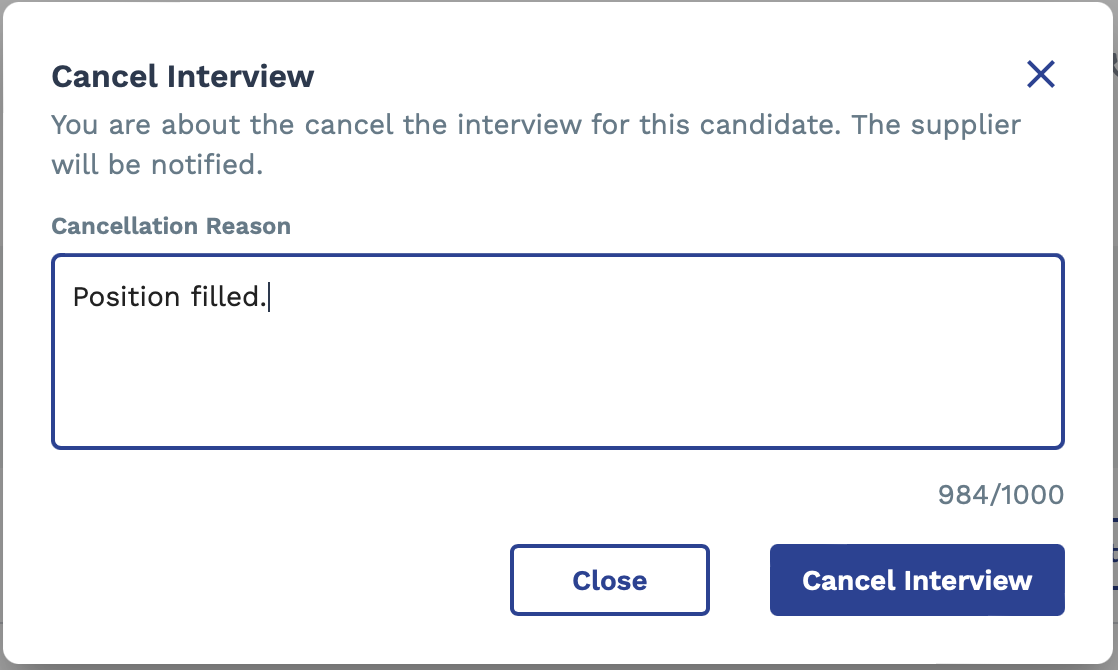
-
Click
 .
.