Complete BVA Questionnaire
Client organizations can choose to use a contractor compliance validation workflow to vet potential suppliers/vendors for projects. The system uses a business validation questionnaire (BVA) to gather information and details about a potential supplier.
Note:
Answers are saved for your supplier organization in the system when you
complete the BVA for the first time. Every time that you access a BVA, even for
different projects that you are bidding on, the same answers automatically
populate. You can modify any of the values and save them going forward. Saved
answers populate on new questionnaires and so on.
- Navigate to the Dashboard in the Supplier view.
- Navigate to the request or click the Respond link in the Surveys section.
-
On the General Info page, verify your organizational
information.
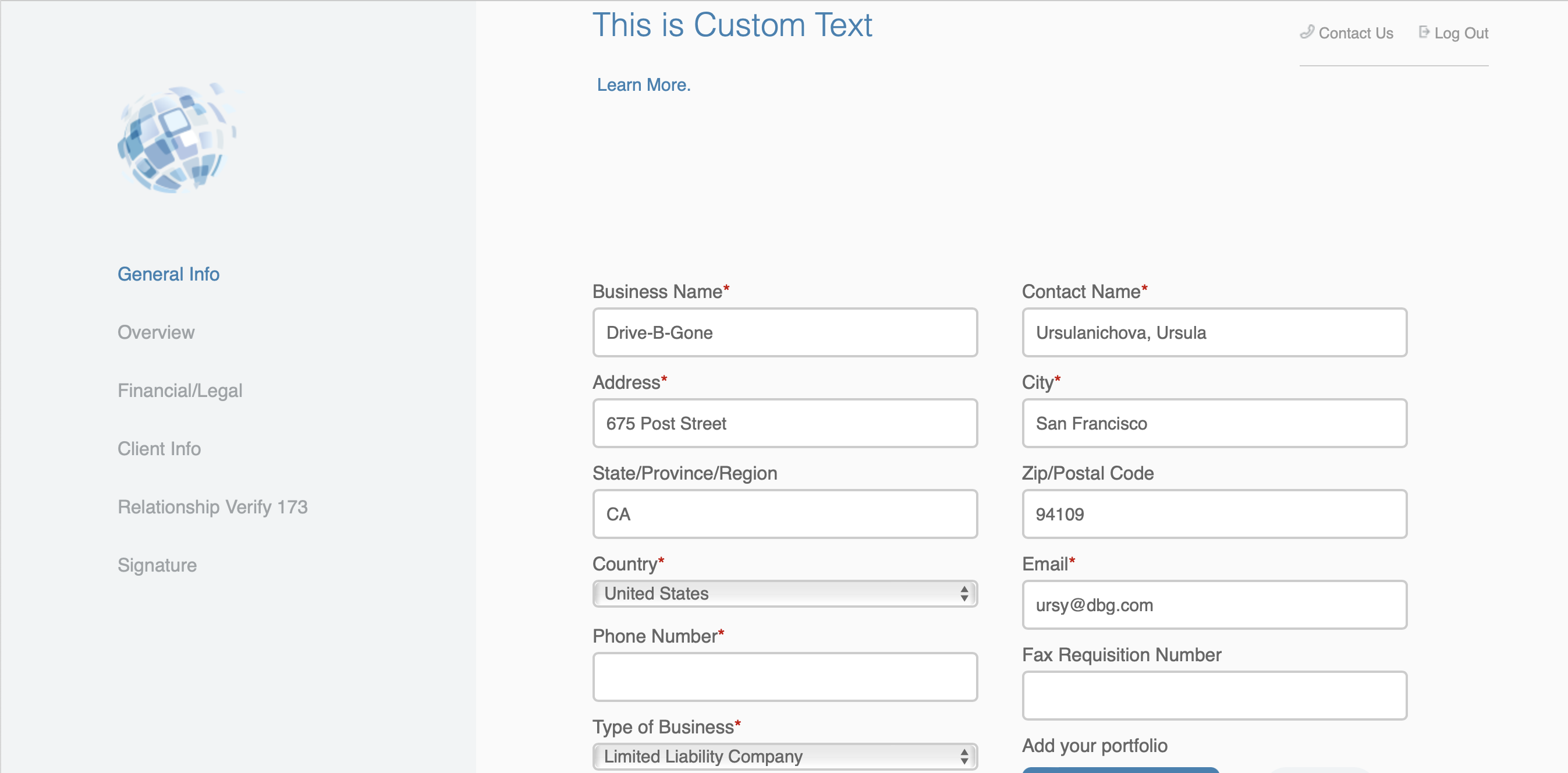 Note:You can advance each page by clicking
Note:You can advance each page by clicking .
. -
On the Overview page, review the required information to
provide and ready any required documentation.
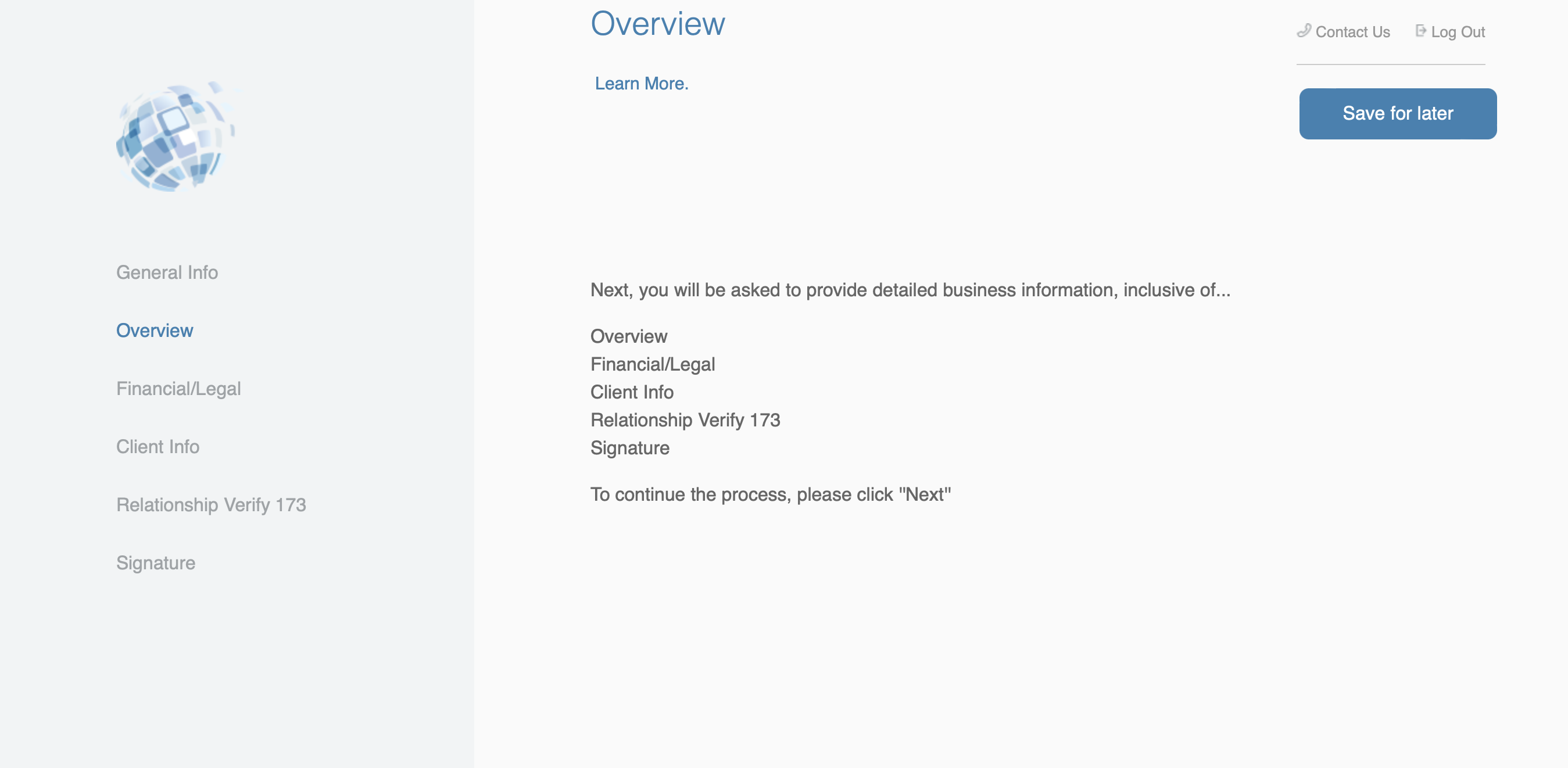
-
On the Financial/Legal page, confirm your tax and
business registration information.
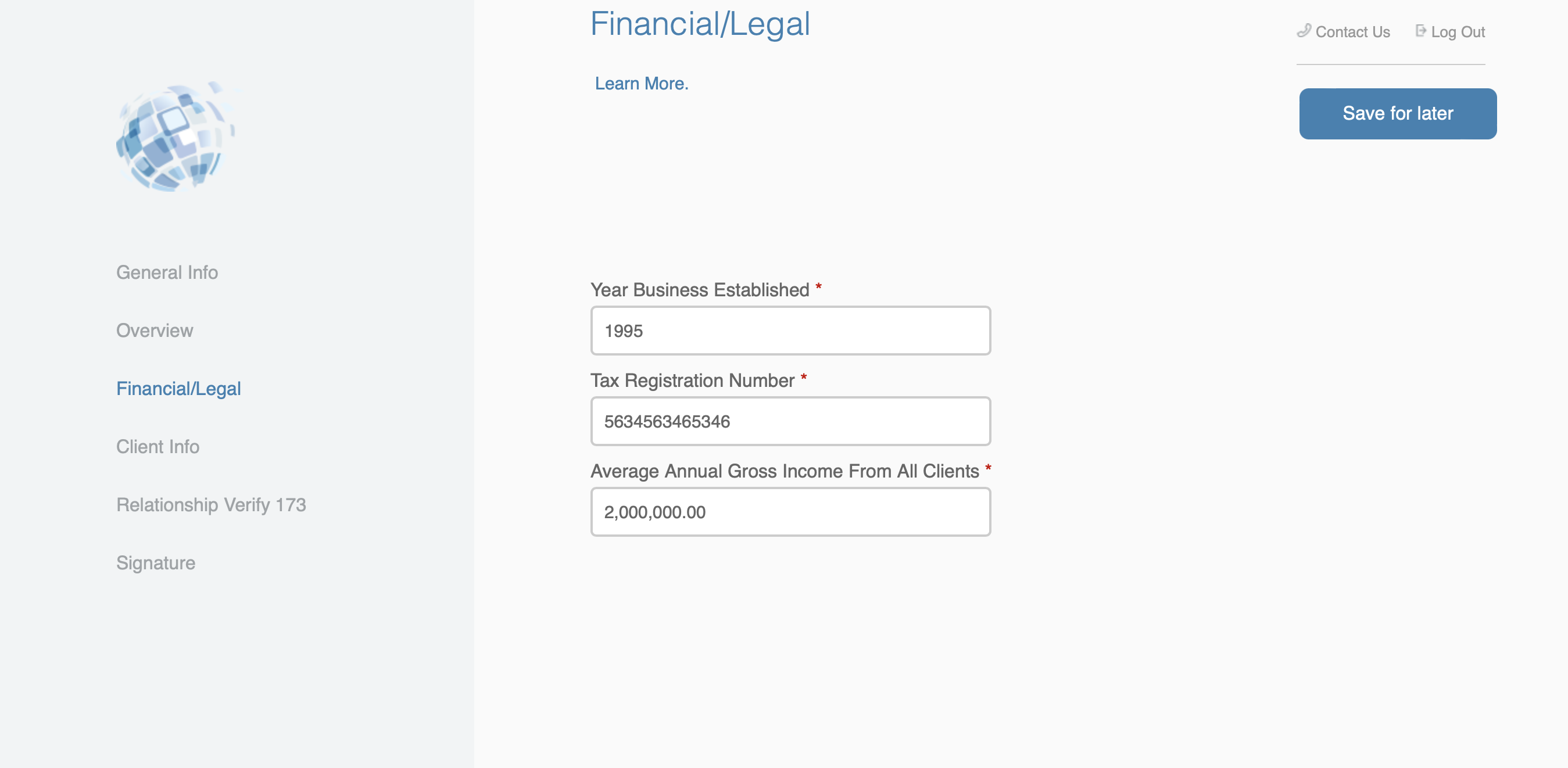
Additionally, provide your insurance information (if required), and attach any required documentation.
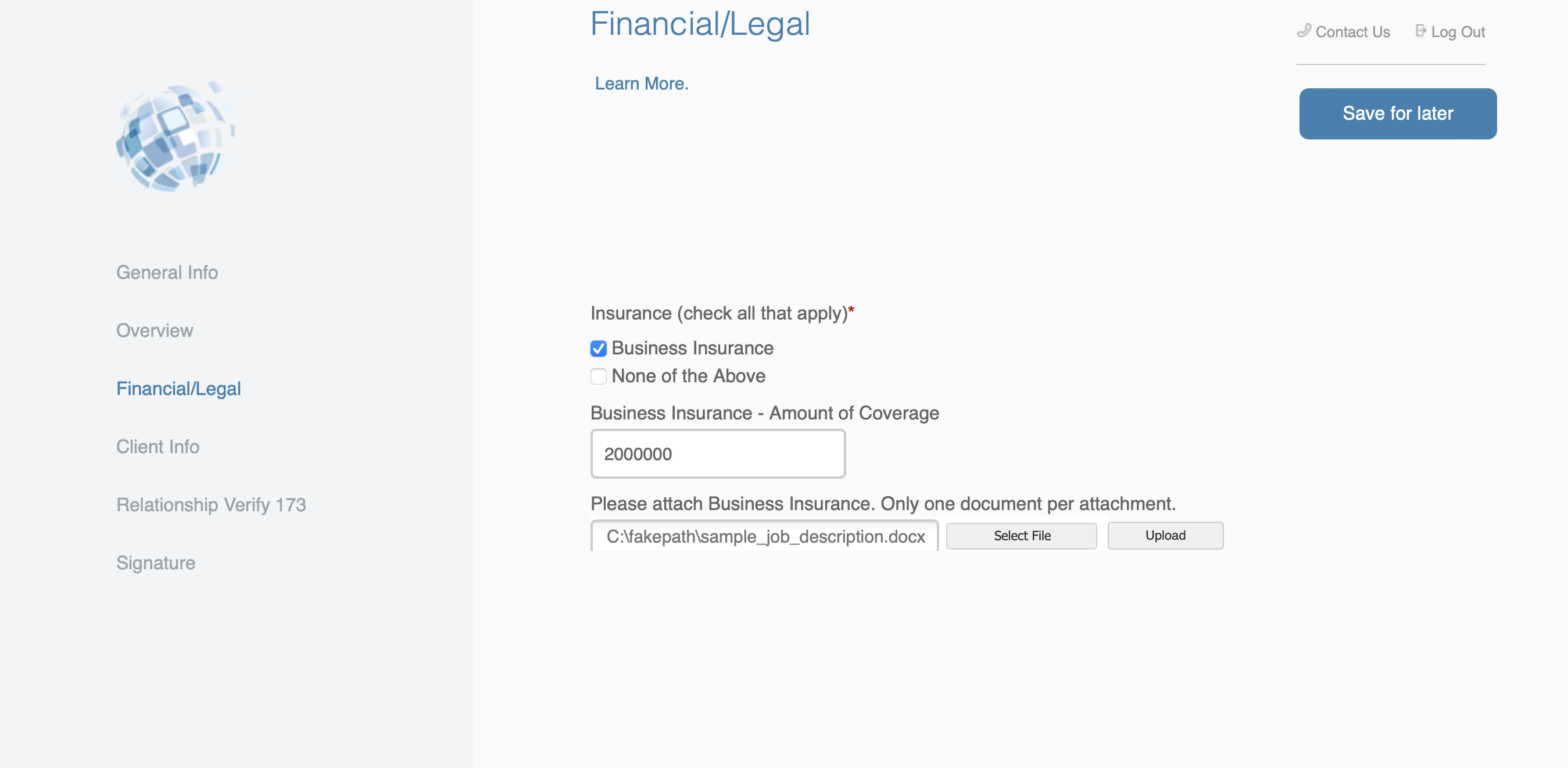
-
On the Client Info page, add your company details in
regard to the project.

-
On the Relationship page, enter the names of the workers
and the worker information that will be completing the work on the
project.
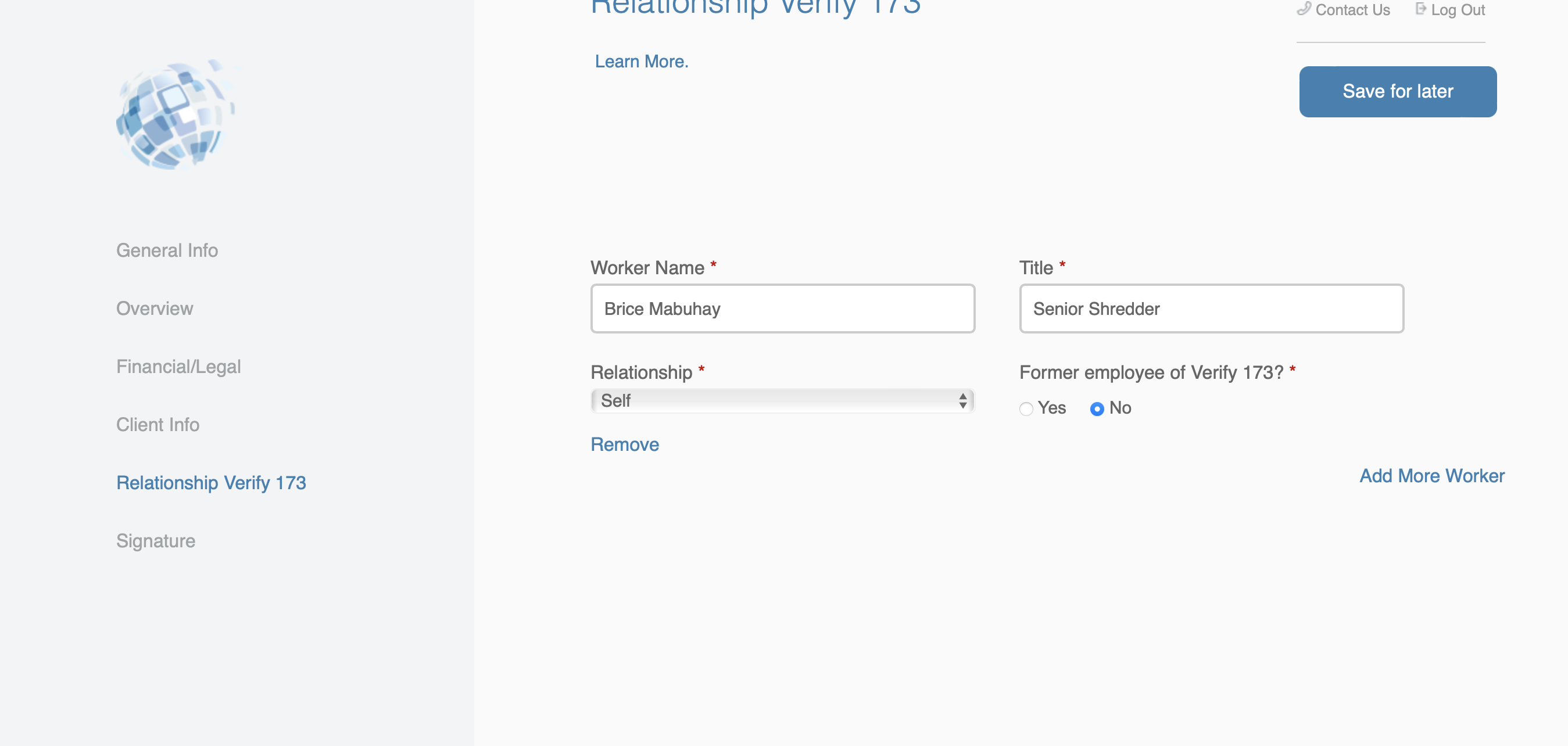
-
On the Signature page, verify the information in the
questionnaire is correct and enter your name.
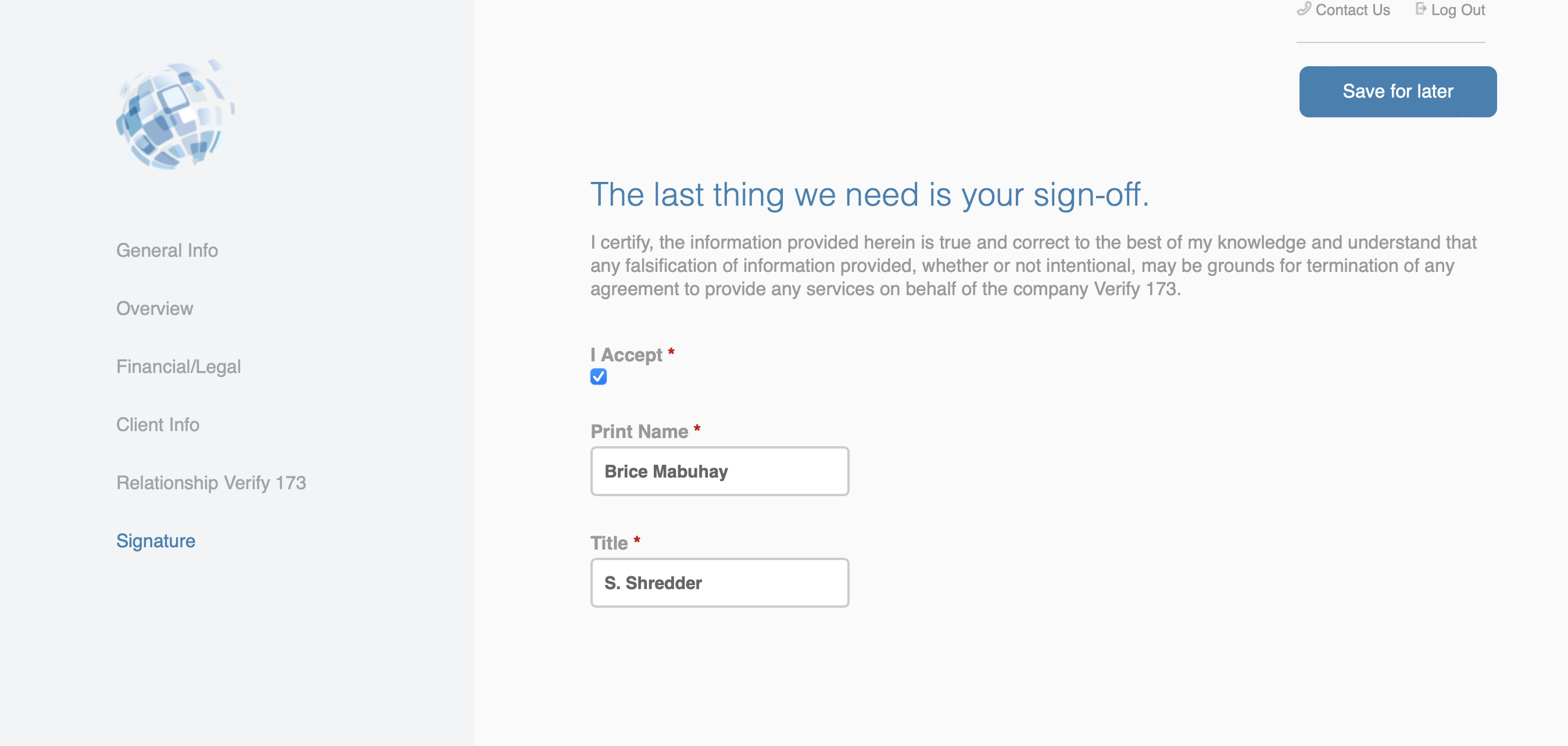
The information is sent to the Magnit Score Desk for review. For more information about business validation, contact your Program Representative.