Redline a Document in the VMS
The redlining feature for project requests allows you to collaborate on the SOW document within the VMS. When collaborating, stakeholders are added to the document and can add comments directly to the document text.
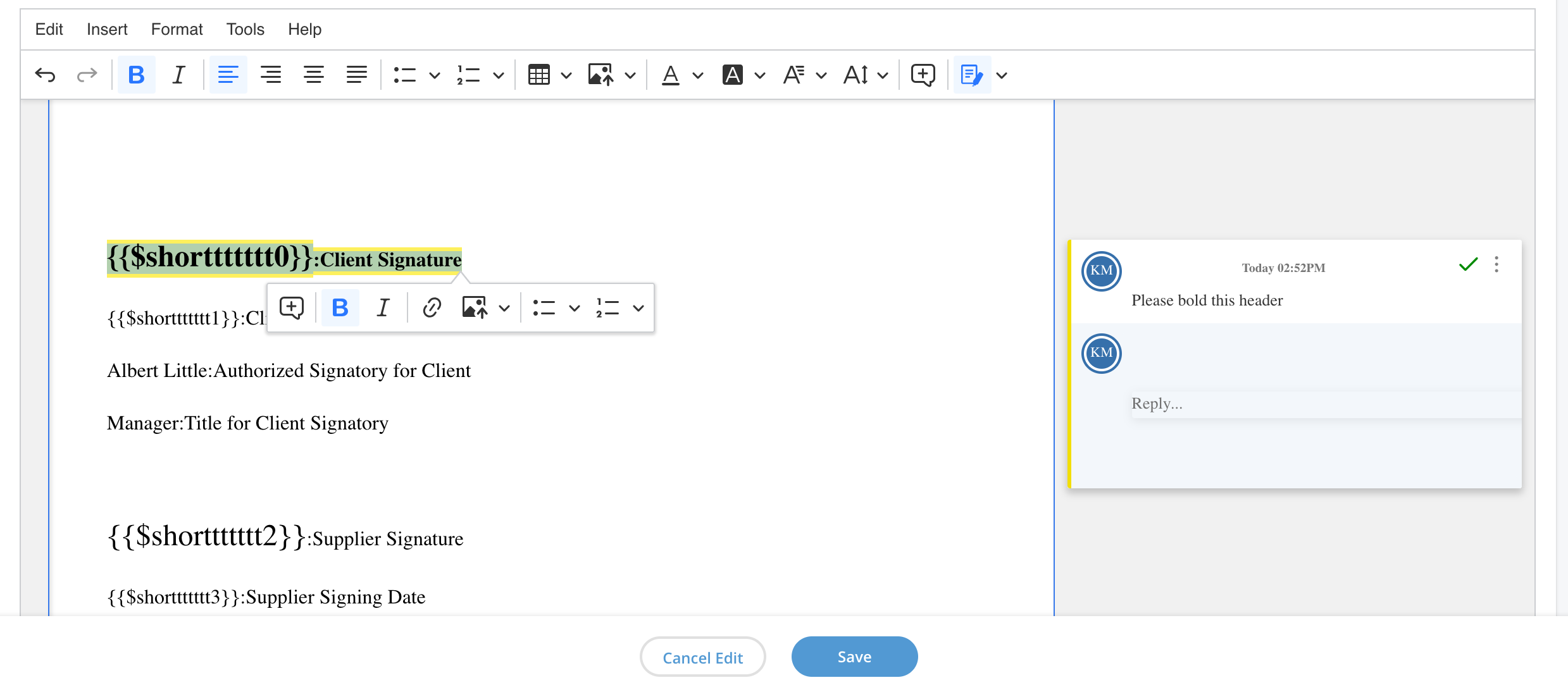
The redlining process owner is set to the MSP on the request by default, and cannot be modified.
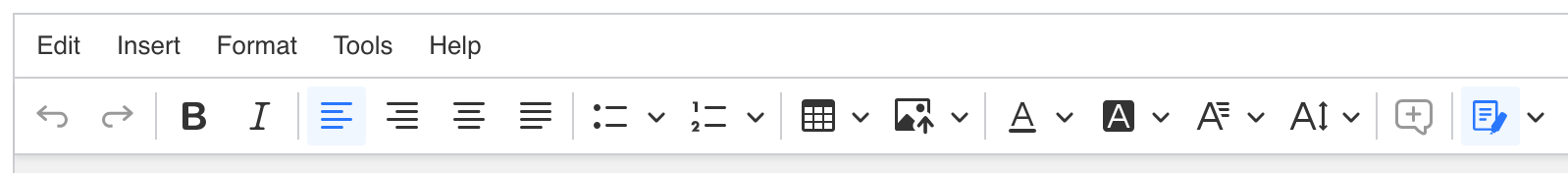
- Adding users for the negotiation process - Add Users to the Document
- Starting, pausing, and completing the negotiation process - Edit a Document
- Restrict editing for users - Restrict Editing during Redlining
Electronic signature is not required for the redlining feature, however, your client organization might require that a document is eSigned before the engagement is filled. You can require any of the collaborators on the document to complete the eSigning process individually, for example, only require the supplier/vendor to sign the document. For more information about this setting, see Additional Information.
Redlining History
The redlining feature preserves activity from the redlining process. You can access the history by navigating to the engagement's SOW Document tab, scrolling to the content, and then aliening History.
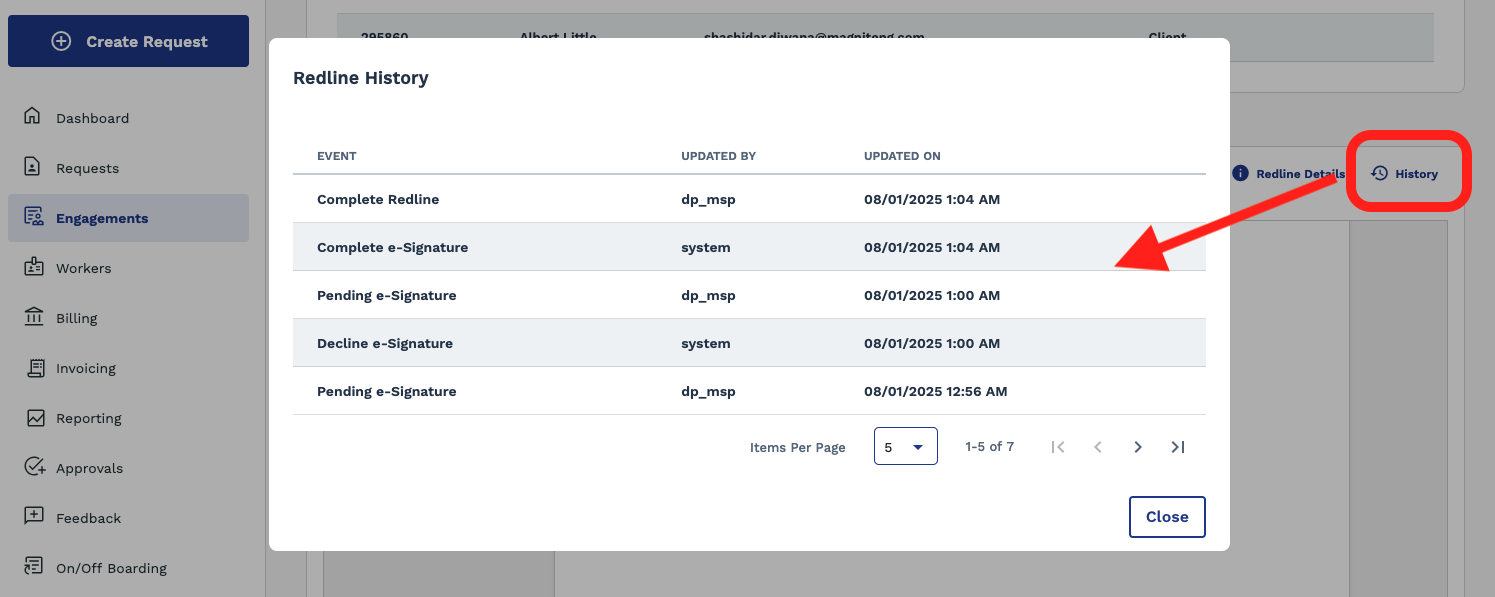
SOW Contract Document
When the SOW redlining process is complete, the document file is attached to the engagement details.