Add Required Skills to a Request Record
Note:
This action overwrites selections made
in the following sections:
- Required Skills
- Languages
- Minimum Degree Required
- Certifications & Licenses
Note:
If the Ideal Experience feature is enabled, this section is
disabled/removed from the request creation workflow. For more information about
Ideal Experience, see Ideal Experience and Match.
- Navigate to the Dashboard tab in the MSP view.
- Complete steps 2 and 3 in Create a Staffing Request for a Worker.
- In the Job Details section, from the Job Category drop down, select the job category.
-
From the Job Title drop down, select the job
category.
The Duties, Skills, and Education fields automatically populate.
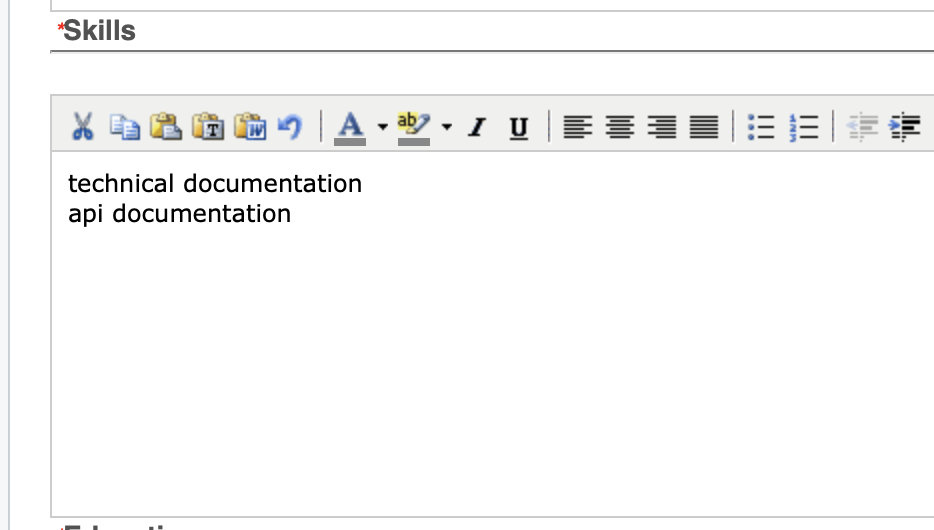
-
In the Skills and Experience section, click
 .
The skills are added to the Required Skills section.
.
The skills are added to the Required Skills section.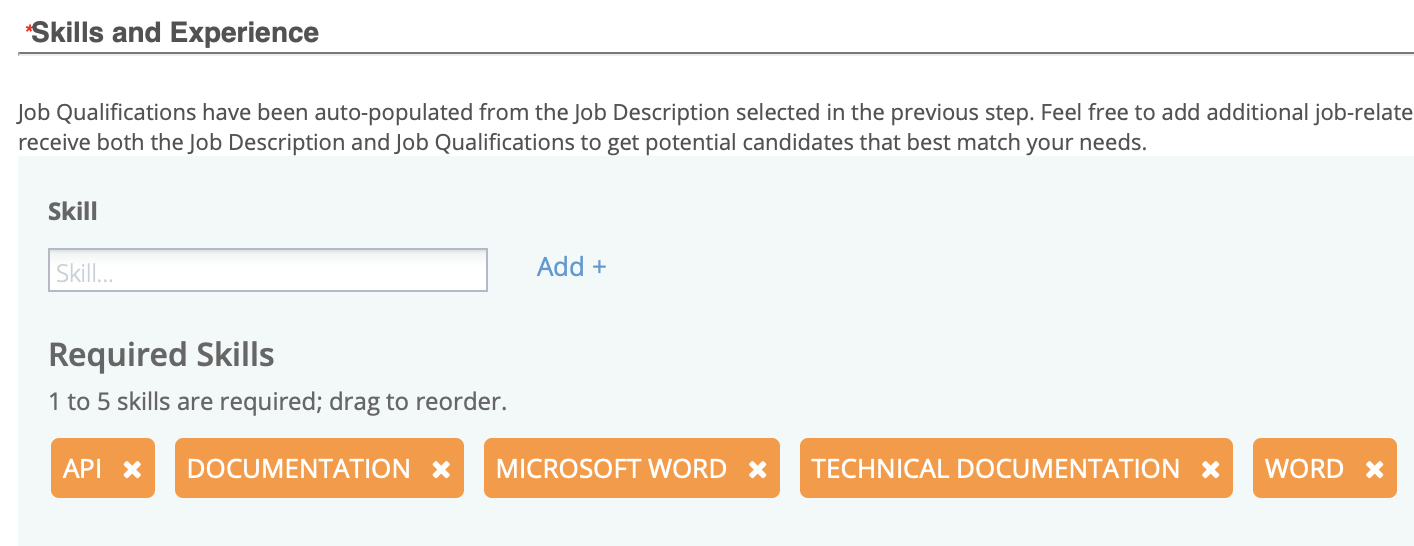
If you are adding more than five skills, the additional skills are added as additional skills.
-
Optional: add additional skills for the request record by entering text in the
Skill field. The application suggests skills titles
that exist in the system. After you select the skill, click Add
+.
The skills details are sent to the supplier during sourcing. You can reorder the skills in this area by dragging the colored tiles into the desired position.