Confirm Assignment
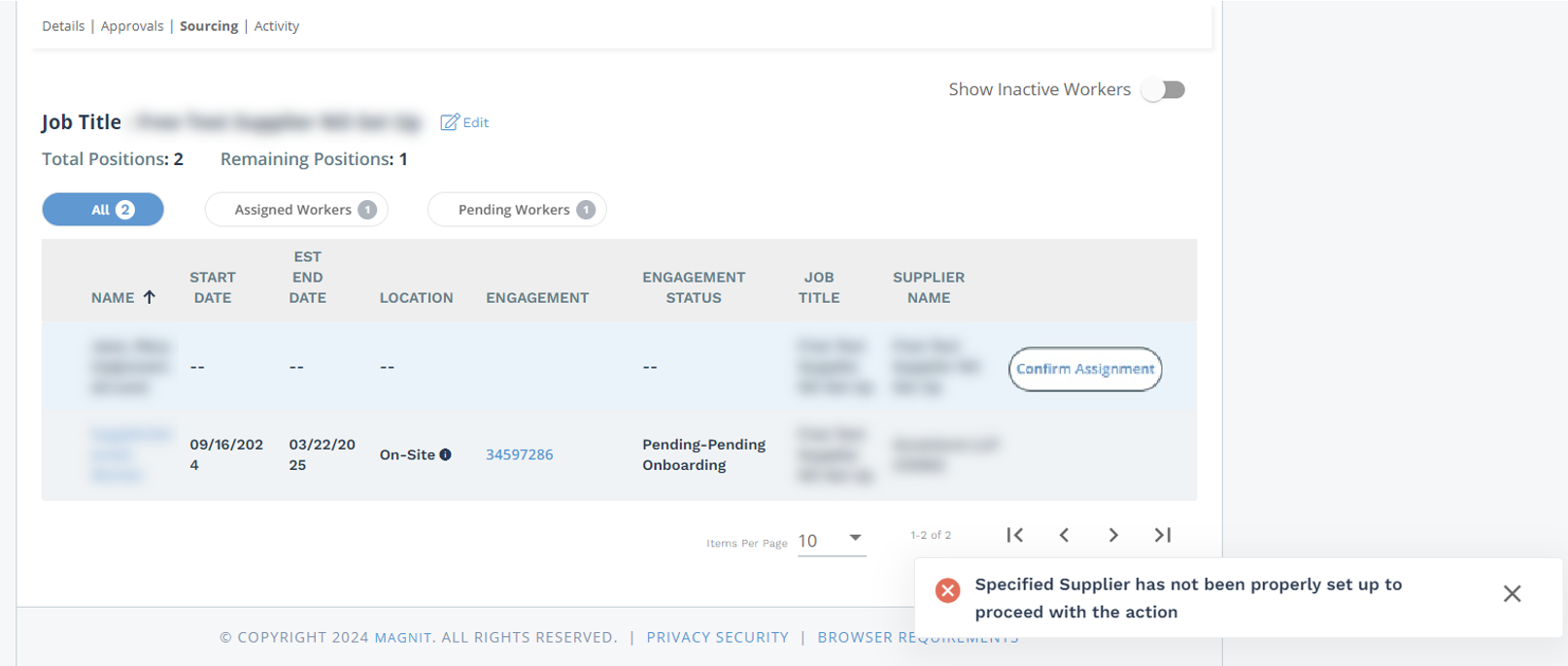
- Navigate to the Home page in the MSP view.
- Click Requests, or use the search function to locate the request.
- Click the Sourcing tab.
-
For the worker with the new supplier, click Confirm
Assignment.
If the supplier is not properly set up, you see a pop up indicating this. If the supplier has been properly set up and the system recognizes a supplier name match, the engagement is nor created.