Funds Tracking Configuration
A client organization can track funding for an engagement at the budget level, or for a purchase orders (PO). This information is recorded on the engagement and used for tracking cost at the time of invoicing.
Funds tracking is primarily used to adjust a budget or PO amount. For budgets, the application calculates the amount for the total spend per engagement in the Initial Amount field. If you have permissions, you can modify this amount with a budgeted amount. The application then tracks the spend for all items billed and invoiced to the client organization.
For a PO, you can configure the tracking to an individual number at the client level or at the engagement level. If you are tracking a PO, each line in the invoice can be configured to track certain billing line items against a specified budget amount. Funds depletion settings enforce billing items that have exceed a budget/PO, or for items that fall outside of valid dates, are not added to an invoice.
You can search through existing PO's for a client organization by using the search feature in the PO Listing configuration view. The search allows you to filter search results.
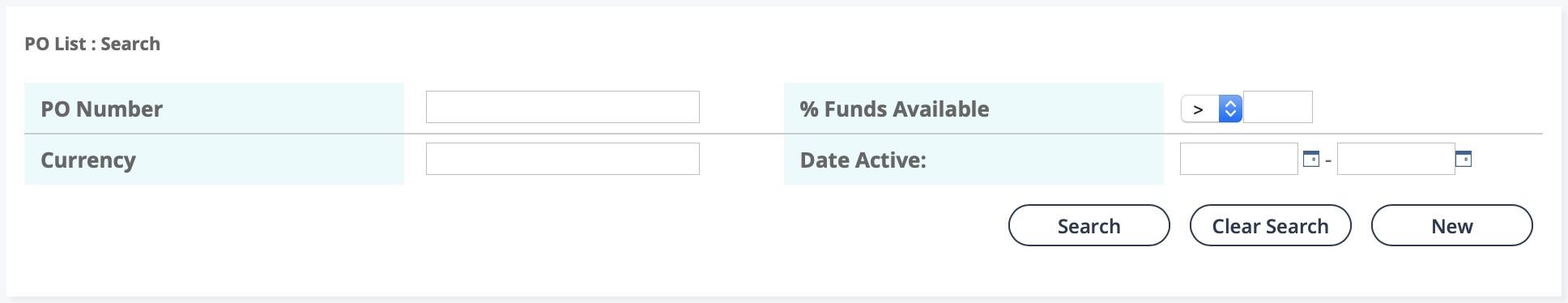
For more information about adding PO's for a client organization, see Add a PO Listing.