Supplier Management Dashboard
The Supplier Management dashboard displays all suppliers/vendors that are in undergoing the onboarding process in the system. The page only appears for MSP users with the Contract Management permission, and is limited to suppliers/vendors that are undergoing onboarding in the same MSP organization only.
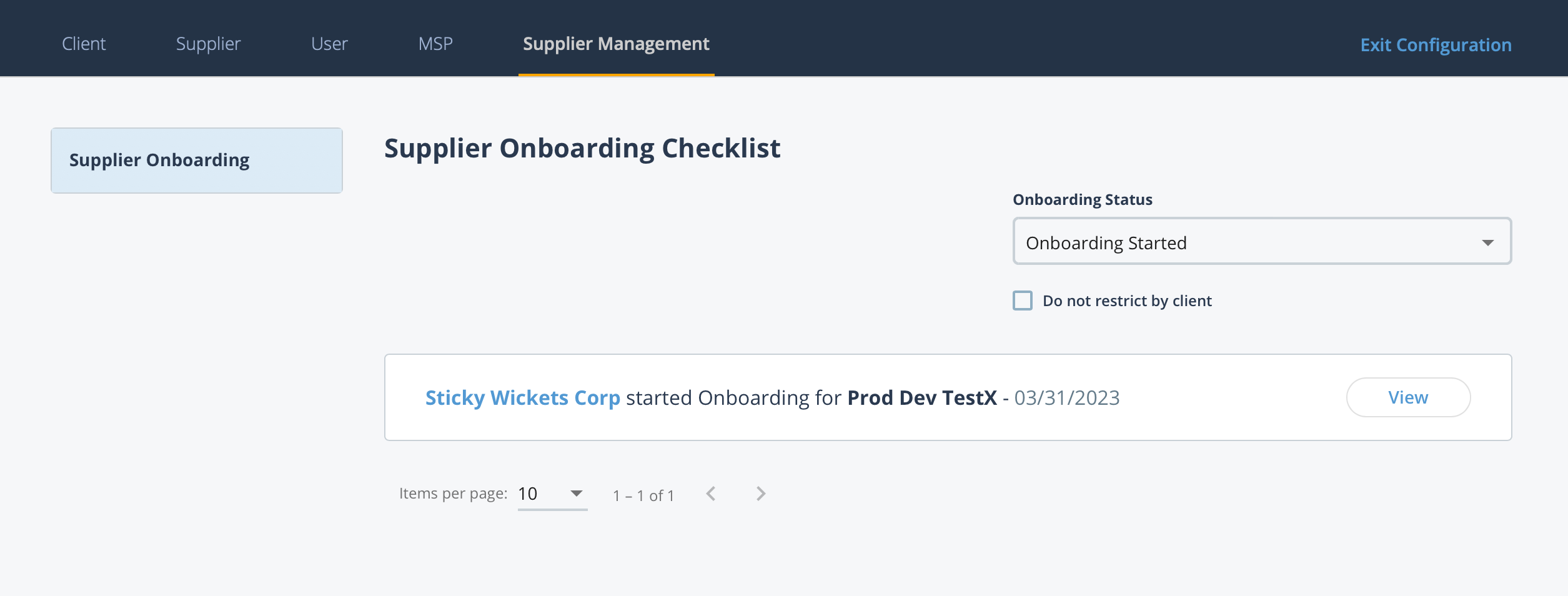
The page feature the following:
- Onboarding Status filter - You can filter the view with the drop down by suppliers that have started onboarding, suppliers that have completed onboarding (documents are ready for validation), or suppliers that are ready to have service type agreements set up for their supplier organization in the system, or suppliers that have completed onboarding.
- Do not restrict by client - Select the check box to display all suppliers in the MSP organization that are in the onboarding workflow. This check box is ONLY available for MSP users with the Client Services or Finance permissions. SysAdmin/MSP Admin users do not have access to this filter.
Cards display with the supplier organization name. Click the blue text link to open the
supplier's General Information page (see Supplier General Information). You can also click ![]() to open the Supplier Documents view
for a more granular view of documents and document statuses.
to open the Supplier Documents view
for a more granular view of documents and document statuses.