Email Templates
The application uses email templates to generate messages for users. Email templates
house the content of the emails sent, standardizing the messaging. Email templates in
the application are set up default for every client organization. Some of the templates
are editable, and some are view (read) only. For the templates that are editable, you
modify the items in the template, and save it as a new template. You save new templates
to a country location for a client organization.
Note:
You must select an Op Unit for a
modified template. If you do not select an Op Unit, your edits overwrite the global
email template.
All templates are available at the client organization level. You can use the Search function in the application to locate templates, and apply filters to narrow your search.
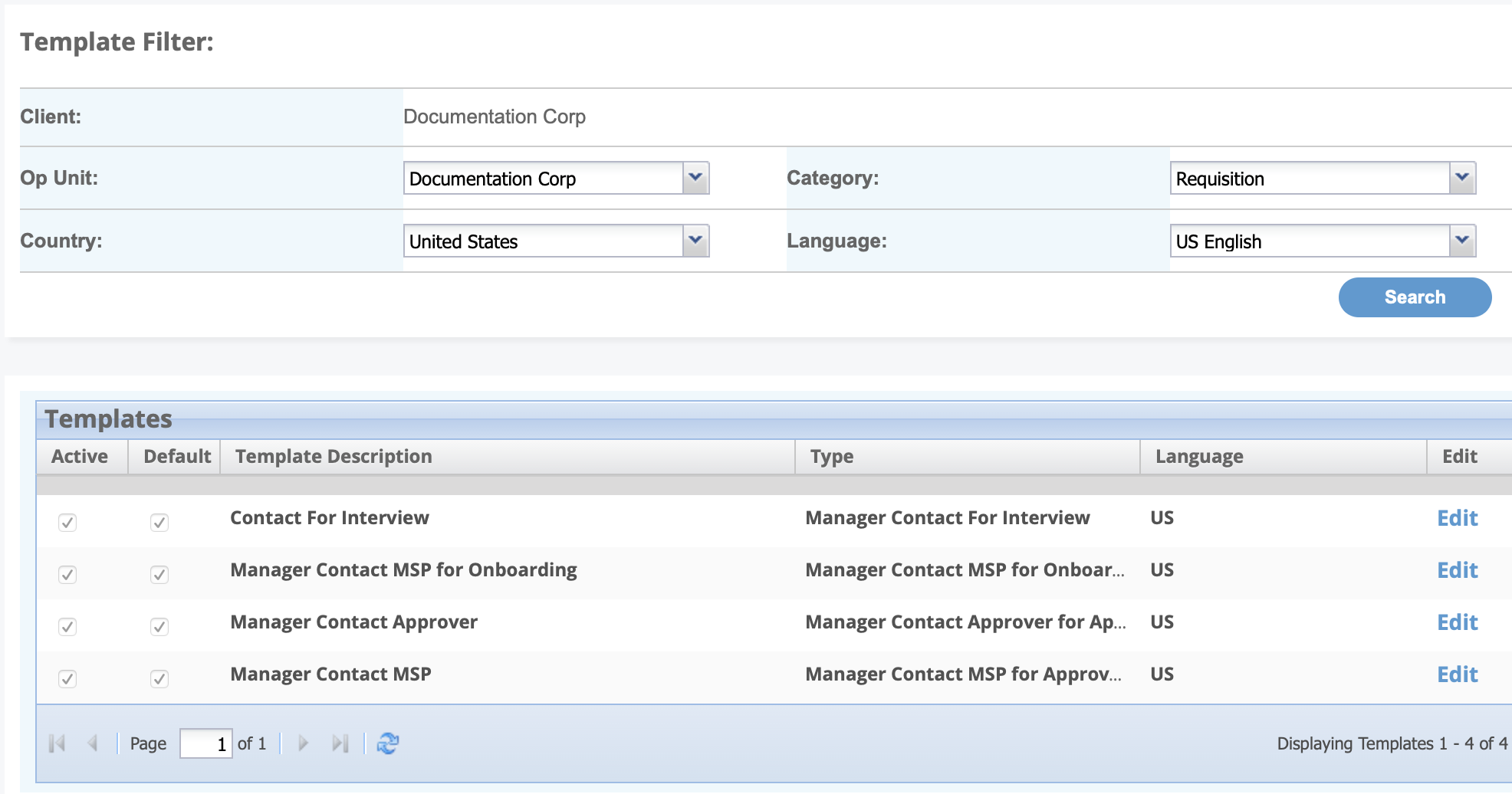
Each template is sent based on the logic triggers, and only if the user is set up to receive. You can modify the logic triggers for email behavior. For more information about modifying logic, see Enable Email Notifications.