Market Rate Module
You can set up a rate card in the VMS to act as a benchmark when trying to determine the appropriate bill/pay rate for client organization staffing, payroll, and project/SOW requests. The Market Rate Module (MRM) acts as a guide for the bill/pay rate, displaying the average rate information for a job/project title, based on regions that you create.
To use the MRM, you must enable the feature in the client organization settings. For more information about these settings, see Market Rate Settings.
The module uses a job title that is grouped under a job category defined for the client organization. The job category is used in the supplier agreement, where the job locations are matched with the job category. For more information about this configuration, see Supplier Agreements.
The job title is selected for the request, and the high, low, and percentage (determined based on the setting at the client level) rates for the category and job title in the region are displayed in the Financials section during request creation/modification. For more information about configuring the market rate, see Add a Market Rate.
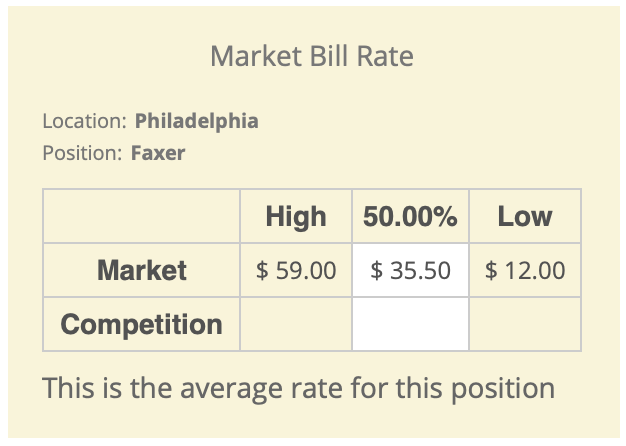
The module also adds the job duties, skills, and educational requirements. You can add this information to the definition, or uploading a bulk file with the information. To bulk upload information, contact your program representative.
In addition to the high and low rates, you can determine a market rate for this position, based on research input that you can note for the market rate. For more information about configuring the market rate, see Add a Market Rate.
Client managers with the feature enabled can view a graphic with the high, low, and percentage rate. The graphic can be made interactive if the client organization has the Do Not Allow Managers to edit Bill rate on Staffing and Payroll Request create and edit setting selected at the client organization level. The average rate percentage set for the position and location displays to the client manager, along with the median (50%) based on the high and low values.