Supplier Invite Code
If supplier organizations do not exist in the system, but a business has identified a strong match with a supplier/vendor for a project, or to fill open job requests, an MSP organization can invite the suppliers/vendors to an RFP process. The invitations include the jobs or work to be bid on, and a system-generated invite code. Suppliers/vendors must enter this code in the VMS to access the Supplier view Home page where they can view the requests and make submissions.
You can only invite supplier organizations to submit information for project and staffing requisitions. The information is used to set up the Supplier Agreement (see Supplier Agreements).
Invite codes are generated at the client organization level (). Codes are generated individually for each configured requisition type, for each operational unit, and for each configured client location. Supplier email addresses are added to the invitation. The job categories are also added.
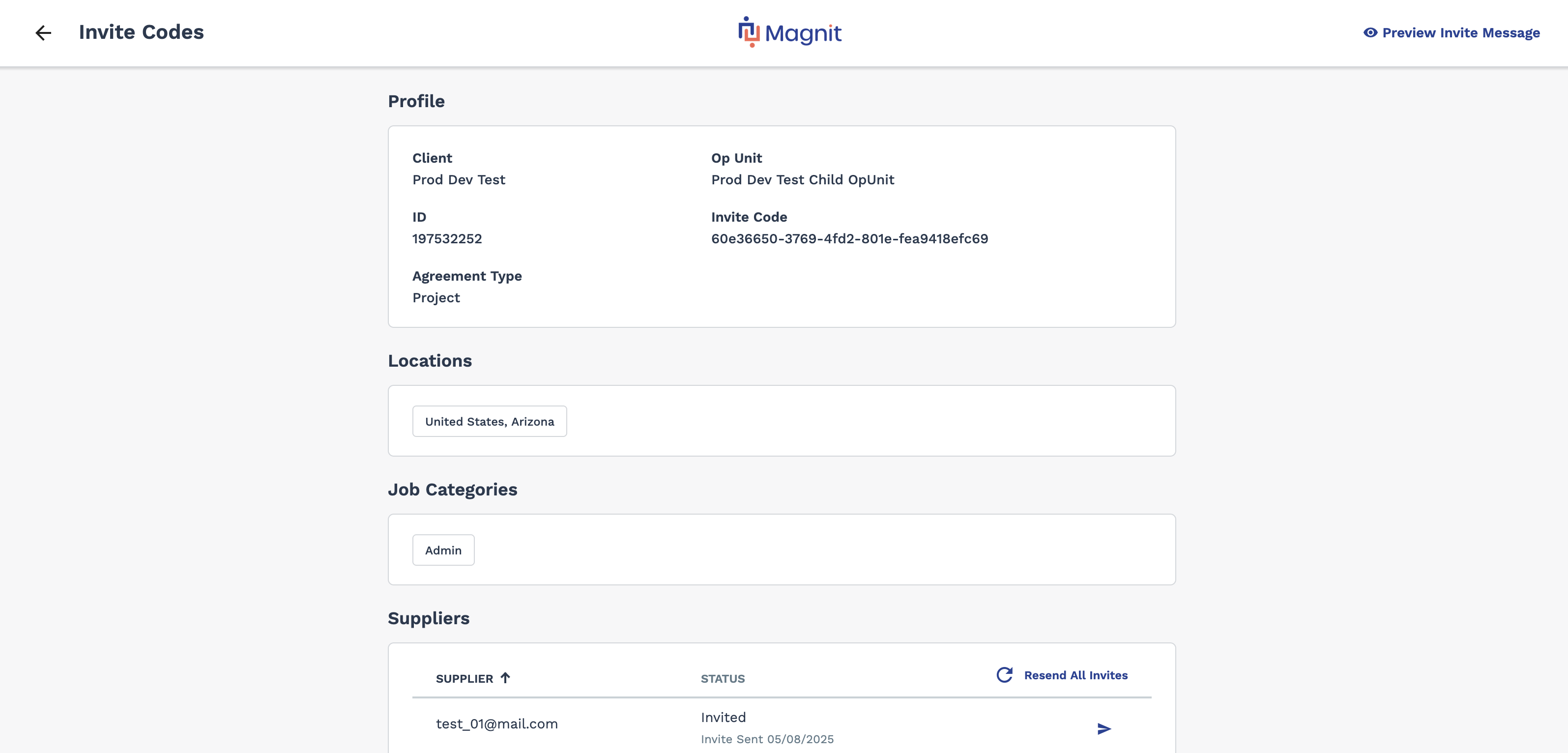
You can also bulk import multiple contacts. See Bulk Import Supplier Contact Information.