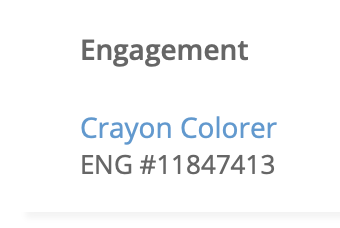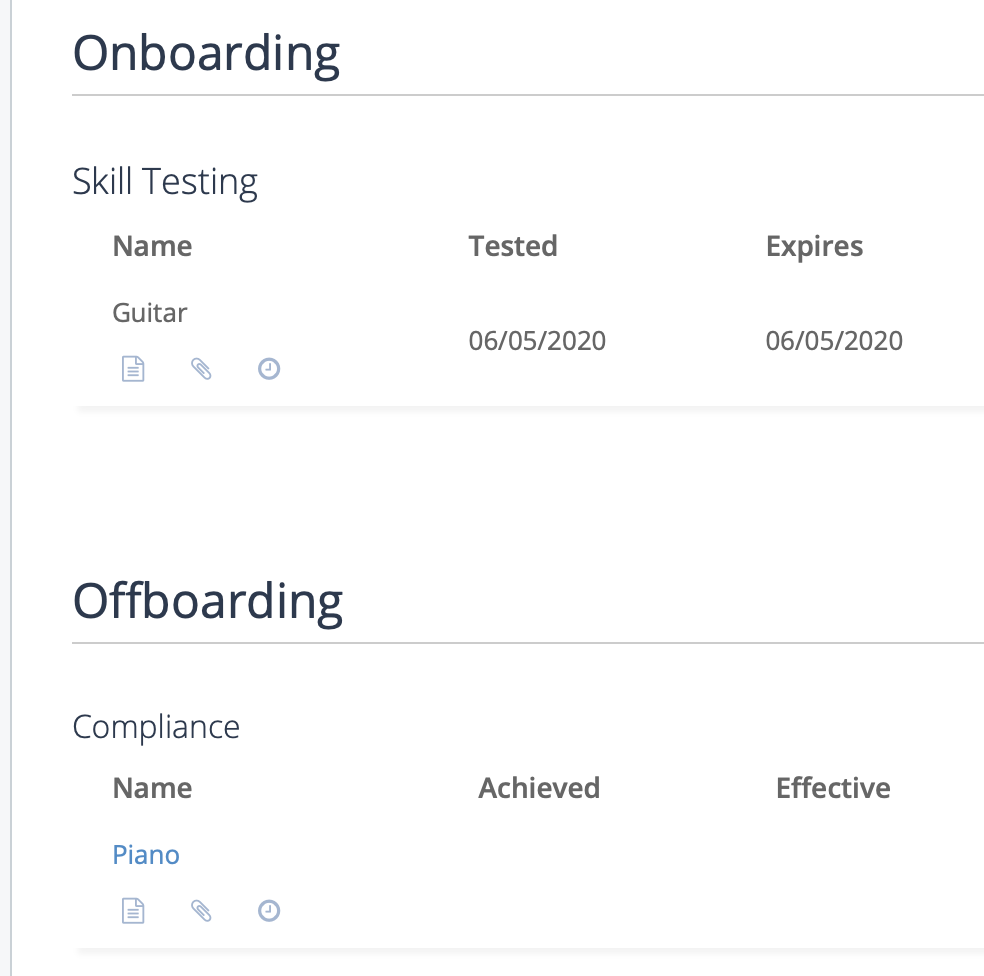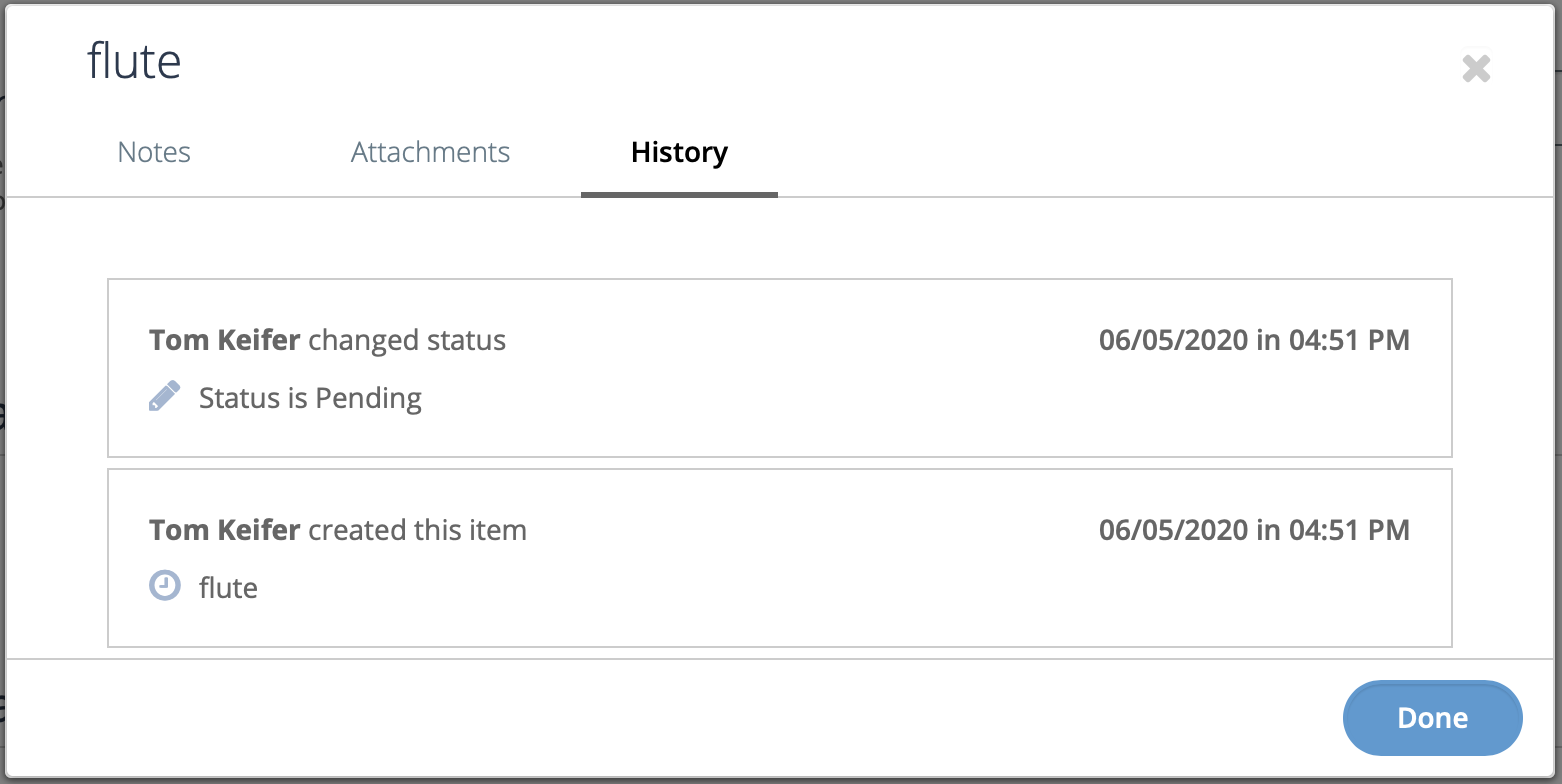On/Off Boarding
This tab displays the worker's onboarding and/or offboarding items. Items are
arraigned by individual items added to the worker record, or items associated with the
worker's engagements. You cannot add the same configured items at both levels. For more
information about configuring items, see On/Offboarding Items.
In this view, you can mark the
worker record is there is an issue with the worker.
 - Marks the worker as a quality issue.
- Marks the worker as a quality issue. - Marks the worker as 'Do Not Return'.
- Marks the worker as 'Do Not Return'.
These items also appear for a worker on the On/Off Boarding tab in the engagement. You an also access onboarding and offboarding items using the On/Off Boarding Dashboard. For more information about this dashboard, see On/Off Boarding Home.
| Field | Descriptions |
|---|---|
| Engagement On/Off Boarding | The engagement level items. These items are configured when making a
request, and are associated with the worker when the worker is added to
the engagement. To view and modify the items, click the job title text to open the On/Off Boarding tab in the engagement.
|
| Non-Engagement On/Off Boarding | The worker level items, added to the worker record.
For more information about adding items, see Add On/Off Boarding Items for a Worker. You can use the icons under the text to view attachments and history for an item.
|