Set Up Vendor Questionnaire
The configuration section allows you to upload a preconfigured template. The template must conform to upload data standards. You download a blank template file here.
- Complete set up steps as described in Create a Project Request.
- For Do you want to create a endow Questionnaire? question, select Yes. A configuration section opens at the bottom of the page.
- In the Questionnaire Due Date field, enter the due date for the information.
- In the Question field, enter text for your question.
- In the Weight field, enter the weight of the question/answer.
-
From the Answer Type drop down, select from the
following:
- Radio Button (Single Select) - You can configure multiple answers. Suppliers/vendors are only allowed to submit one answer to the question.
- Text Area (Multi-Line Text) - Configures a text box for the answer (free text entry).
- Select to Required check box to require an answer to the question.
-
If you select 'Radio Button', configure at least two answers.
For each answer, you can enter text and select a score (0-10) to allow your to better quantify each answer.You can add another answer (radio button selection), click
 .
. -
To configure another question, click
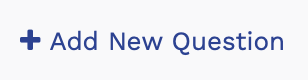 and repeat steps 3-7.
and repeat steps 3-7.