Complete Screening Questionnaire
CCS is a service provided to Magnit-affiliated MSP organizations. The validation workflow is used for project requests, and it screens potential suppliers/vendors based on applicable criteria to determine if a supplier should be engaged as an contractor (1099) or as a W2. This determination can help reduce legal risk and penalties. For more information about CCS, contact your Program Representative.
- Navigate to the Home page in the Manager view.
- In the Action Items section, click the Questionnaire button.
-
On the questionnaire page, answer all required questions.
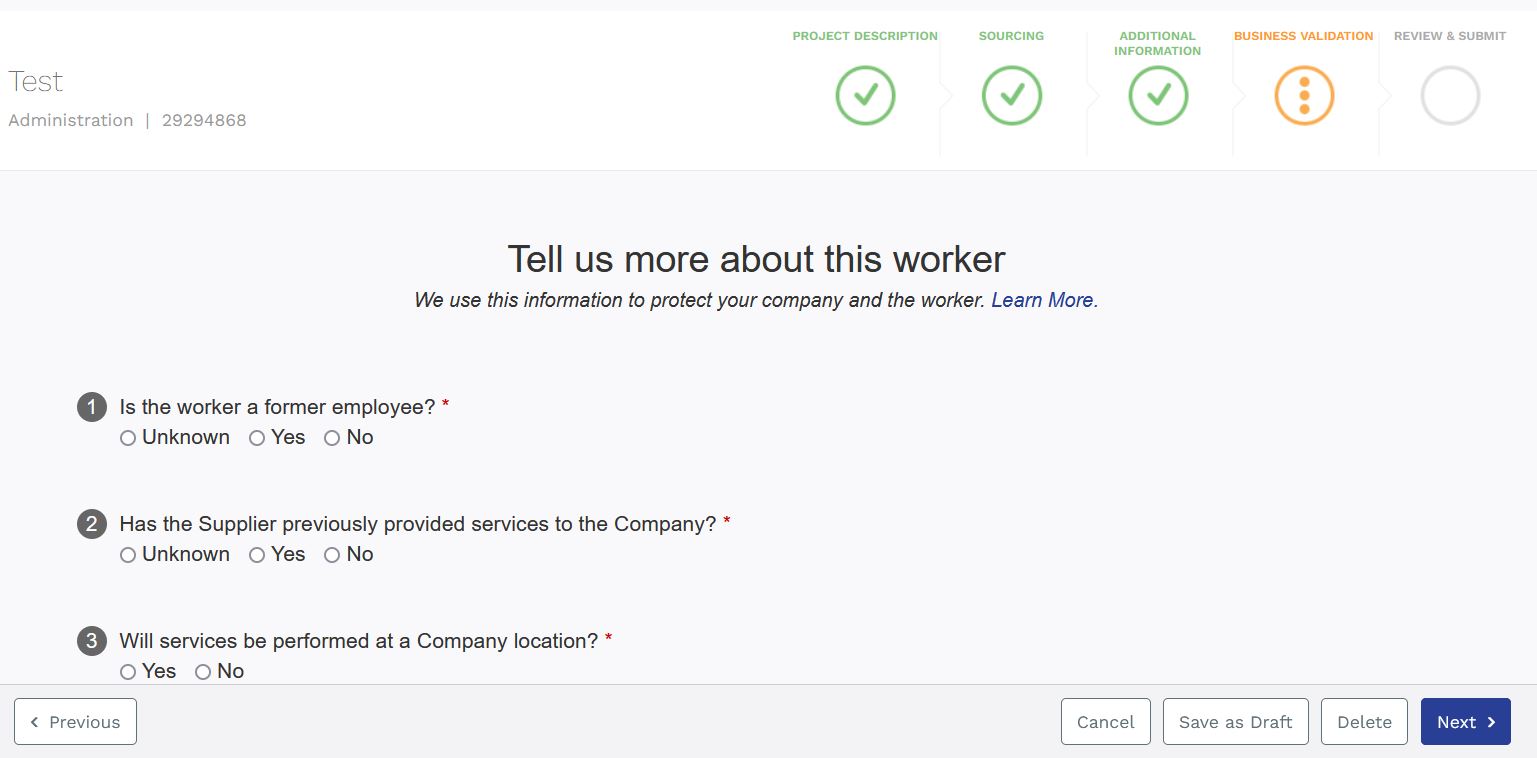
The information is configured at the client country level. For more information about configuring these questions, see Modify the Country Question List.
The questionnaire information is recorded and displayed on the Business Validation tab for a project request.
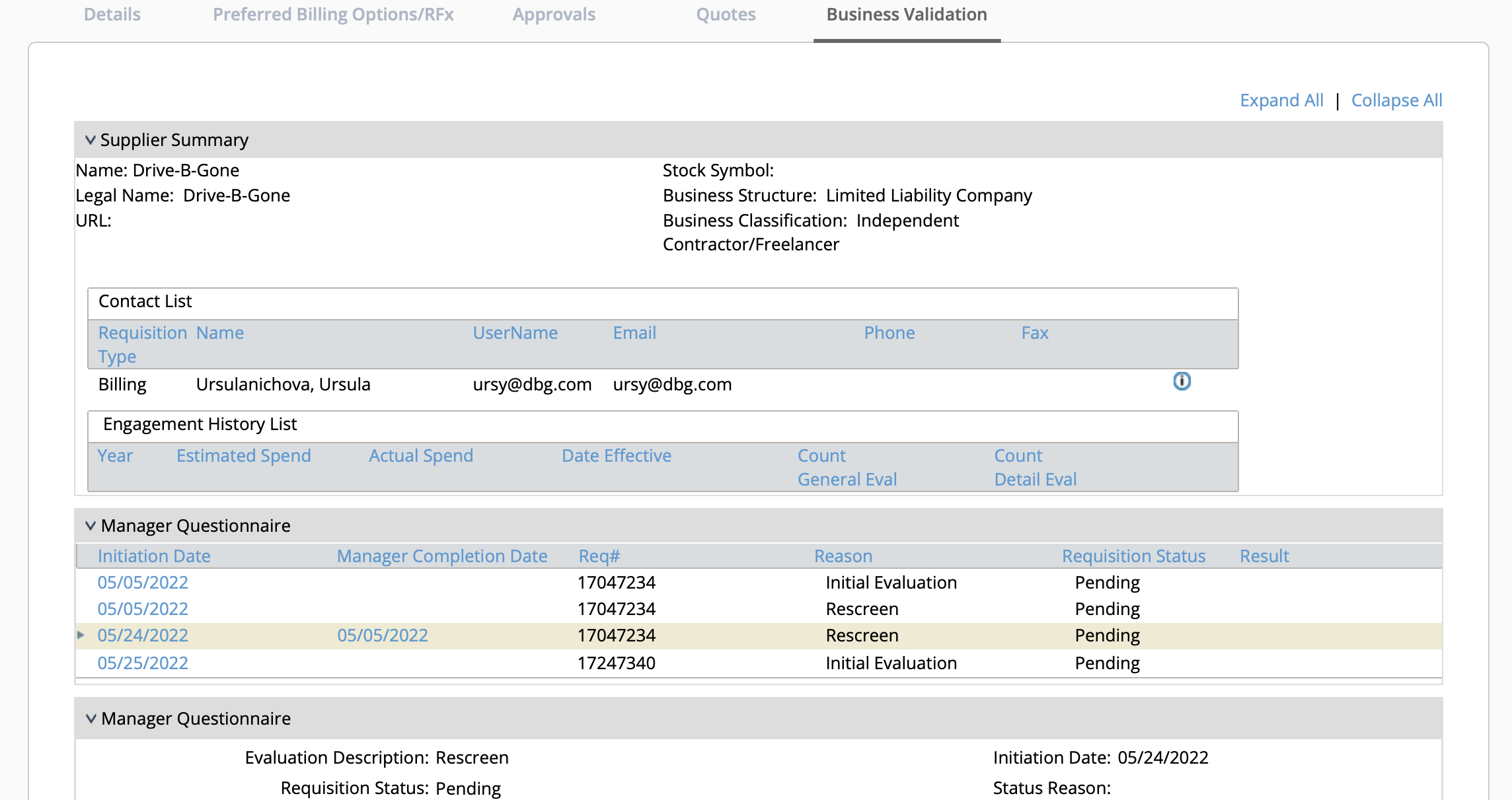 Client managers can view the details and status of questionnaires (questionnaires can be sent multiple times) to client organizations. This information is available in the MSP view on the Screening tab for a Project request.Tip:For more information about screening for a request, see Project Business Validation Screening.You can locate projects that require business validation faster by clicking the Project Biz Val link in the Activity section of the Home page.
Client managers can view the details and status of questionnaires (questionnaires can be sent multiple times) to client organizations. This information is available in the MSP view on the Screening tab for a Project request.Tip:For more information about screening for a request, see Project Business Validation Screening.You can locate projects that require business validation faster by clicking the Project Biz Val link in the Activity section of the Home page.