Convert Prospect to Record
Note:
The 'Supplier Onboarding' permission is required to complete
this task.
- Navigate to the Configuration page in the MSP view.
- Navigate to .
- Review the prospect's submitted information and edit as necessary.
-
Click
 .
.
-
In the confirmation popup, configure the following:
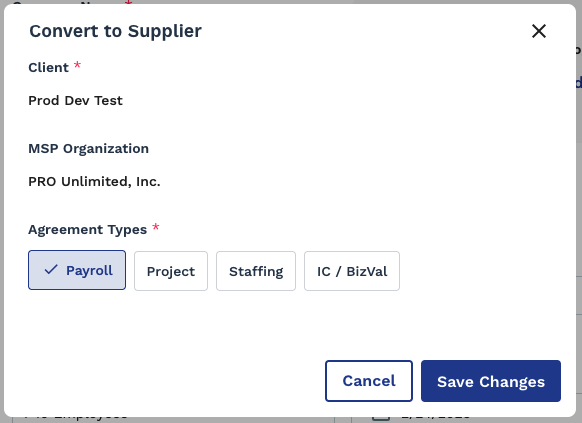
Agreement Types - Use the buttons to select the agreement types. Selecting the agreement type does not configure and complete the supplier agreement. This information is required to be completed and be active before the supplier can submit candidates or quotes for a request. See Supplier Agreements.
-
Click
 .
.