Supplier Prospects
Supplier/vendor organizations can apply to VMS programs by filling out a form accessed from a link from the external Magnit Global website. The form allows users to enter their organizational details.
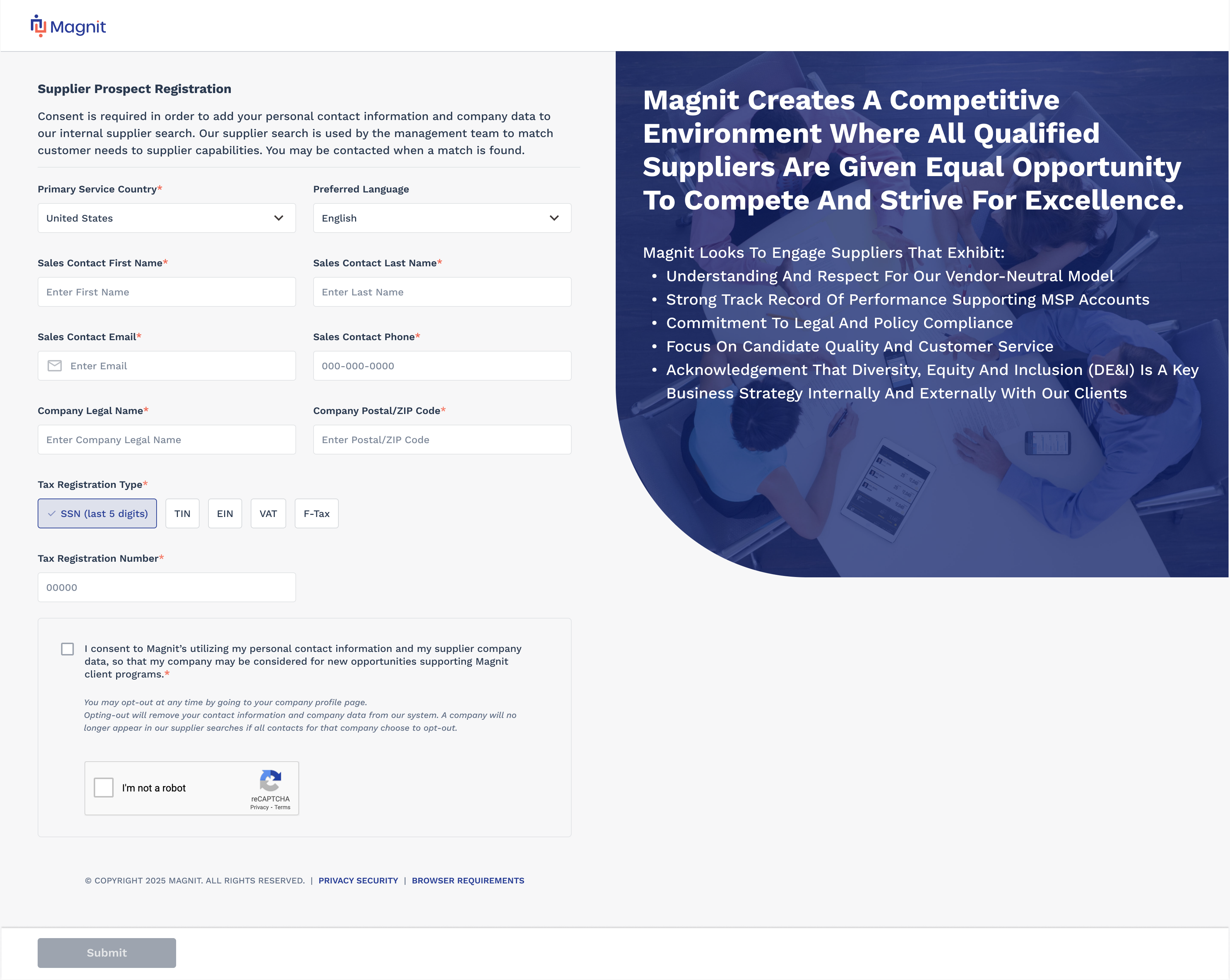
The registration portal requires basic information about the organization, and contact information. The portal also verifies the organization's tax identifier information. Only applicable tax options are displayed during registration. After submission, the system checks for duplicate entities that exist, and prompts the user submitting the information to make corrections.
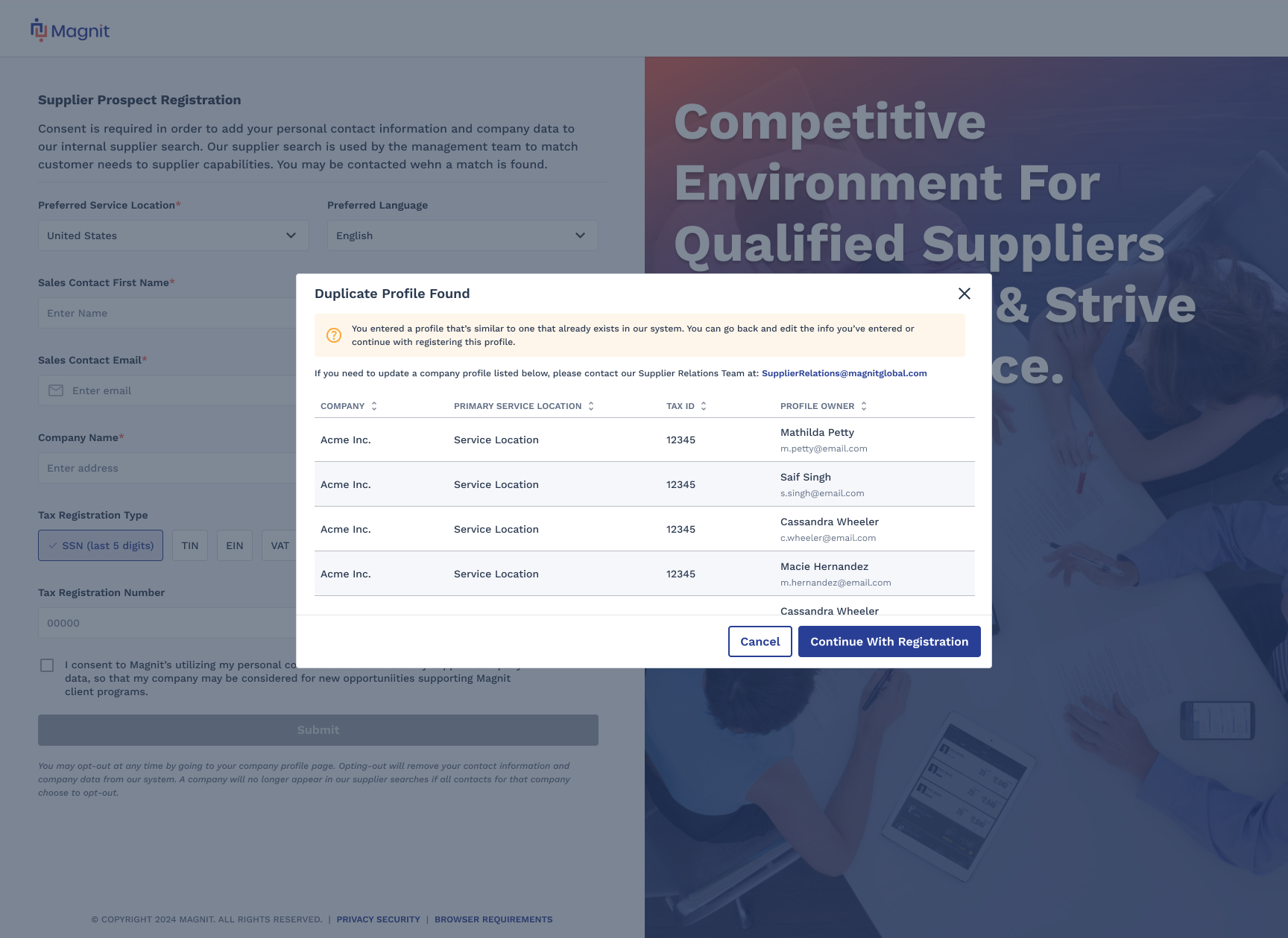
After registration submission, the system prompts the user to create a unique username
and password. Credentials are used to access the VMS prospect page and view/edit
details. The supplier can edit details while they are waiting for MSP Supplier
Management user (see MSP User Permissions) reviews the submission (), and converts the prospect organization to a supplier record in the
system. The MSP user also assigns the agreement types to the supplier organization.
Additional agreement types can be configured after conversion. See the following for
more information: